List of figures – Artesyn RTM-ATCA-736x-DD Installation and Use (June 2014) User Manual
Page 9
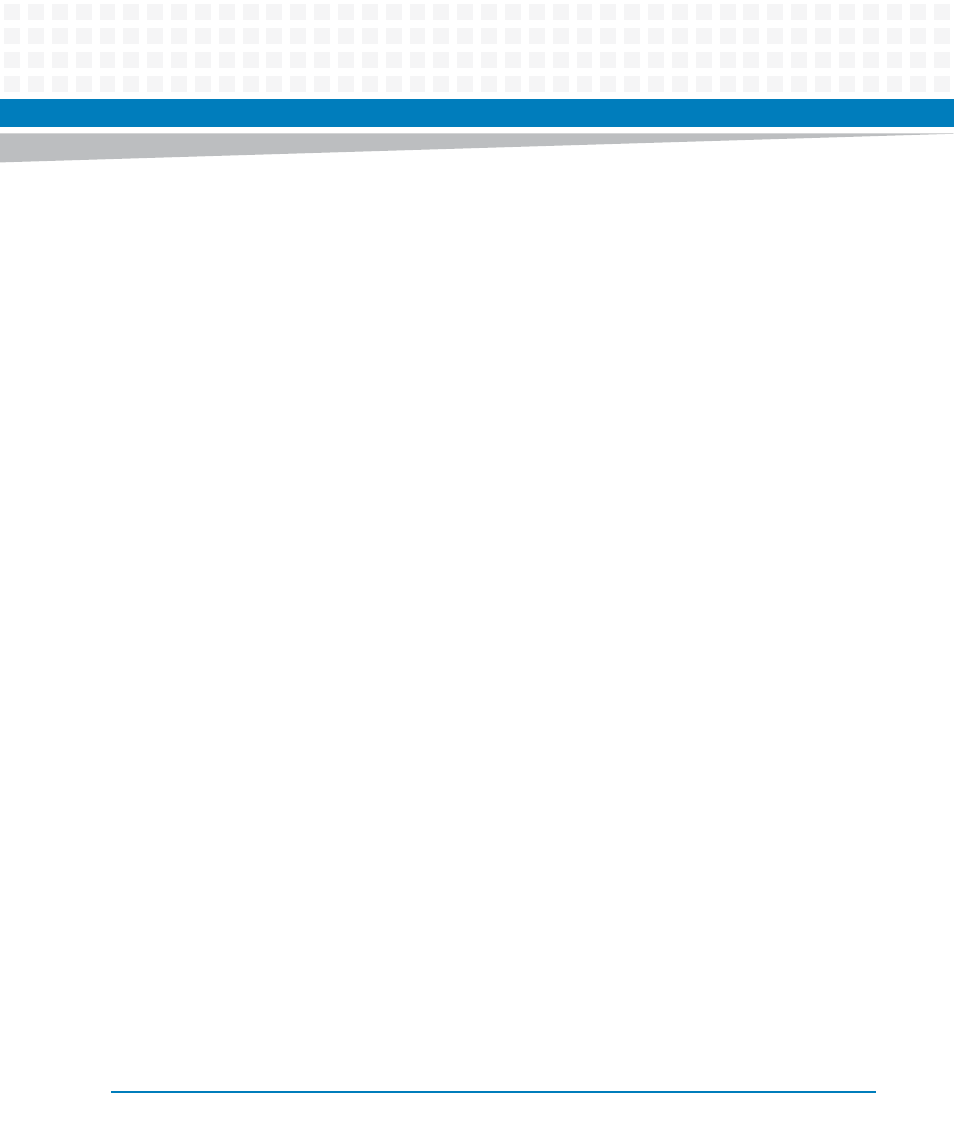
List of Figures
RTM-ATCA-736X-DD Installation and Use (6806800L82C)
9
RTM-ATCA-736X-DD Functional Interconnect Diagram . . . . . . . . . . . . . . . . . . . . . . 17
RTM-ATCA-736X-DD Diagram Showing Identification Label Locations . . . . . . . . . 22
Drive Carrier Assembly (DCA) Orientation for Installation . . . . . . . . . . . . . . . . . . . . 35
SAS BIOS Adapter Properties, RTM Status and Configuration . . . . . . . . . . . . . . . . . . 40
RTM-ATCA-736X-DD Rear Transition Module Connectors . . . . . . . . . . . . . . . . . . . . 48
10/100/1000 Mb Management Port Pin Location Diagram . . . . . . . . . . . . . . . . . . . 49
