Table 5-8, Trusted computing, Table 5-9 – Artesyn COMX-CORE Series Installation and Use (August 2014) User Manual
Page 86: S5 rtc wake settings, Bios
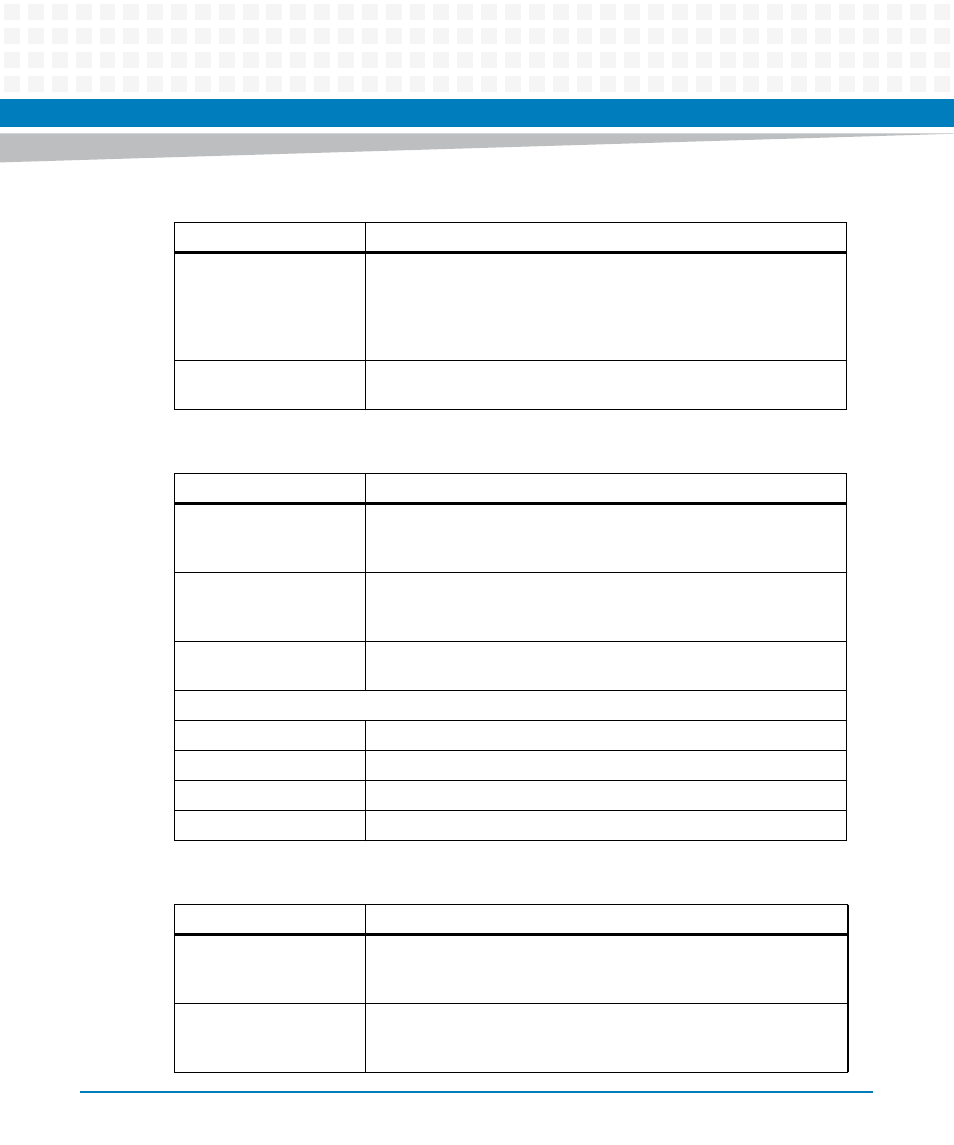
BIOS
COMX-CORE Series Installation and Use (6806800K11F)
86
ACPI Sleep State
Select the highest ACPI sleep state the system will enter, when the
SUSPEND button is pressed.
States: Suspend Disabled,S1(CPU Stop Clock) and S3 (Suspend to
RAM).
Default is S3(Suspend to RAM).
S3 Video Repost
If enabled, Video Option ROM will be dispatched during S3 resume.
Default is Disabled.
Table 5-8 Trusted Computing
Field
Description
TPM SUPPORT
Enables or Disables TPM function.
Default is Disabled.
When the item is disabled in BIOS, OS will not show TPM.
TPM State
Turns the TPM On/Off.
Changing the TPM state needs a computer restart.
Default is Disabled.
Pending TPM operation
Schedule TPM operation
Default is none.
Current TPM Status Information
NO TPM Hardware
If no TPM is found
TPM Enabled Status:
Shows TPM status: Enabled or Disabled
TPM Active Status:
Shows current state of the TPM: Activated or Deactivated
TPM Owner Status:
Shows current TPM Ownership state. ie: Owned or UnOwned
Table 5-9 S5 RTC Wake Settings
Field
Description
Wake system with Fixed
Time
Enable or disable System wake on alarm event
When enabled, system will wake on the hr::min::sec specified.
Default is Disabled
Wake up hour
Select 0-23.
Example: enter 3 for 3am and 15 for 3pm
Default is 0
Table 5-7 ACPI Settings (continued)
Field
Description
