3 power requirements, Table 2-3, Hardware preparation and installation – Artesyn COMX-CORE Series Installation and Use (August 2014) User Manual
Page 34
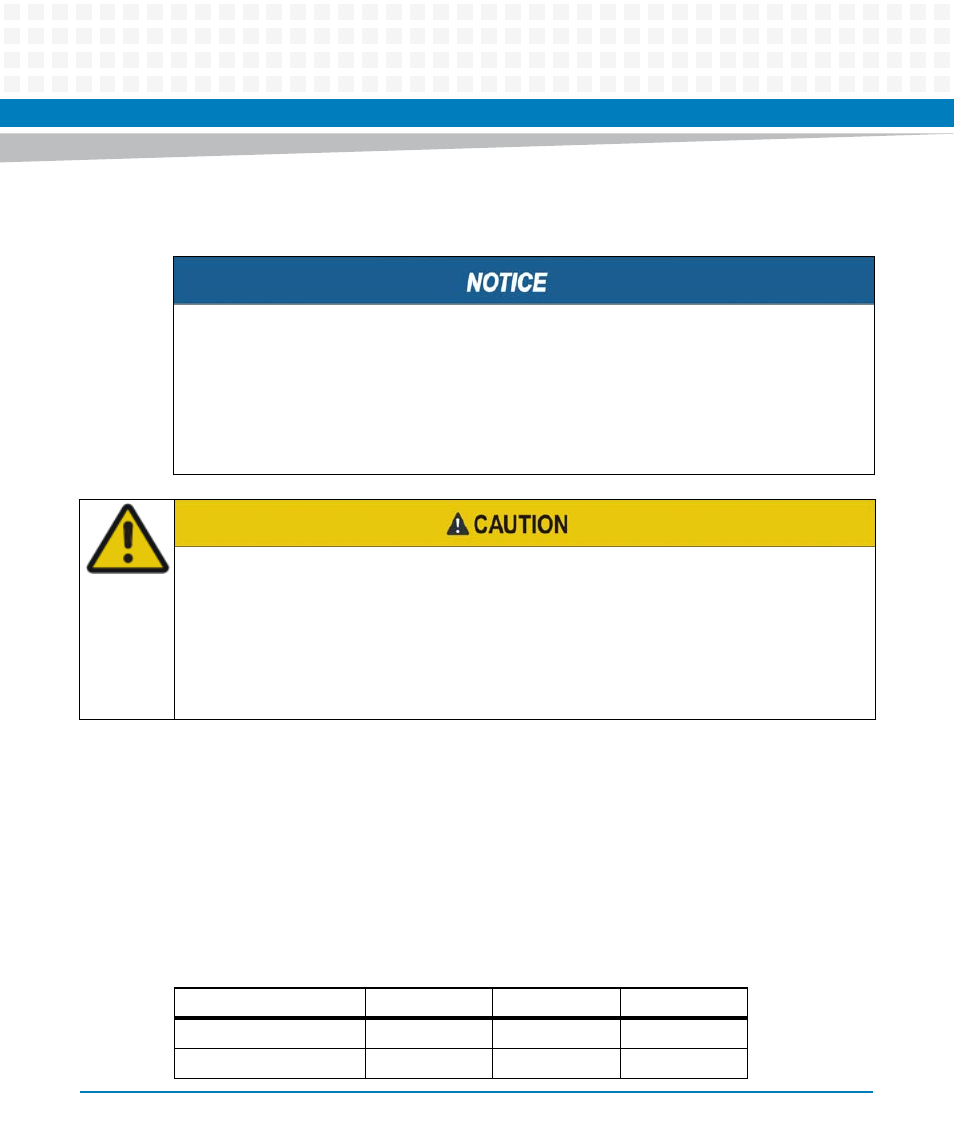
Hardware Preparation and Installation
COMX-CORE Series Installation and Use (6806800K11F)
34
Contact your Artesyn sales representative for current information on the detailed thermal
information including airflow and resistance of the COMX-CORE Series.
2.1.3
Power Requirements
The COMX-CORE Series COM-E module boards are designed to operate with input voltages
and current as described in the following tables.
Important Note: The test environment is based on the COMX-CORE module cooperating with
COMX-CAR-610 carrier board, so the power distribution for the +12V and 5VSTB includes the
COMX-CORE module and COMX-CAR-610 carrier board.
System Overheating
Cooling Vents
Improper cooling can lead to system damage and can void the manufacturer's warranty.
To ensure proper cooling and undisturbed airflow through the system do not obstruct the
ventilation openings of the system. Make sure that the fresh air supply is not mixed with hot
exhaust from other devices.
Personal Injury
During operation, hot surfaces may be present on the heat sinks and the components of the
product.
To prevent injury from hot surface do not touch any of the exposed components or
heatsinks on the product when handing. Use the handle and face plate, where applicable, or
the board edge when removing the product from the enclosure.
Table 2-3 COMX-CORE-710 Power Requirement (with 2x 2GB non-ECC memory)
State
+12V
5VSTB
VCC_RTC
G3 (AC off)
0
0.10
6uA
Idle (CMOS Setup)
1.80
0.97
0
