Com_overrun, Com_rts, Nwrite_com – Argox PA-20 Programming Guide User Manual
Page 92
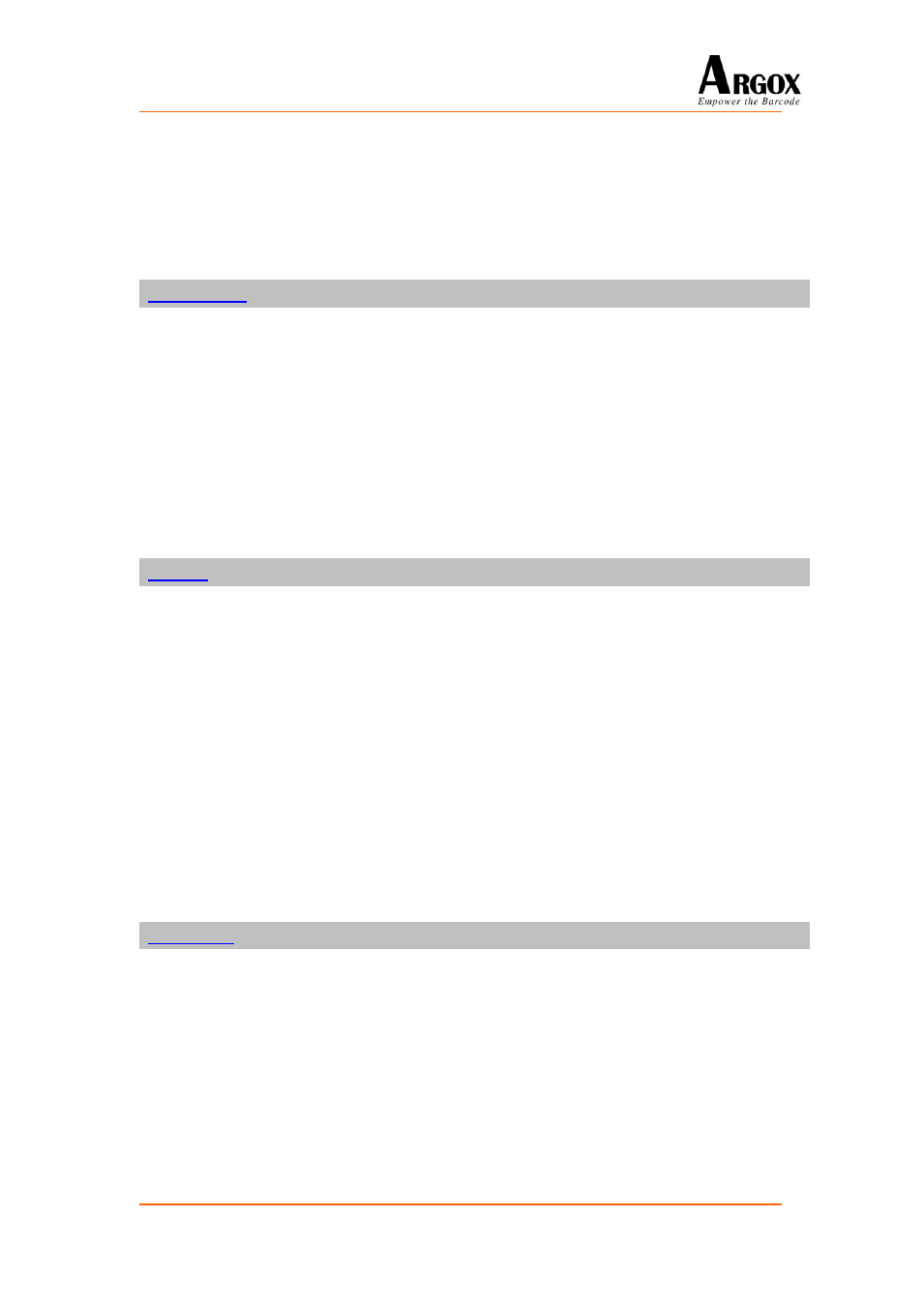
PT-20 Programming Guide
90
Description: This routine is used to check if prior transmission is still in process or not.
Use the argument “port” as the connect port which is chosen to open . You
can choose 1(RS232).
Returns: 0, prior transmission still in course
1, transmission completed
-1, the transmitting port choices error
Purpose: See if overrun error occurred
Syntax: int com_overrun(int port);
Example call: if (com_overrun(1) > 0) clear_com(1);
Includes:
#include “SDK.h ”
Description: This routine is used to see if overrun met. The overrun flag is automatically
cleared after examined. You can choose 1(RS232) or.
Returns: 1, overrun error met
0, OK
-1, the transmitting port choices error
Purpose: Set RTS signal
Syntax: void com_rts(int port, int val);
Example call: com_rts(1,1);
Includes:
#include “SDK.h ”
Description: This routine is used to control the RTS signal. It works even when the CTS
flow control is selected. However, RTS might be changed by the
background routine according to receiving buffer status. It is strongly
recommended not to use this routine if CTS control is utilized. Use the
argument “port” as the connect port which is chosen to open. Now we only
can choose 1(COM).
The argument “val” is set up RTS, 1 is ok for receiving data; 0 is error.
Returns: None
Purpose: Send a specific number of characters out through RS232 port
Syntax: int nwrite_com(int port, char *s, int count);
Example call:
char s[20]={”Hello World\n”};
nwrite_com(1,s,5);/*send string “Hello” to connect port*/
Includes:
#include “SDK.h ”
Description: This routine is used to send a specific number of characters specified by
count through RS232 ports. If any prior transmission is still in process, it is
terminated then the current transmission resumes. The character string is
