Argox PA-20 Programming Guide User Manual
Page 20
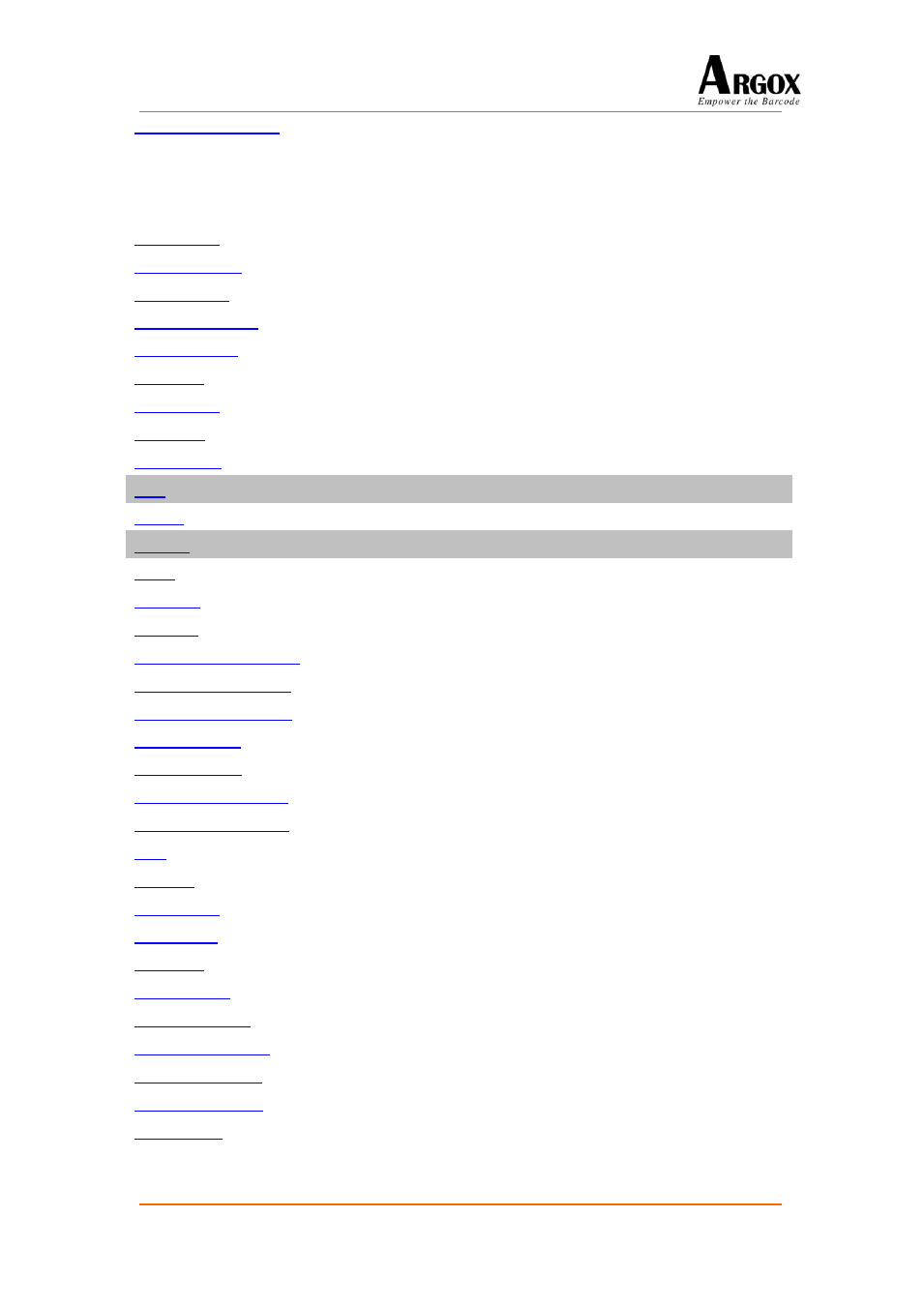
PT-20 Programming Guide
18
Search the designated field. The field’s information include
field string and field number.You can write many fields in this
field buffer. After searching success, acquiring the appointed
field in including this field’s record.
Move the index of searching to the appointed record.
Obtain the figure of all records in the file.
Delete the appointed record in the file.
Delete the last record in the file.
Increase one record on the file end.
Revise the data of appoint field in appointed field record.
Revise the data of the appointed record.
Read the data of appointed field in the appointed record.
Read data of the appointed record.
To set the LED indicators
To clear the keyboard buffer.
Disable alphabet key stroke processing.
Enable alphabet key stroke processing.
Get the status of the alphabet key stroke processing.
Set the status of the alphabet mode.
Get the status of the alphabet mode.
Set keypad backlight on/off.
Get keypad backlight on/off status.
Set keypad backlight timer.
Get keypad backlight timer.
Check keybuffer is empty or not.
Get one key stroke from the keyboard buffer.
Get current key click status
To enable / disable the key click sound.
Change progrom key 1 & 2(P1 & P2) key define.
To reset all of FN-Key setting.
To check the FN-Key setting that is custom or default.
To set a custom setting for FN-Key.
To set power on by scan key.
Get state for power on by scan key.
Use _scanf_color to read character strings from the
standard input file and covert the strings to values of C
