How to build your program, Edit program, Under realview – Argox PA-20 Programming Guide User Manual
Page 11
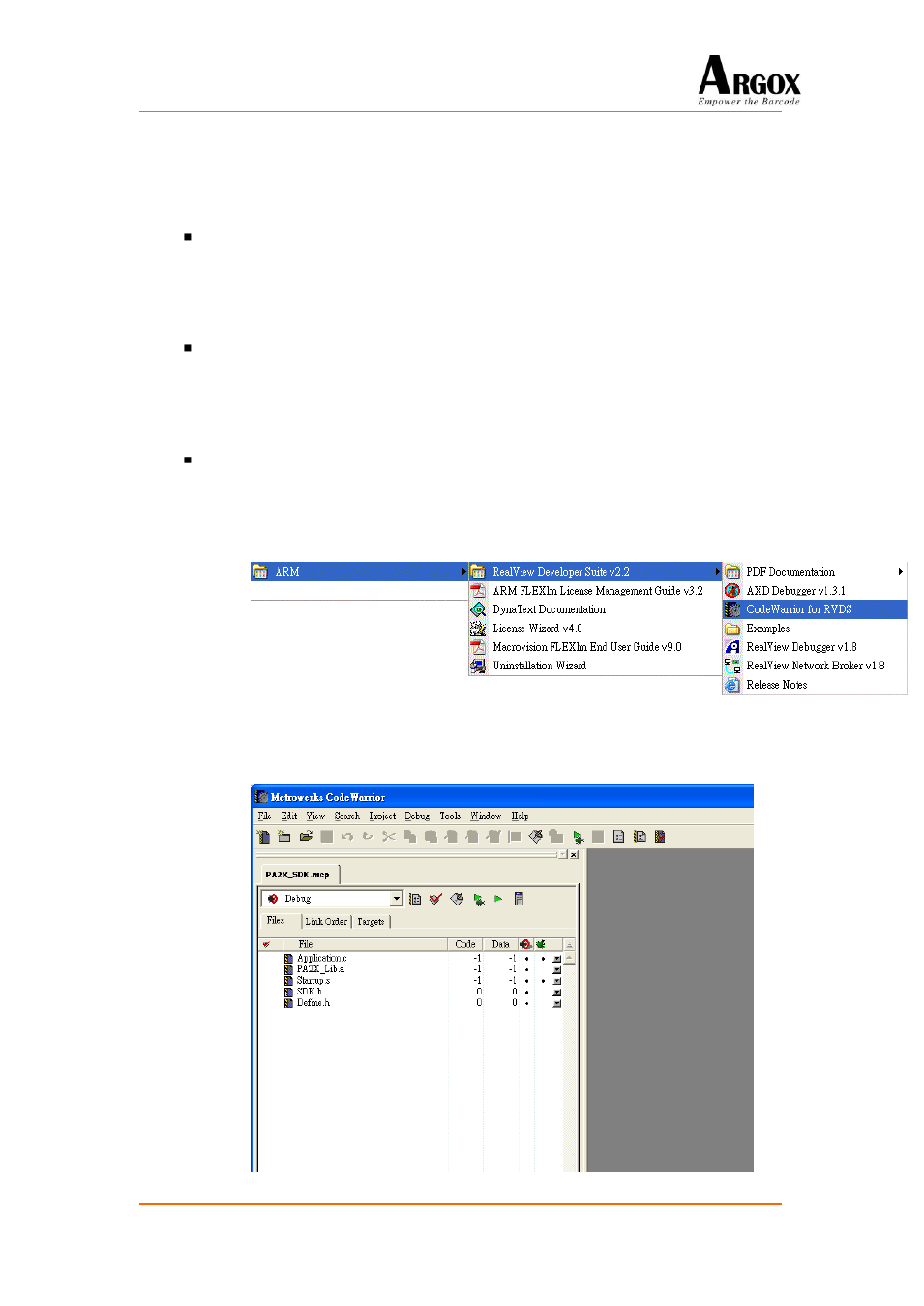
PT-20 Programming Guide
9
How to Build Your Program
1. Edit Program:
Developers may use the Application.c file under Source folder in the
PA2-T01.00-000 Directory as the starting file. And you can use void
Application_Main(void) as the start point to edit the program. And also you can
freely create a new source file to proceed structural development.
For regulations and procedures in the developing procedures, please refer to the
“Development Notice”
2. Under RealView:
RealView2.2
The Development Tool Kit is available from the manufacturer or the suppliers.
After installing the Development Tool Kit, run the CodeWarrior for RVDS as
figure:
In RealView CodeWarrior, you can open the RealView project
“PA2X_SDK.mcp” by double click as figure:
