Textblock_setbgimage, Switchtextblock – Argox PA-20 Programming Guide User Manual
Page 90
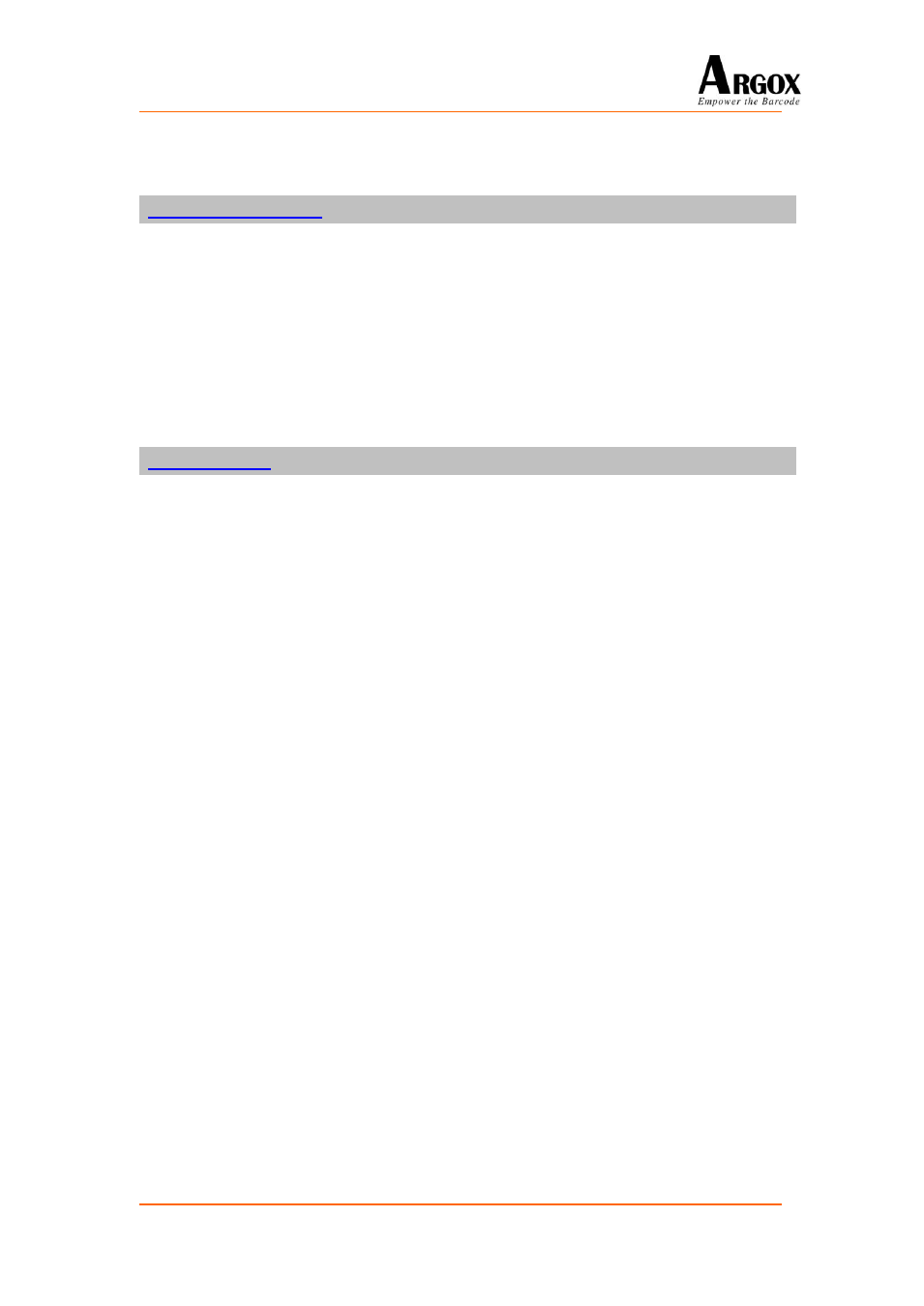
PT-20 Programming Guide
88
Includes:
#include “SDK.h ”
Description: This function can help you to set background color.
After use this function, all TextBlock will be reset.
Purpose: Set default background image for bmp file.
Syntax: BOOL TextBlock_SetBGImage(S8* pssPath);
Example call: TextBlock
_SetBGImage(“D:\\Font\\BGImage.bmp”);
Includes: #includ
e “SDK.h ”
Description: This function can help you to set background image.
If you want change the background image, you have to save a bmp file to
disk first. The bmp file need for 240 * 320 pixel.
After use this function, all TextBlock will be reset.
Purpose: Switch TextBlock.
Syntax: BOOL SwitchTextBlock(S32 slBlockNo);
Example call: SwitchTextBlock(1);
Includes:
#include “SDK.h ”
Description: This function can help you to switch the TextBlock that you want.
But the TextBlock has to be set and active before this function.
Returns: TRUE:Switch success.
FALSE:Switch fail. Please check the TextBlock is actived or not.
