Argox PA-20 Programming Guide User Manual
Page 22
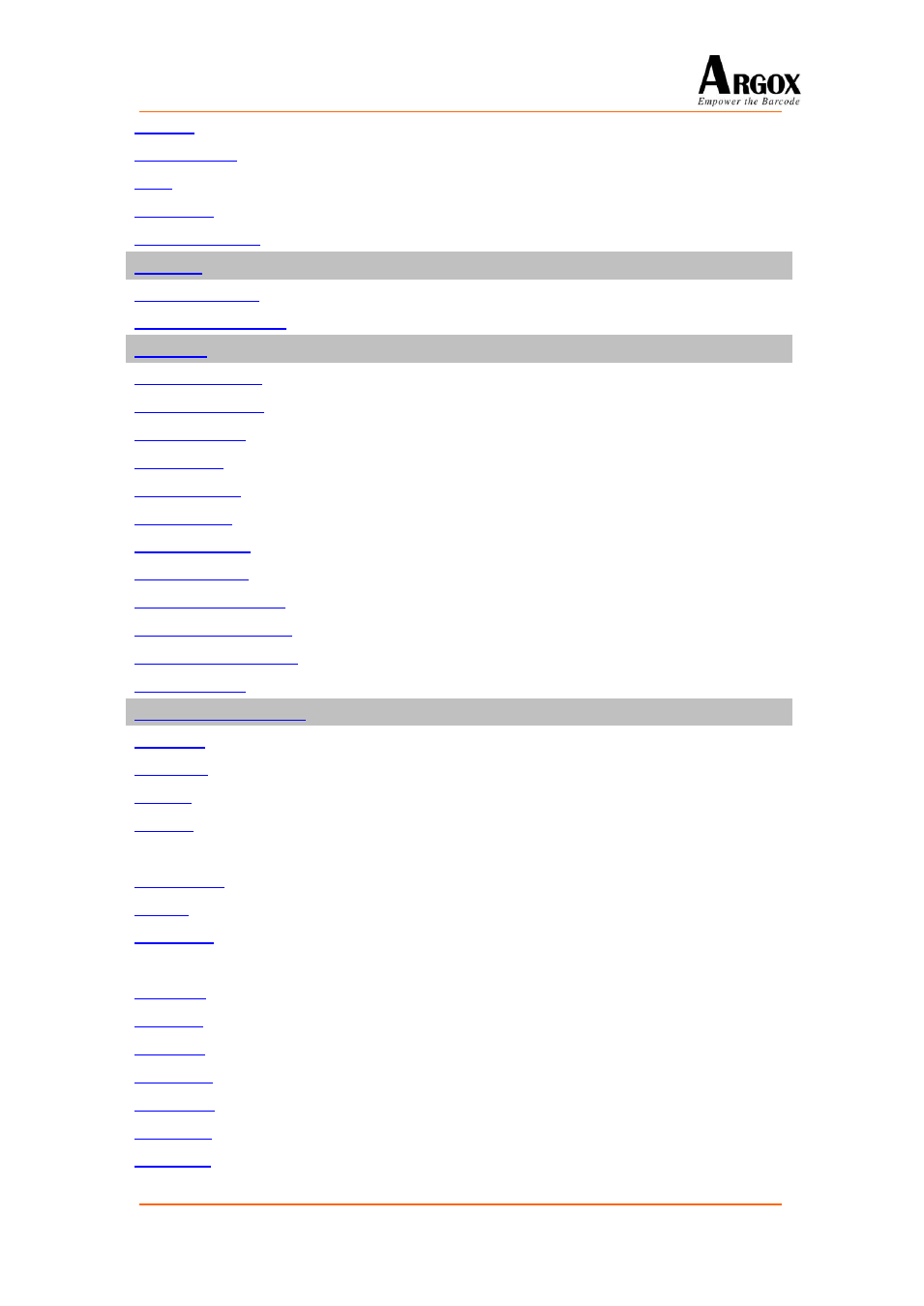
PT-20 Programming Guide
20
Display a character in color black on the LCD display.
Display a character in user define color on the LCD display.
Display a string in color black on the LCD display.
Display a string in color black on the LCD display.
Put a rectangular bitmap to the LCD display.
Set user font from font file.
Get font type,width and height.
Set TextBlock mode for single or multi layer.
Get TextBlock mode.
Define TextBlock setting.
Enable the specific TextBlock.
Disable the specific TextBlock.
Print Text to specific TextBlock.
Get TextBlock current position.
Set specific TextBlock as active TextBlock and set position.
Show or hide TextBlock cursor.
Set default background color.
Set default background image for bmp file.
Switch TextBlock.
Clear receive buffer
To close specified communication port
Get CTS level
To see if any COM port transmission in process (End Of
Transmission)
See if overrun error occurred
Set RTS signal
Send a specific number of characters out through RS232
port
Initialize and enable specified RS232 port
Read 1 byte from the RS232 receive buffer
Send a string out through RS232 port
Initialize and enable USB port.
To close USB port
Read specific number of bytes from USB port.
Write specific number of bytes to the PC site.
