Argox PA-20 Programming Guide User Manual
Page 21
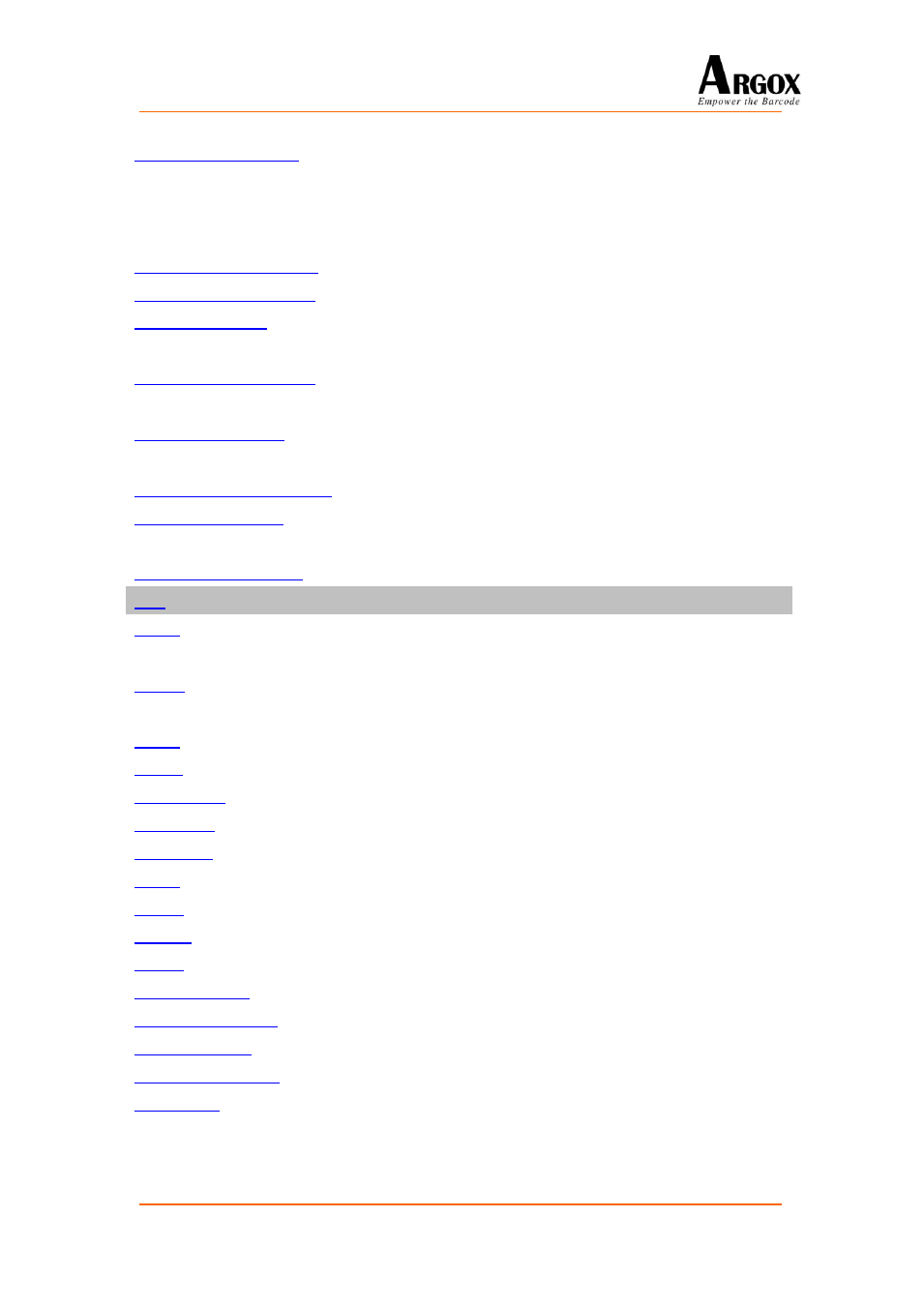
PT-20 Programming Guide
19
variables according to specified formats.
Use _scanf_color_DefaultStr to set a default string in input
and read character strings from the standard input file and
covert the strings to values of C variables according to
specified formats.
Set scanner on/off when use “_scanf_color” function.
Set scanner sleep
on/off when use “_scanf_color” function.
Set vibrate on/off when use “_scanf_color” function and
scanner status on.
Set ENT auto press on/off when use “_scanf_color” function
and scanner status on.
Set Alpha key function on/off when use “_scanf_color”
function.
Set alpha mode when use “_scanf_color” function.
Set display for general or user define when use
“_scanf_color” function.
Set keypad lock on/off when use “_scanf_color” function.
Clear from where the cursor is to the end of the line. The
cursor position is not affected after the operation.
Clear a rectangular area on the LCD display. The cursor
position is not affected after the operation.
Clear LCD display.
Fill a white rectangular area on the LCD display.
Fill a user define color rectangular area on the LCD display.
Get current cursor status.
Turn on or off the cursor of the LCD display.
Move cursor to new position.
Get x-coordinate of the cursor location.
Get x-coordinate and y-coordinate of the cursor location
Get y-coordinate of the cursor location.
Set LCD backlight level.
Set LCD backlight timer.
Get LCD backlight level.
Get LCD backlight timer.
Use _printf_color to write character strings and volues of C
variables, formatted in a specified manner, to display
screen.
