Scanf_ctrl_alphakey, Scanf_ctrl_alphakey_mode, Scanf_ctrl_password – Argox PA-20 Programming Guide User Manual
Page 76
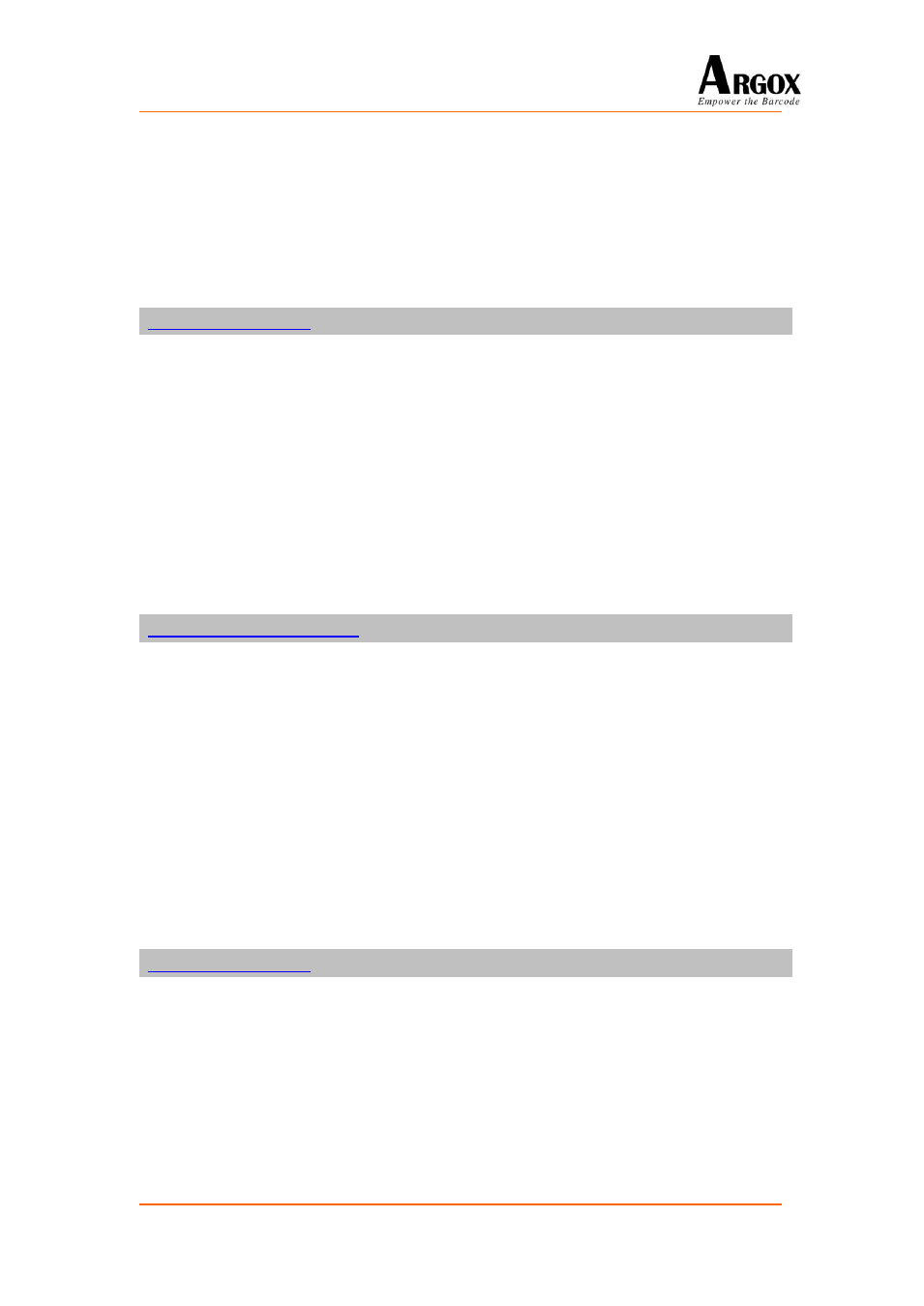
PT-20 Programming Guide
74
Includes:
#include “SDK.h ”
Description:
When use “_scanf_color” function, this function can set auto press ENT
key after scanner read.
TRUE : Auto press ENT on.
FALSE : Auto press ENT off.
Returns: none
Purpose:
Set Alpha key function on/off when use “_scanf_color” function.
Syntax: void _scanf_ctrl_AlphaKey (int status);
Example call: _scanf_ctrl_AlphaKey (TRUE);
Includes:
#include “SDK.h ”
Description:
When use “_scanf_color” function, this function can set enable/disable
alpha key when key input.
TRUE : Enable alpha key.
FALSE : Disable alpha key.
Returns: none
Purpose:
Set alpha mode when use “_scanf_color” function.
Syntax: void _scanf_ctrl_AlphaKey_Mode(int slAlphaMode);
Example call: _scanf_ctrl_AlphaKey_Mode(ALPHA_123);//Set keypad input for number.
Includes:
#include “SDK.h ”
Description:
When use “_scanf_color” function, this function can set alpha mode when
key input.
ALPHA_123 : For input number.
ALPHA_abc : For input lower character.
ALPHA_ABC : For input upper character.
Returns:
Purpose: Set display for general or user defi
ne when use “_scanf_color” function.
Syntax: void _scanf_ctrl_password (char ssPassWord);
Example call:
_scanf_ctrl_password (‘*’);
Includes:
#include “SDK.h ”
Description:
When use “_scanf_color” function, this function can set enable/disable
alpha key when key input.
