AGI Security SYS-HD0420A User Manual
Page 66
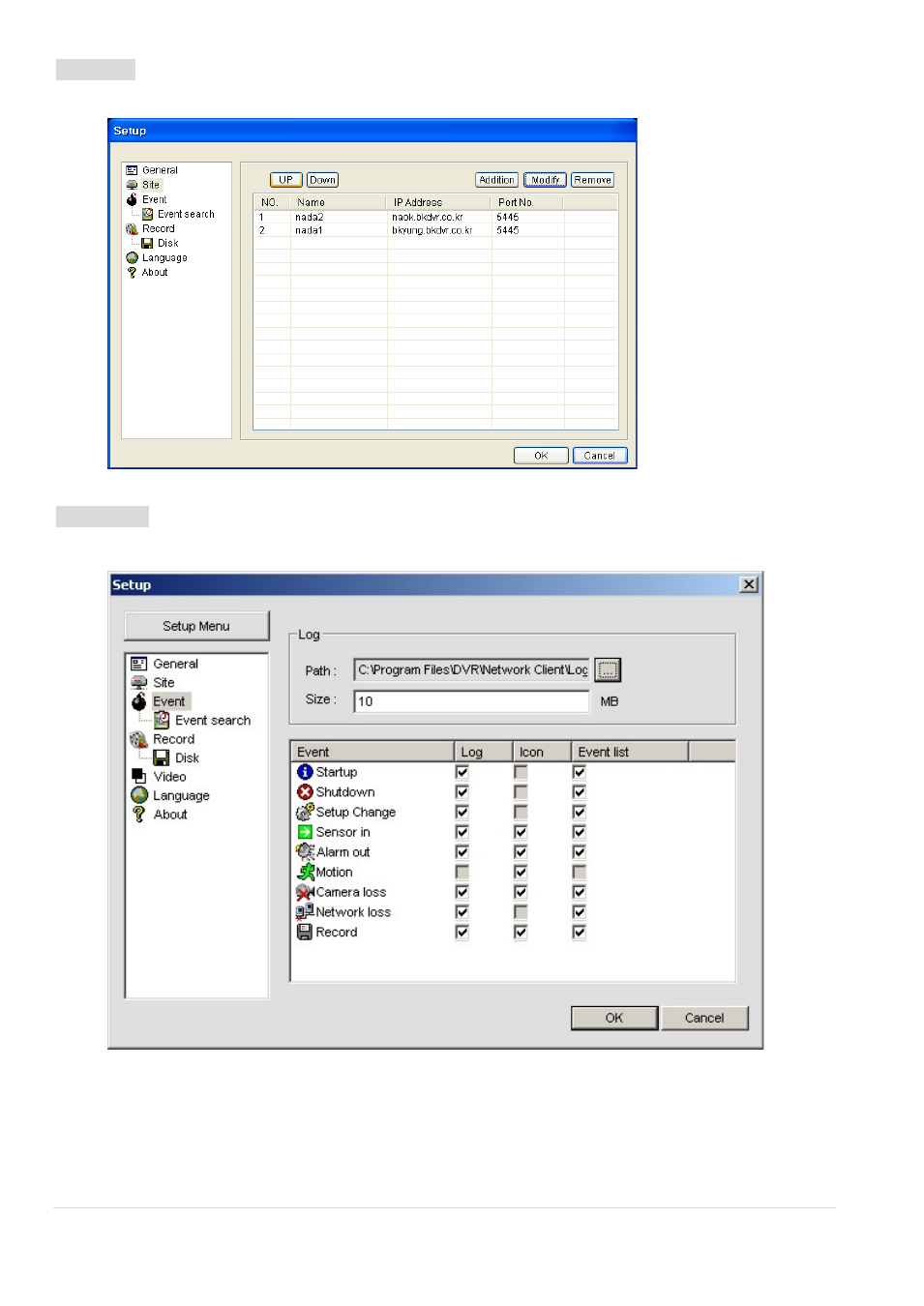
66 |
P a g e
Setting Site
The remote DVRs can be added, modified, and removed.
Setting Event
Set the record path and the size of local disk space for the log files.
LOG – Select to save event log into ‘log file’.
ICON – Select to display the event on live video.
EVENT LIST – Select to show the event in the ‘Event List” window of live mode.
Search and check the recorded log data.
This manual is related to the following products:
