AGI Security SYS-HD0420A User Manual
Page 38
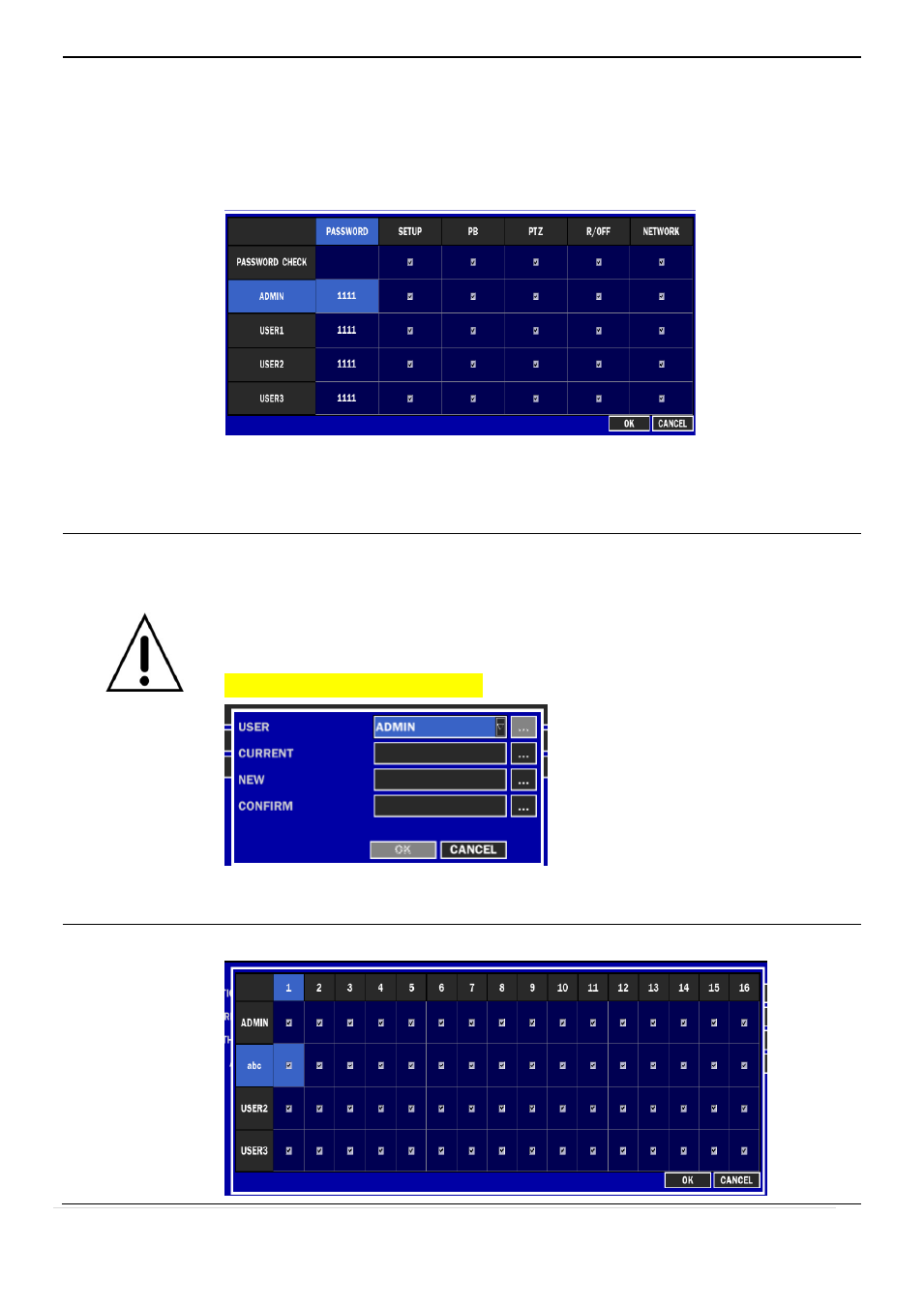
38 |
P a g e
Setup, Playback(PB), PTZ, Record OFF(R/OFF), and Network
Selected Checkbox: The DVR will ask for a password when the given function is selected
for all users.
Blank Checkbox: The DVR will not ask for a password when the given function is selected
for all users.
ADMIN, NETOWRK, USER1, USER2, USER3:
Selected Checkbox: The user can access to the function.
Blank Checkbox: The user can not access to the function.
USER PASSWORD
Options are ADMIN, NETWORK, USER1, USER2 and USER3.
Select USER PASSWORD using the mouse or the control button on the remote control
and press SEL button. Select user type and enter the current password. And, enter a new
password, enter the same password again to confirm and select OK. Then the message
“PASSWORD CHANGED” is displayed.
The factory default password is 1111.
USER1, USER2, USER3 can be changed to another name.
Select one of them and click the square button. Then edit the name.
PLAYBACK
AUTHORITY
Allows specific users AUTHORITY OF PLAYBACK per CHANNEL
