2-1. time-line search – AGI Security SYS-HD0420A User Manual
Page 47
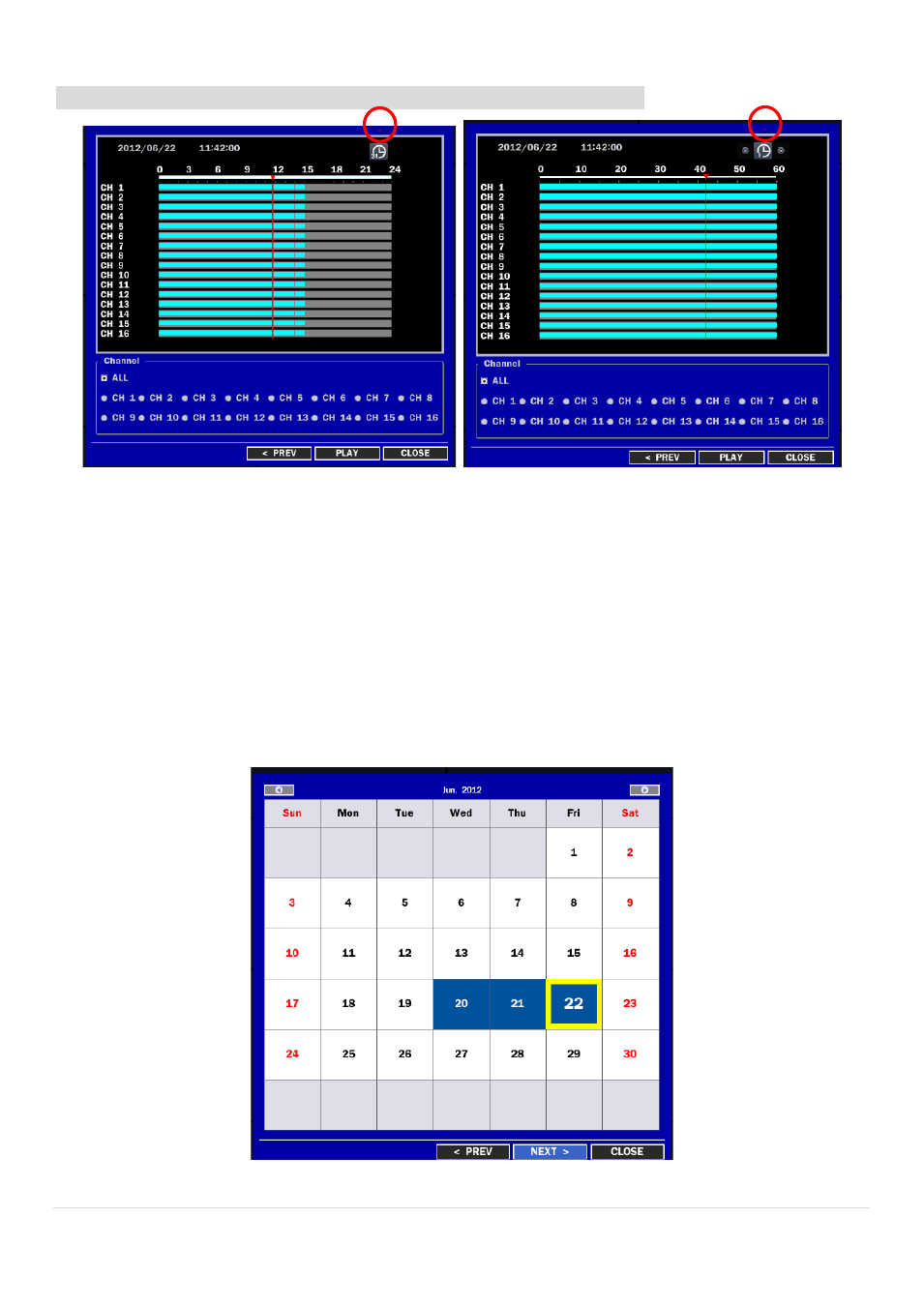
47 |
P a g e
TIME, ARCHIVE and LOG on the screen.
How to Search Data On the Time-Line Using the Mouse or Front Key Button
①
1 hour moving: 1-hour time bar (Mouse)/ F/REW and F/ADV button (Front Key)
②
5 minute moving: ◀ 12:00:00 ▶(Mouse)/ control button ◀ ▶(Front Key)
There are 7 ways of search menu such as TIMELINE, EVENT, GO TO FIRST TIME, GO TO LAST TIME, GO TO SPECIFIC
TIME, ARCHIVE and LOG on the screen.
4-2-1. TIME-LINE Search
The TIME-LINE search window is used to find the stored video by using the time line bar.
1
1
1
2
This manual is related to the following products:
