3. setup – record mode – AGI Security SYS-HD0420A User Manual
Page 26
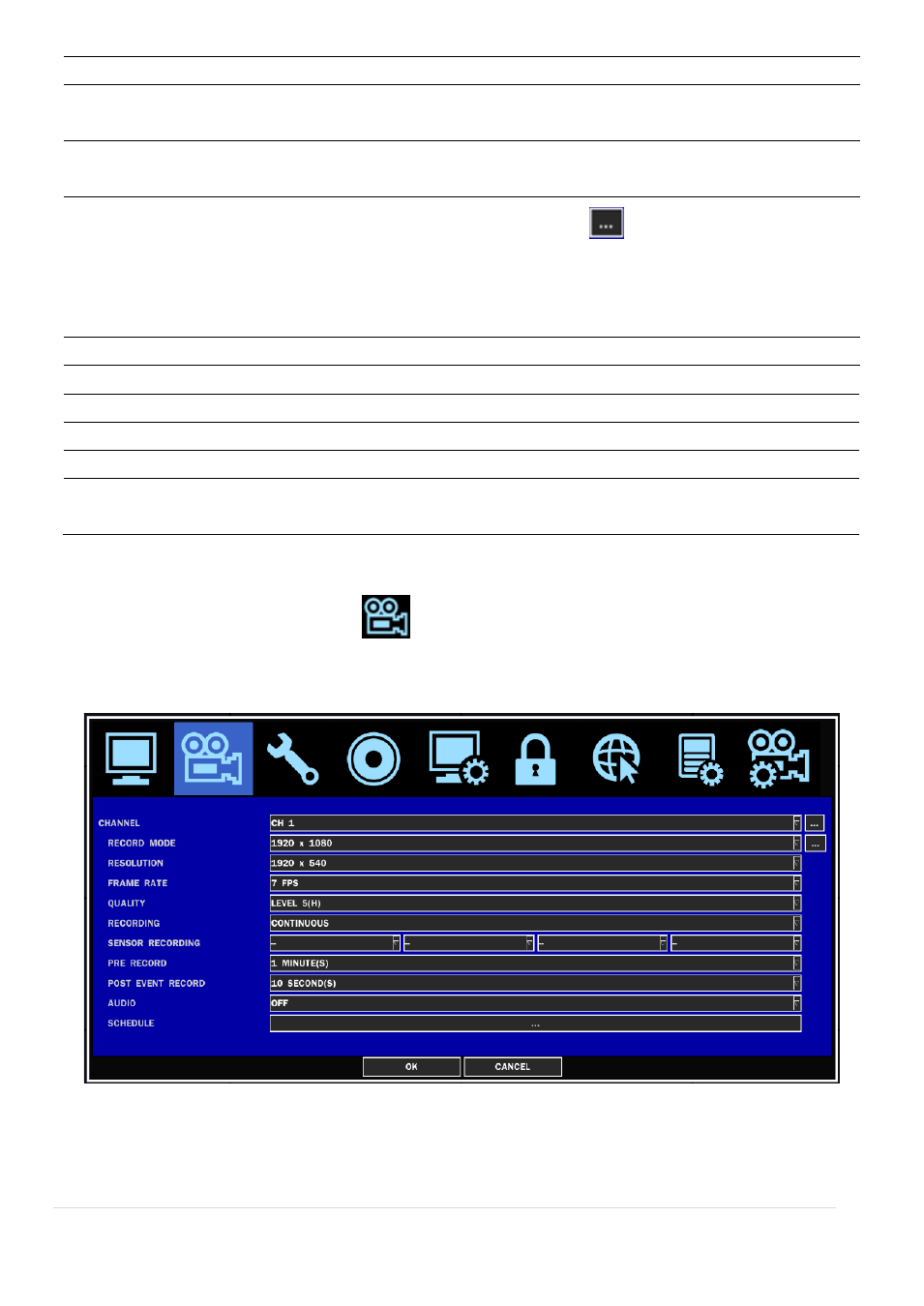
26 |
P a g e
SEQUENCE
Enable/disable sequential display of video in full screen mode.
SEQ-DWELL
TIME
Set the dwell time of each, quad or 9 channels display in sequential display mode. (3-
60seconds)
CHANNEL
Select a channel for applying the channel name and the covert function, using the mouse or
control button on the remote control.
NAME
Set the channel name. Press the right square button
and set the channel name. The
name can be made by 10 characters at most.
Warning!
The recording will stop for s few seconds after changing the channel name.
COVERT
Enable/disable display of the specified video channel in live display mode.
BRIGHTNESS
Change the brightness value of the specified channel. (0~100)
CONTRAST
Change the contrast value of the specified channel. (0~100)
HUE
Change the hue value of the specified channel. (0~100)
SATURATION
Change the saturation value of the specified channel. (0~100)
VIDEO OUTPUT
(HDMI/VGA)
Allows user to set monitor output resolution from 720p 50Hz/60Hz, 1080i 50Hz/60Hz, 1080p
50Hz/60Hz
3-3. Setup – Record Mode
In the SETUP menu, select the RECORD tab
. Then, the RECORD menu is displayed as pictured below. Navigate
through the menu items using the mouse or the control button on the remote control and change the value of the
menu item.
Figure 3.3.1. Recording Mode Setup Screen
Table 3.3.1. Menu Items in Recording Mode Setup
