Network access via web browser – AGI Security SYS-HD0420A User Manual
Page 109
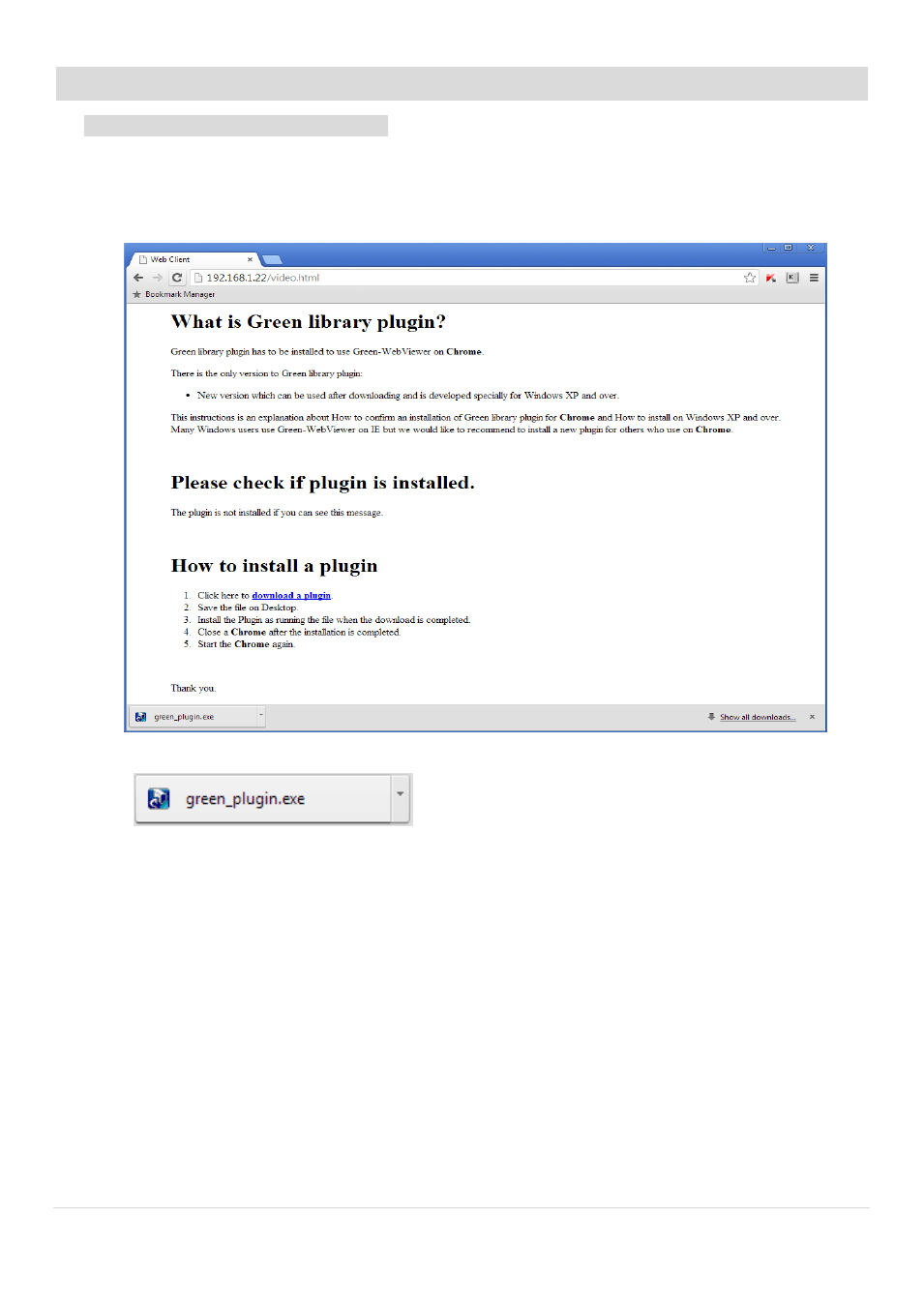
109 |
P a g e
NETWORK ACCESS via WEB BROWSER
Using “Chrome, Firefox, or Safari”
1. Open a browser and enter the IP address or the domain name of the DVR to open the Web
Client. If the Plugin of Web Client Viewer is not installed in the PC, the below message will
display.
2. Download and Install the ‘green_plugin.exe’.
3. When the plugin of Web Client Viewer is properly installed in the PC, Web Client Viewer will
display.
This manual is related to the following products:
