Adtec digital EN-91 / EN-91P (version 1.02.29) Manual User Manual
Page 13
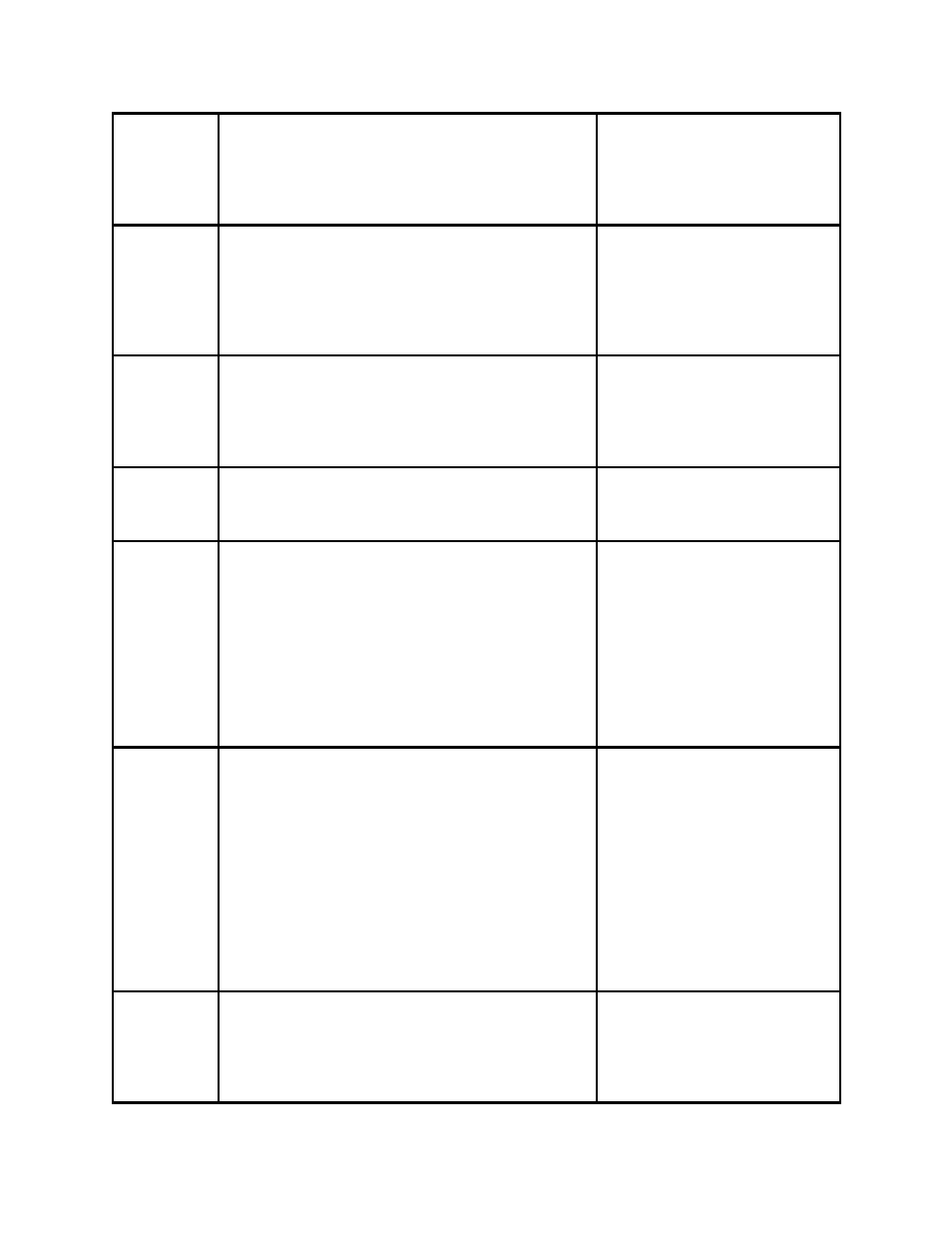
Service
Provider
Identified the services provider. This value is
used to populate either the DVB SDT table, or
ATSC VCT. When using Bars, Tones and ID
overlays, this field is displayed as part of the
service information.
1-20 ascii characters in DVB
mode
1-20 ascii characters in
ATSC mode
Tables
Allows the operator to choose which type of
Tables the encoder will generate.
DVB - includes PMT, PAT, NIT and SDT tables
MPEG - includes PAT and PMT tables
ATSC - includes PAT, PMT, VCT, RRT, MGT,
and STT tables
DVB
ATSC
MPEG
Splice PID
Active
Adds PID (configured in PID menu) to
transport stream for carriage of SCTE 35
messages. This option is used in combination
with DVC files or the GPIO port for SCTE 35
payload generation.
NO
YES
ASI
Receive
Mode
Routes a external ASI signal from the HD/SDI
input in the place of the internally encoded
signal.
ON
OFF
ASI Mode
Configures the ASI output ports transmit
mode.
When set to Continuous, Data is transmitted
at the configured TMR rate continuously
regardless of whether or not there is a valid
video source.
When set to Encode only, data will only be
transmitted if there is a valid video source.
Data will not be transmitted if the encoder is
idling.
CONTINUOUS
ENCODEONLY
Carrier ID
Menu
Carrier ID contains unique information within
the transport stream to aid in identifying and
troubleshooting satellite sources. Specified by
SUIRG and endorsed by the WBU-ISOG, the
user will need to complete some fields. The
Encoder Manufacturer and Encoder Serial
Number fields will automatically be filled.
Provider ID: 5 characters.
Phone: 17 Character number
( typically operator
MCR/POC number. '+','(',
and ')'.
Longitude: 9 Characters
('+000.0000' to '+/-
180.0000')
Latitude: 8 Characters
('+00.0000' to '+/-90.0000')
User Information: 15
characters.
Bars,
Tones, ID
Menu
Bars, Tones and Service ID information can
be overlayed on top of valid video by
selecting the desired combination from this
menu.
Bars Mode: ON, OFF
Bars Type: BARS, Solid
color, FLASH
Tones Mode: ON, OFF
OSD Mode: ON, OFF, BLINK
- EN-100 (version 2.00.31) Manual signEdje (version 02.07.09) Quick Start mediaHUB-HD 422 (version 1.01.10_M_2) Quick Start mediaHUB-HD Pro (version 03.07.19) Quick Start YUV2QAM (version 01.02.01) Quick Start EN-30 (version 1.02.02) Quick Start EN-81 (version 2.02.28) Manual EN-80 (version 2.02.28) Manual
