Modulator uplink lineup, Modulator, Uplink – Adtec digital EN-91 / EN-91P (version 1.02.29) Manual User Manual
Page 11: Lineup
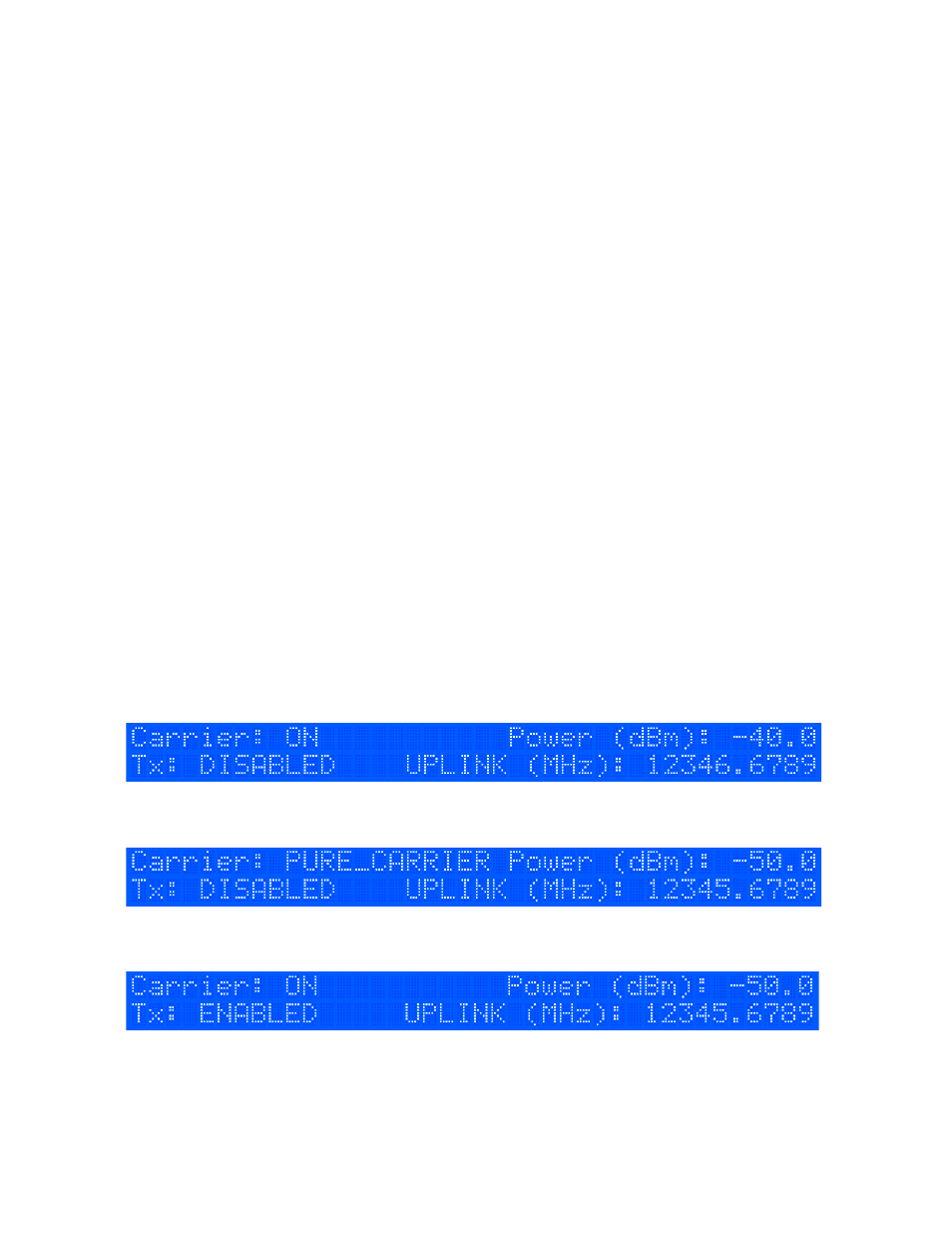
Modulator Uplink Lineup
This feature enables the operator to quickly view and/or configure select modulator RF
output parameters. To access the menu, press the F1 and F2 keys simultaneously. The front
panel will briefly flash “MODULATOR UPLINK FREQUENCY LINEUP” then display the menu.
The parameters available in this menu are:
1. Carrier Mode:
[ PURE_CARRIER or ON ]
adjusted by SELECT
2. Transmit:
[ ENABLED or DISABLED]
adjusted by ENTER
3. Output Power:
[ in 0.5dB increments ]
adjusted by ↑ or ↓ button
4. Output Frequency: [ readonly if Tx ENABLED ] adjusted by number pad
Notes:
● To use this feature, the front panel display must be illuminated. If the display is dim,
press ANY front panel button to illuminate it.
● If the unit has been previously configured by the operator and powered OFF and ON,
then the display will read the last valid configuration, however, Tx will read
DISABLED.
● Any Frequency (LO, UPLINK, FREQUENCY) may only be adjusted if Tx is set to
DISABLED. Otherwise, the frequency will be rejected.
● The legacy “Modulator Frequency Lineup” (IF and L-Band) with described behavior is
still available by visiting the RF Tx MENU -> “Modulator Frequency Lineup” Menu.
● F2 is used as the decimal point for Frequency Input
● Frequency entries are “HOT”, IE, user does not need to press enter
● If Frequency entered is out of range (Calculation pushes IF/L-Band out of range), the
value will be rejected.
● For first time users, review the LO setting before entering the lineup menu.
To set the desired output Modulator Frequency, use the number pad to type desired
frequency. 1, 2, 3, 4, 6, F2, 6, 7, 8, 9. for example will submit 12346.6789MHz.
To select the desired Carrier Mode, press the front panel “SELECT” button.
To set Transmit to ENABLED or DISABLED, press the front panel “ENTER” button.
To set the desired output Power Level, press and hold the front panel ↑
or ↓
button.
- EN-100 (version 2.00.31) Manual signEdje (version 02.07.09) Quick Start mediaHUB-HD 422 (version 1.01.10_M_2) Quick Start mediaHUB-HD Pro (version 03.07.19) Quick Start YUV2QAM (version 01.02.01) Quick Start EN-30 (version 1.02.02) Quick Start EN-81 (version 2.02.28) Manual EN-80 (version 2.02.28) Manual
