Ppendix – Zilog Z86E07 User Manual
Page 42
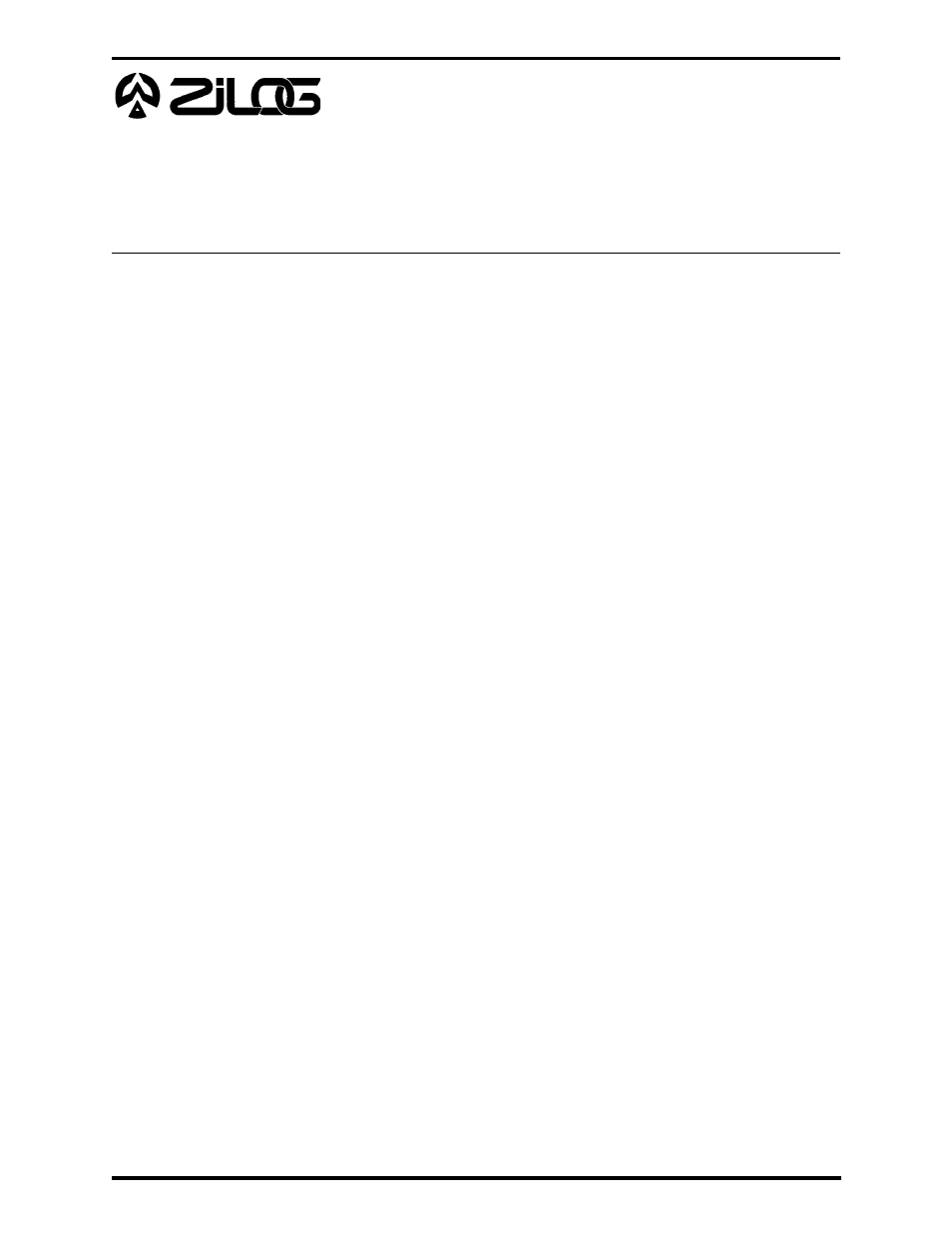
A-1
C50 ICEBOX
U
SER
'
S
M
ANUAL
HOW TO RECEIVE ZILOG SAMPLE FILES
You may obtain a sample file named "Sample.Hex" which contains a sample Z8
®
source
code file, and a Zip file named "Sample1.Zip" which contains a sample assembly batch file.
These files are used in the "Sample Session" section of this manual by accessing the Zilog
Bulletin Board Service (ZBBS) and downloading the named files.
The ZBBS can be reached by calling 408-370-8024. (You must use 2400 Baud Locked.)
After entering the ZBBS, perform the following steps to download the Zilog files. (The ZBBS
is menu-driven and user-friendly.)
Procedure to Receive Zilog Sample File
1. Type "F" at the MainMenu prompt to go to the "File System" section. (New Users must
first answer a brief "New Users Questionnaire".)
2. Type "A" at the FileMenu prompt, which will result in a listing of available directories.
3. Type "8" to go to the Z8 ICEBOX software and press RETURN.
4. Type "L" (for a list of available files); press RETURN.
5. Type "D" (to download files).
6. Type the name of the files at the "Enter FileName" prompt; press RETURN.
7. Enter your Modem Protocol at the prompt (enter "?" for a listing, if necessary).
8. Once the desired file is received, type "G" for Good-bye or download another file by
repeating steps 5 through 8.
A
PPENDIX
A
H
OW
TO
R
ECEIVE
Z
ILOG
S
AMPLE
F
ILES
U
SER
'
S
M
ANUAL
UM009701-0201
