Icebox menu (continued) – Zilog Z86E07 User Manual
Page 34
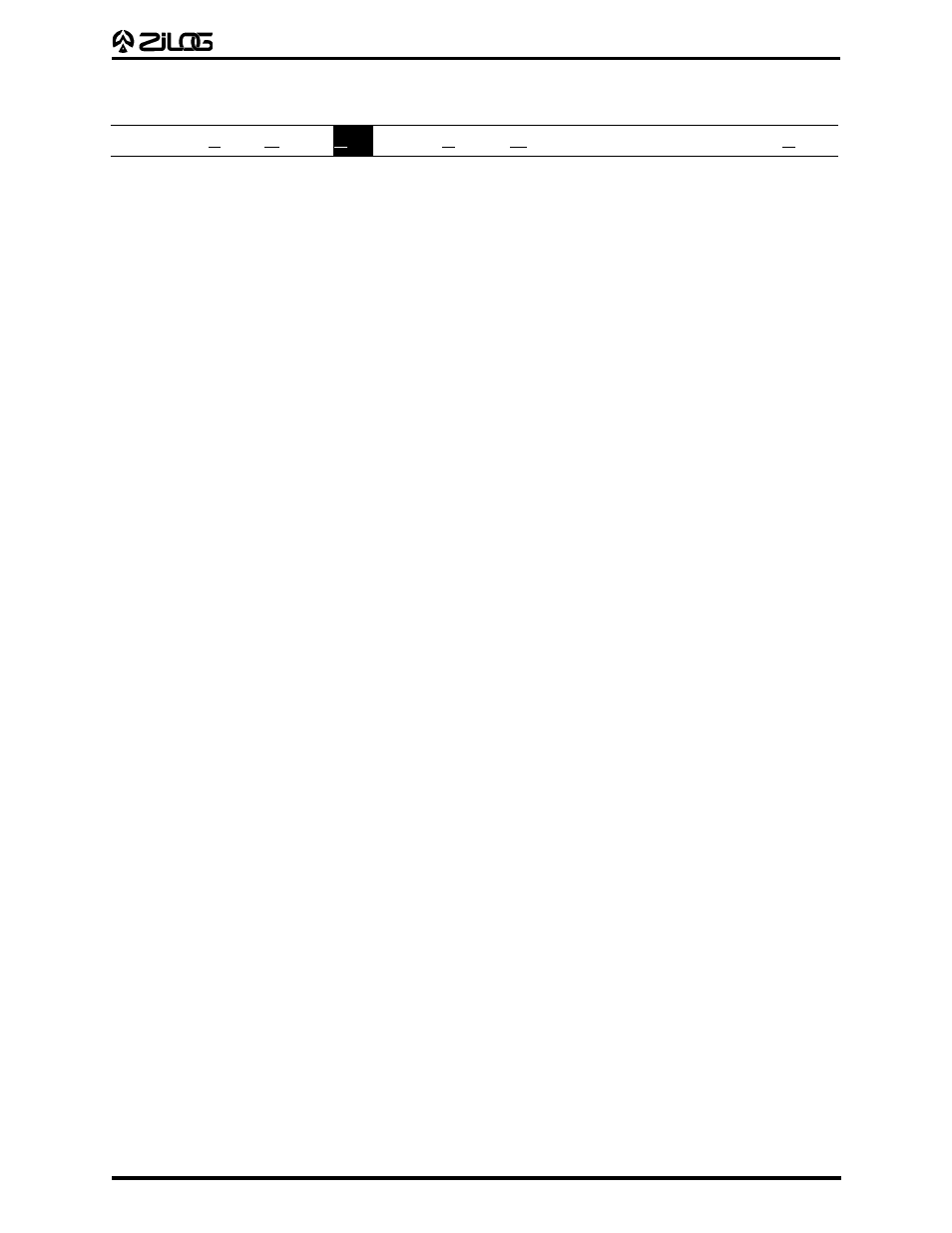
4-8
C50 ICEBOX
U
SER
'
S
M
ANUAL
ICEBOX MENU (Continued)
ICEBOX
File
OTP
Run
Font Size
Window
Help
Run
Selecting the Run menu displays four menu items (Trace Code, Trace Call, Animate, and
Clear Trace), each of which, when selected, provides further program options. Each of the
Run menu items are briefly explained below. (Refer to "Debug Window Elements" for further
information about specific program commands and operations that appear as part of the
Debug window.)
Trace Code
Selecting the Trace Code item provides a line-by-line trace capability while running the
Debug program.
Trace Call
Selecting the Trace Call item provides a trace capability of the functions calls while running
the Debug program.
Animate
The Animate item allows you to single-step through the various stages of execution. Note
that the information is not displayed in real time.
Clear Trace
Selecting the Clear Trace menu item clears the content of the Trace field.
Debug Window Elements
Code List
The content of the Z8 Code Memory is disassembled and displayed and any changes
made to the memory are immediately reflected here. (Only line-down and page-down
scrolling are allowed.) Use the JUMP button to go to an address outside the visible range.
Clicking on a code line causes the address of that line to be inserted into the SET BRK, KILL
BRK, and JUMP edit boxes.
Break Points
When you click on the SET BRK button, a break point is set at the address shown in the edit
box. When you click on the KILL BRK button, the break point at the address shown in the
edit box is deleted. The break point list box at the upper left corner of the window shows
all the break points set. A click on the CLEAR ALL button deletes all the break points.
Jump/Reset
Click on the JUMP button to set the program counter to the address shown in the edit box.
This is also a way to navigate the code listing.
UM009701-0201
