Hapter – Zilog Z86E07 User Manual
Page 11
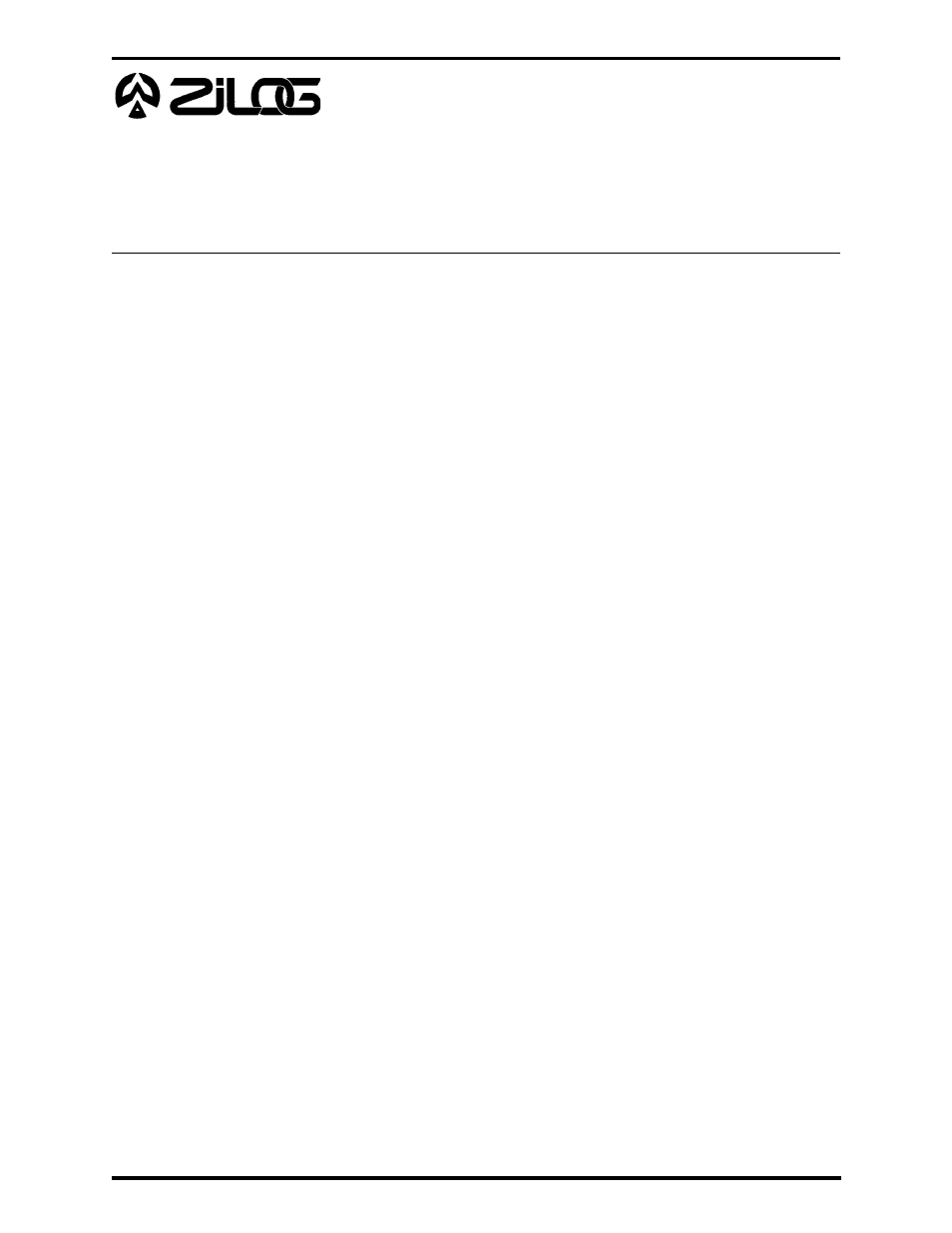
2-1
C50 ICEBOX
U
SER
'
S
M
ANUAL
INSTALLING THE SOFTWARE
To properly install the Z8
®
Emulator GUI, first start the Windows application, then follow
these steps:
1. Load the Z8 Emulator GUI diskette into compatible disk drive.
2. Select the Run command from the File menu, located under Windows Program
Manager.
3. Type in the following at the prompt:
“a:\setup” (or “b:\setup” if the diskette is in drive B:)
A dialog box will now prompt you for the directory into which the software will be installed
(default is C:\Z8-ICE).
The setup program will copy the files into the target directory, creating a Z8-ICE icon in the
Windows environment.
After the installation is finished, you can move the Z8-ICE icon into any program group of
your choice.
Notes:
1. The installation procedure does not modify the “win.ini”, “autoexec.bat” or “config.sys”
files.
2. An alternative way to install the Z8 Emulator GUI software is to copy all the files
described in the following section to your target directory and manually create a
program item by using the “New” command under the File menu of the Windows
Program Manager. (Consult MS-Windows documentation if you need additional
information about alternate install procedures.)
C
HAPTER
2
S
ETUP
AND
I
NSTALLATION
U
SER
'
S
M
ANUAL
UM009701-0201
