Installing the hardware – Zilog Z86E07 User Manual
Page 12
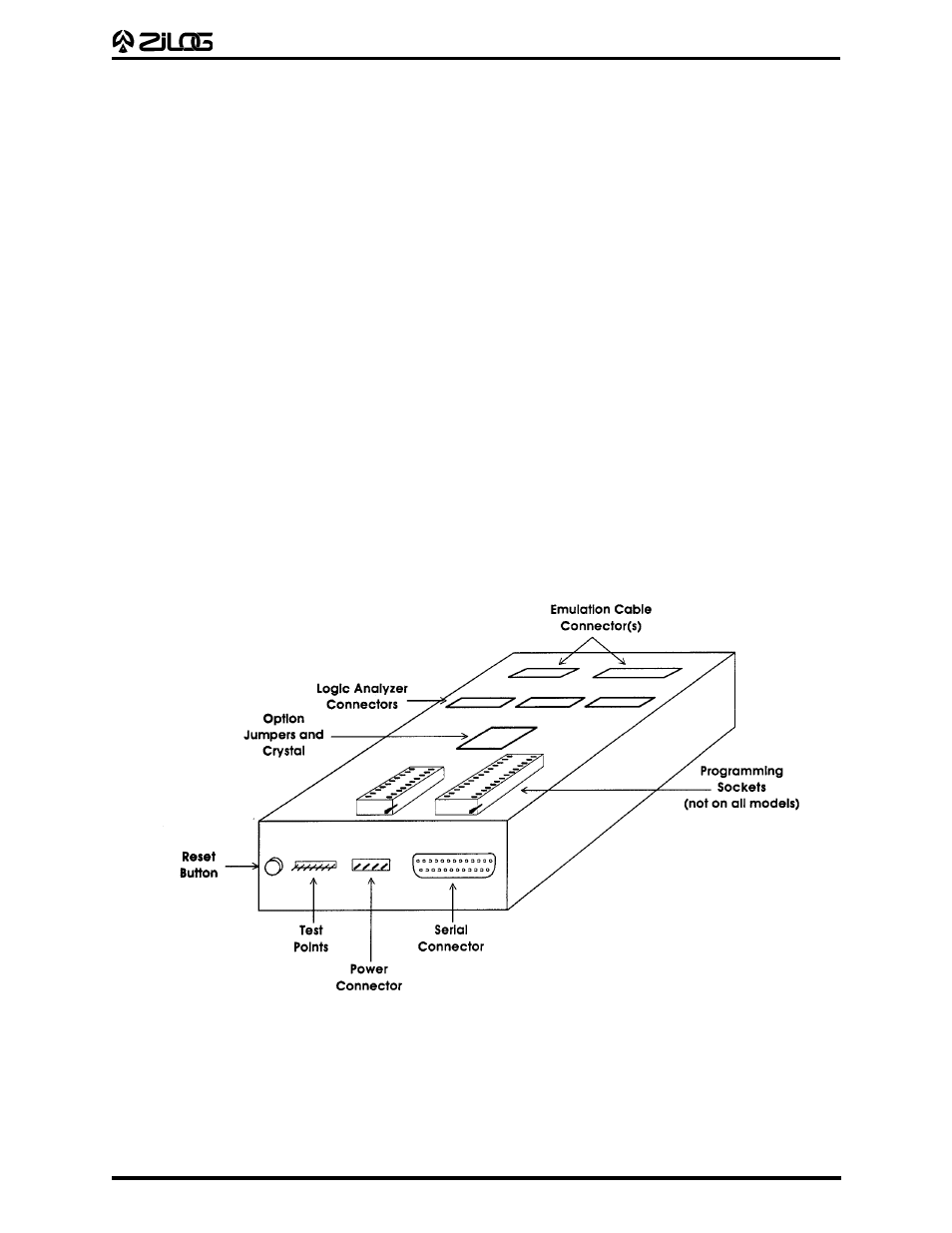
2-2
C50 ICEBOX
U
SER
'
S
M
ANUAL
INSTALLING THE HARDWARE
Before installing the hardware, refer to Figure 2-1 for a rear view of the “generic” emulator
and Figure 2-2, which provides a diagram for connecting the emulator to your PC and
power supply.
Note:
Proper functioning of the emulator assumes that the GUI software has been properly
installed and runs correctly on your PC.
Quick Installation
This section provides you with a quick overview of the steps involved in setting up the
hardware. The "Complete Hardware Installation" section, which immediately follows,
provides a more detailed description of the hardware setup procedure.
1. Configure the emulator for internal ROM (if running in ROM Mode).
2. Connect to a +5V power supply and adjust to 0.6A (min.).
3. Connect the serial cable to the PC.
4. Connect the emulator to your design.
5. Set up the oscillator and option jumpers. (Refer to Table 2-1 and Figures 2-3 and 2-4.)
6. Connect the emulator to a logic analyzer (if using).
7. Power up the emulator. (Refer to "Powering Up" and "Powering Down" procedures.)
Figure 2-1. “Generic” Emulator (Rear View)
UM009701-0201
