Overview, Using zds, Select the icebox – Zilog Z86C36 User Manual
Page 35: 3overview
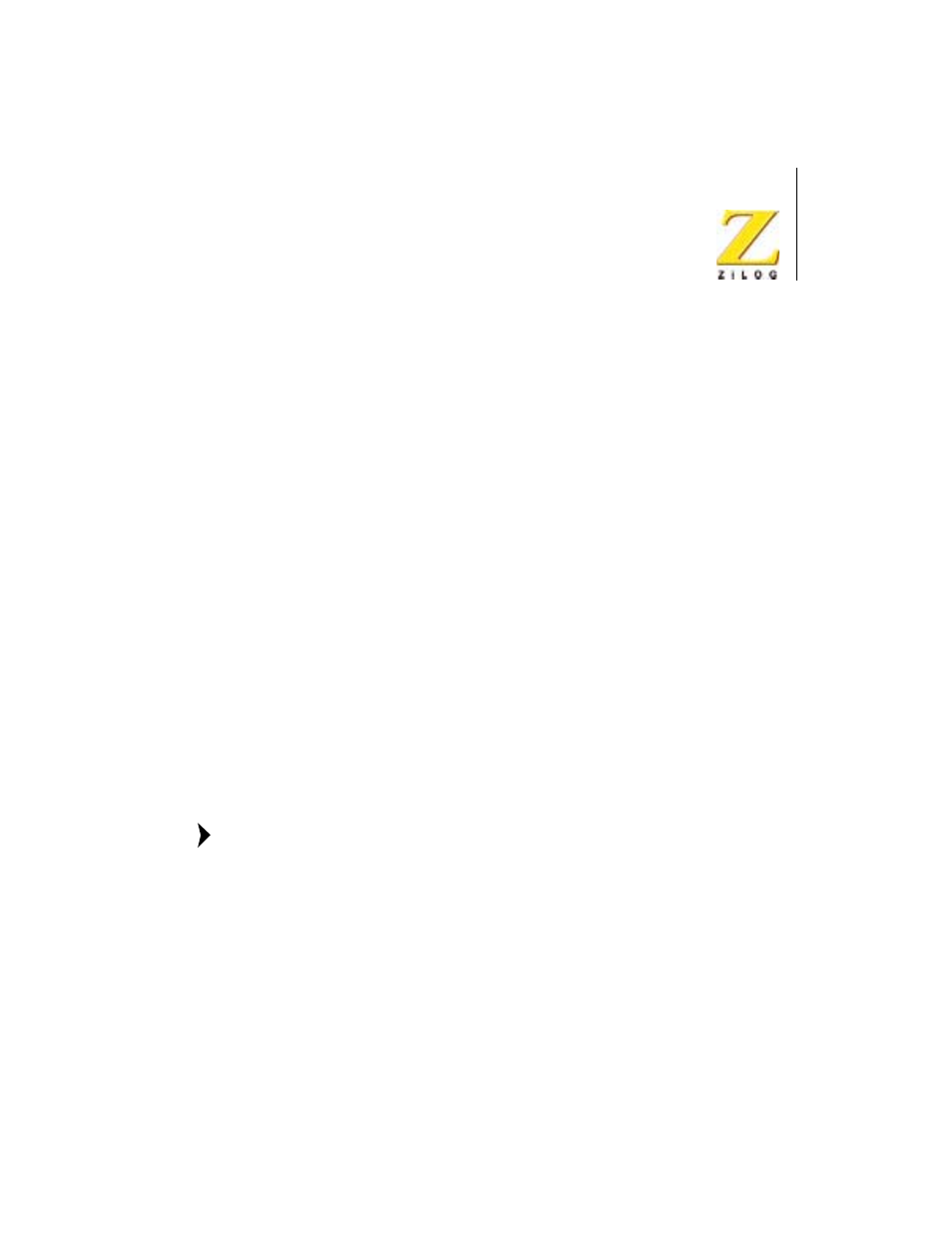
Z86C36
ICEBOX
UM002201-0301
Overview
23
3
Overview
USING ZDS
This ICEBOX is fully compatible with ZiLOG Developer Studio (ZDS)
software. The following steps briefly describe the procedures necessary to
setup and create projects with the Z86C36 ICEBOX. A summary of the
ICEBOX’s available debug windows is also included at the end of this
chapter.
For more detailed information on using ZDS, refer to the ZDS User
Manual (in PDF format) located on the installation CD-ROM, or
download the latest information from our web site at www.zilog.com.
Select the ICEBOX
Perform the following steps to select the ICEBOX and create a new
project:
1.
Open ZDS by selecting Start>Programs>Zilog Developer Studio>
ZDS.
2.
Choose New Project from the File menu. The New Project dialog box
appears as show in Figure 6.
If the project has already been created, select Target from the
Project menu and perform the following steps that are applicable
for the ZiLOG MCU Database dialog box.
Note:
3
