Zilog Z86C36 User Manual
Page 27
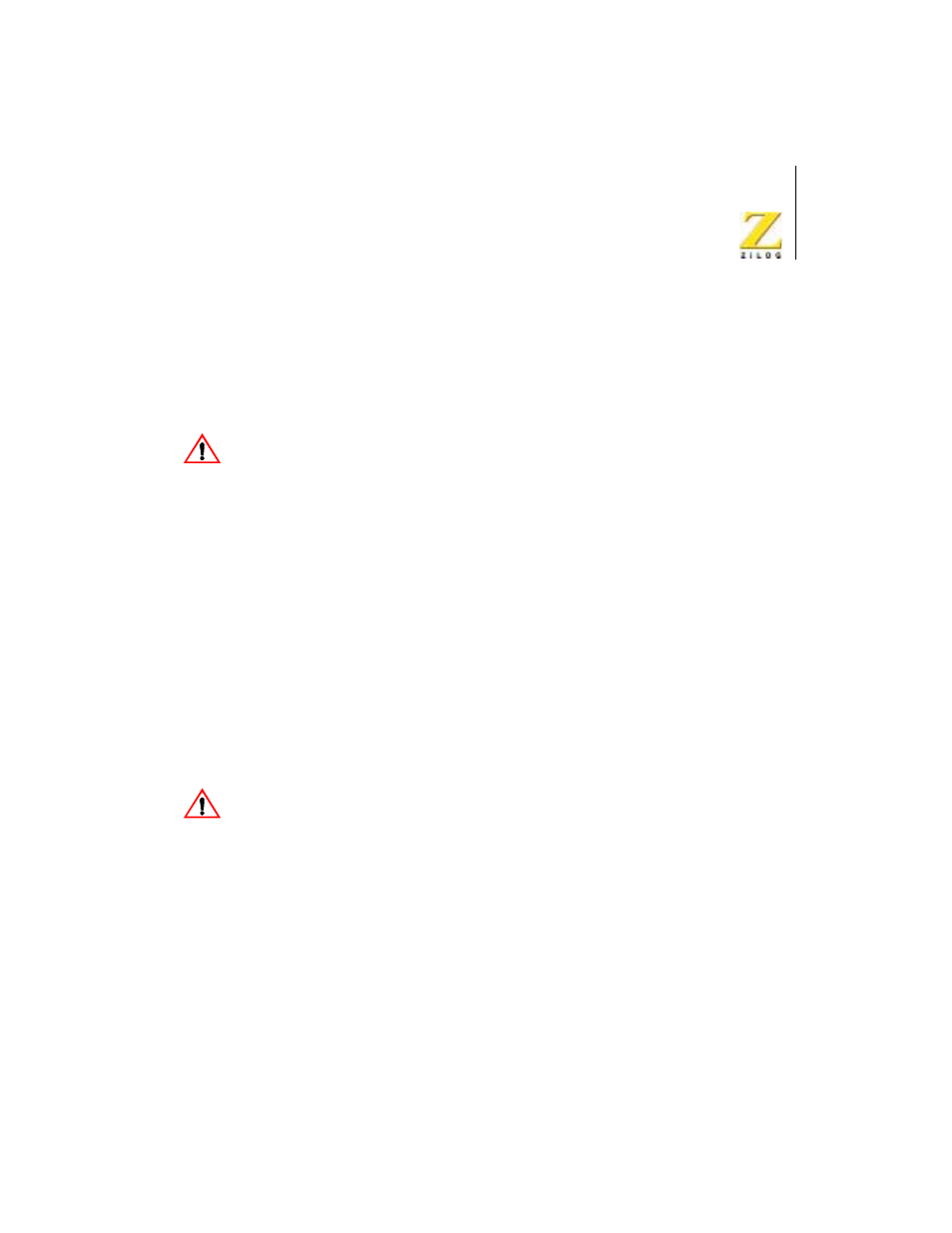
Z86C36
ICEBOX
Setup and Installation
UM002202-1001
15
c.
Attach the voltmeter lead to either pin 1 or 3 on the J1 jumper and
ground.
d.
Power the ICEBOX with the target device disconnected.
e.
Turn the voltage adjuster’s screw until the voltmeter’s read-out
matches the target device’s voltage.
Failure to match the target devices voltage with the ICE chip’s
voltage could result in damage to the ICEBOX, target device, or
ICE chip.
Power the ICEBOX
If anything unusual (such as an unexpected sound and/or smell) occurs
when turning on the power supply, turn off the power supply and check
the setting for the J1 jumper. See Set Power Jumper on page 12. If the
power supply allows voltage adjustment, adjust it again to +5 V. The
power supply output may measure less than +5 V because of the load of
the ICEBOX. If your power supply has a current meter, ensure that the
ICEBOX is drawing within the rated current.
After power-up, press the RESET button to reset the ICE chip. (Pressing
the RESET button avoids bus contention on the I/O lines.) If the ICEBOX
is not powering your design through the V
CC
pin, turn on the power
supply of the design.
If your design already has a power supply, do not power your
design from the ICEBOX V
CC
pin.
When powering down, follow the procedure described below:
1.
Halt emulation.
2.
In ZDS select Reset from the Build or Debug Menu.
3.
Power down the target application board (if using its own power
supply).
4.
Power down the ICEBOX.
Caution:
Caution:
