Setup and installation, Hardware installation, Quick installation instructions – Zilog Z86C36 User Manual
Page 21: 2setup and installation
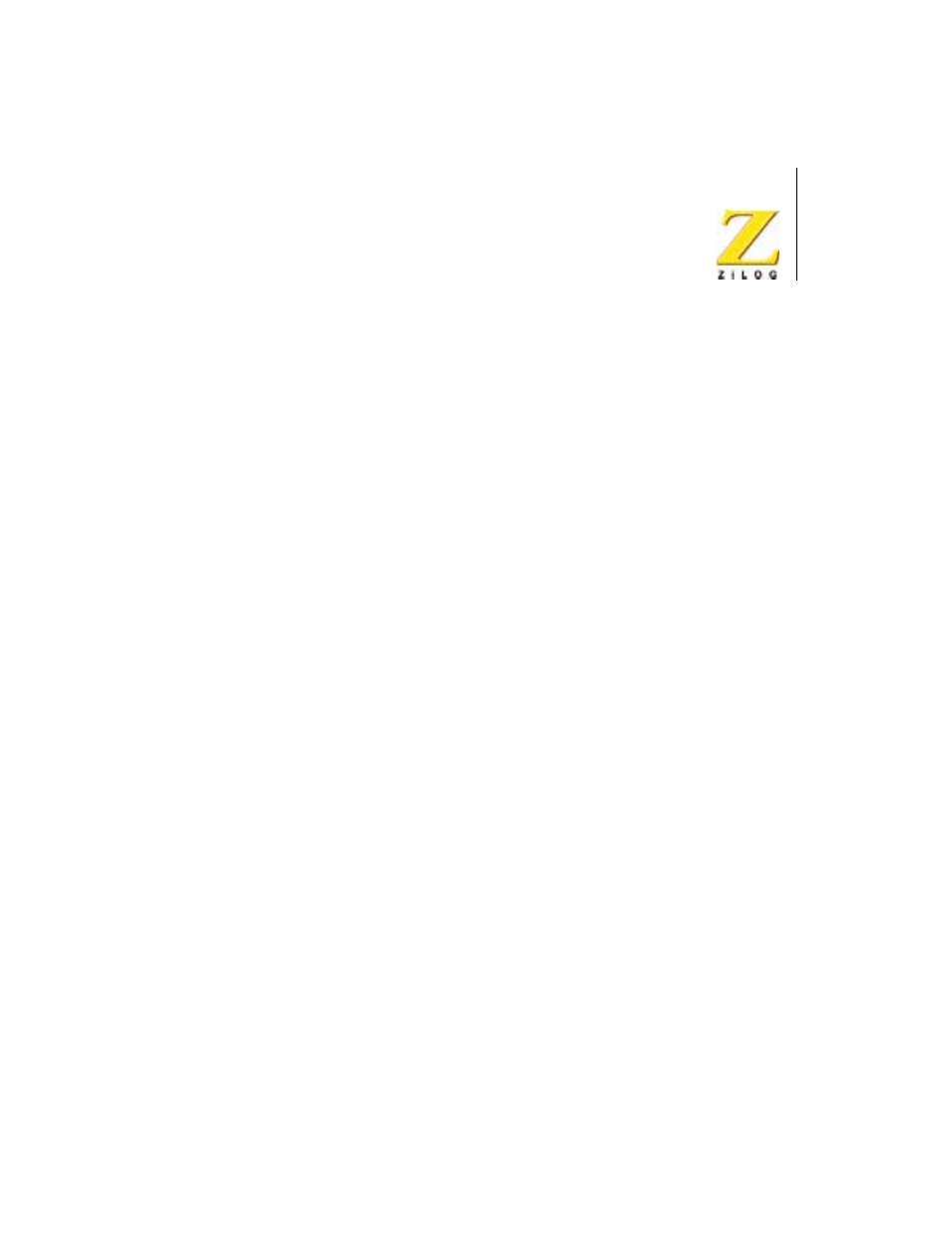
Z86C36
ICEBOX
UM002202-1001
Setup and Installation
9
2
Setup and Installation
HARDWARE INSTALLATION
Before installing the hardware, refer to Figure 1 for a diagram on
connecting the ICEBOX to a PC and power supply. Figure 2 provides
option jumper locations.
Quick Installation Instructions
To install the hardware using a bench power supply, perform the
following.
1.
Set the correct jumper setting for powering the ICE chip and target
board. See Set Power Jumper on page 12.
2.
Connect the power supply to the emulator and ensure it is set to
provide + 5.0 V and 2.5 A.
3.
Connect the serial cable to the PC.
4.
Connect the ICEBOX to the target board (if performing in-circuit
emulation).
5.
Set up the oscillator and option jumpers.
6.
Select the ICE chip that you want to emulate.
7.
Power up the ICEBOX.
2
- S3F94C8 (11 pages)
- S3F80QB (29 pages)
- S3F8S19 (38 pages)
- Z51F6412 (55 pages)
- Z51F6412 (96 pages)
- Z51F6412 (54 pages)
- EZ80F93 (11 pages)
- Z16F6411 (20 pages)
- Z16F6411 (216 pages)
- EZ80F93 (13 pages)
- ZMOT0BSB (314 pages)
- ZMOT0BSB (582 pages)
- Z8F083A (14 pages)
- Z8F2480 (17 pages)
- Z8F082A (18 pages)
- Z8F082A (15 pages)
- Z8F0822 (17 pages)
- Z8F6423 (83 pages)
- Z8F2480 (19 pages)
- Z8F2480 (18 pages)
- Z8F6423 (18 pages)
- Z8F6423 (27 pages)
- Z8F6482 (50 pages)
- EZ80F91NAA (34 pages)
- EZ80F91 (41 pages)
- EZ80L92 (40 pages)
- EZ80L92 (26 pages)
- EZ80L92 (79 pages)
- EZ80F91GA (469 pages)
- EZ80F915 (411 pages)
- EZ80L92 (10 pages)
- eZ80F92 (87 pages)
- Z8FMC16 (26 pages)
- Z16FMC6 (41 pages)
- ZUSBOPTS (38 pages)
- ZUSBOPTS (59 pages)
- Z16FMC6 (520 pages)
- Z16FMC6 (26 pages)
- Z16FMC6 (8 pages)
- ZMOT1AHH (25 pages)
- ZMOT0BSB (34 pages)
- EZ80F915 (78 pages)
- EZ80190 (87 pages)
- EZ80L92 (86 pages)
- EZ80F91GA (127 pages)
