Figure 3, J1 jumper schematic – Zilog Z86C36 User Manual
Page 25
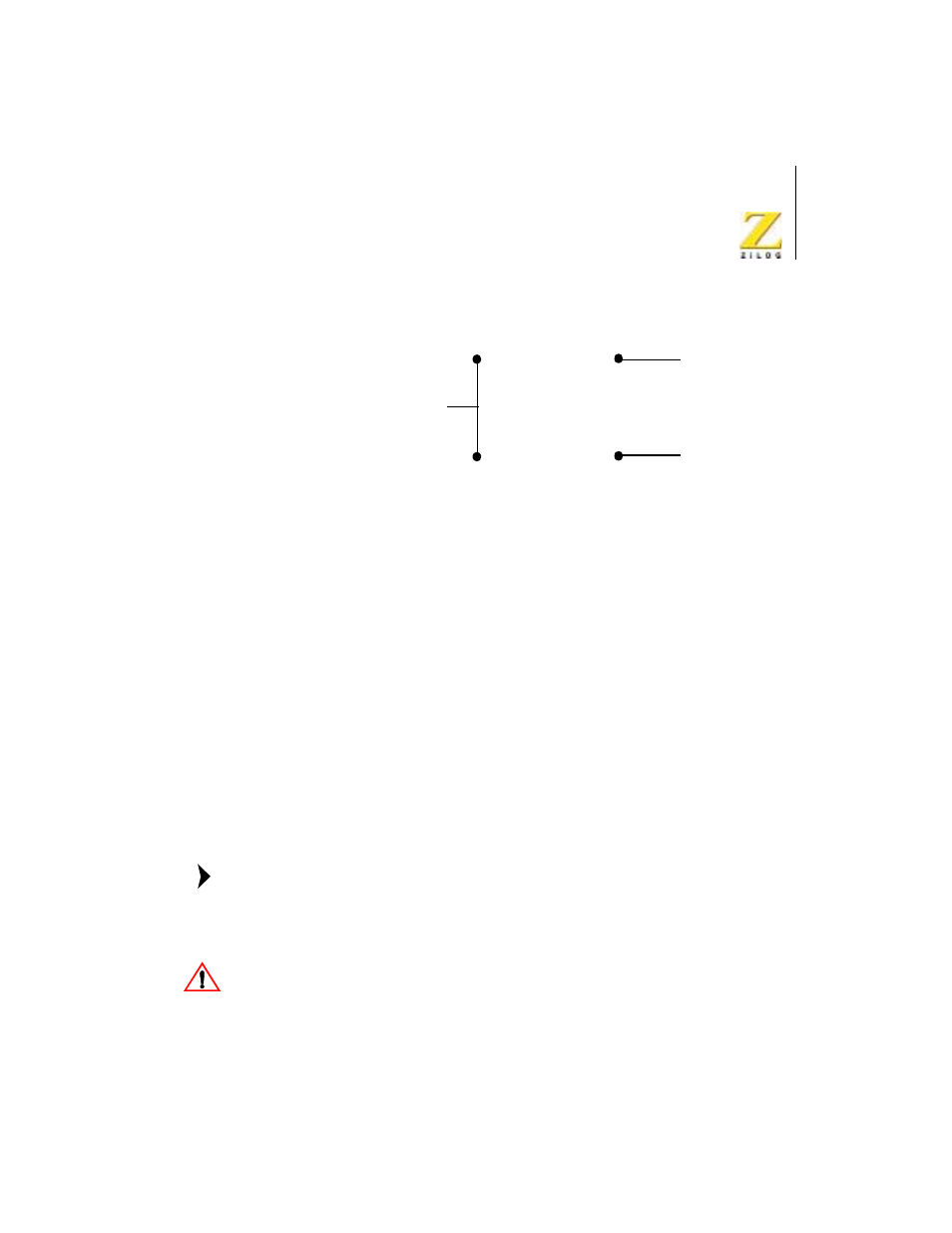
Z86C36
ICEBOX
Setup and Installation
UM002202-1001
13
Figure 3.
J1 Jumper Schematic
Connect the Power Supply
1.
If the power supply allows voltage adjustment:
–
Turn the power supply on and adjust it to +5 V
–
Adjust the limiting adjustment, if present, to at least 2.5 A
2.
Turn the supply off.
3.
Locate the power cable (red wire, black wire, and banana plugs on the
other end). Plug in the black banana plug into the black jack on the
power supply (labeled COM, GND, or with the ground symbol). Plug
the red plug into the red jack on the power supply (labeled +, + V or
+5 V).
4.
Plug the white connector on the other end of the cable into the
matching 4-pin connector on the back side of the ICEBOX. This
connection is keyed to ensure against an improper connection.
The ZiLOG Power Supply Accessory Kit (ZPS05V00ZAC),
which is sold separately, provides a fixed-5 V Universal Output
Power Supply, accepts 110 V to 220 V AC input, and includes a
power cable and an in-line jack cable.
Always check the supply voltage before plugging in the power
cord.
Target
ICEBOX Adjustable
Voltage Regulator
2
1
3
4
ICE chip
Note:
Caution:
