Zilog Z86C36 User Manual
Page 26
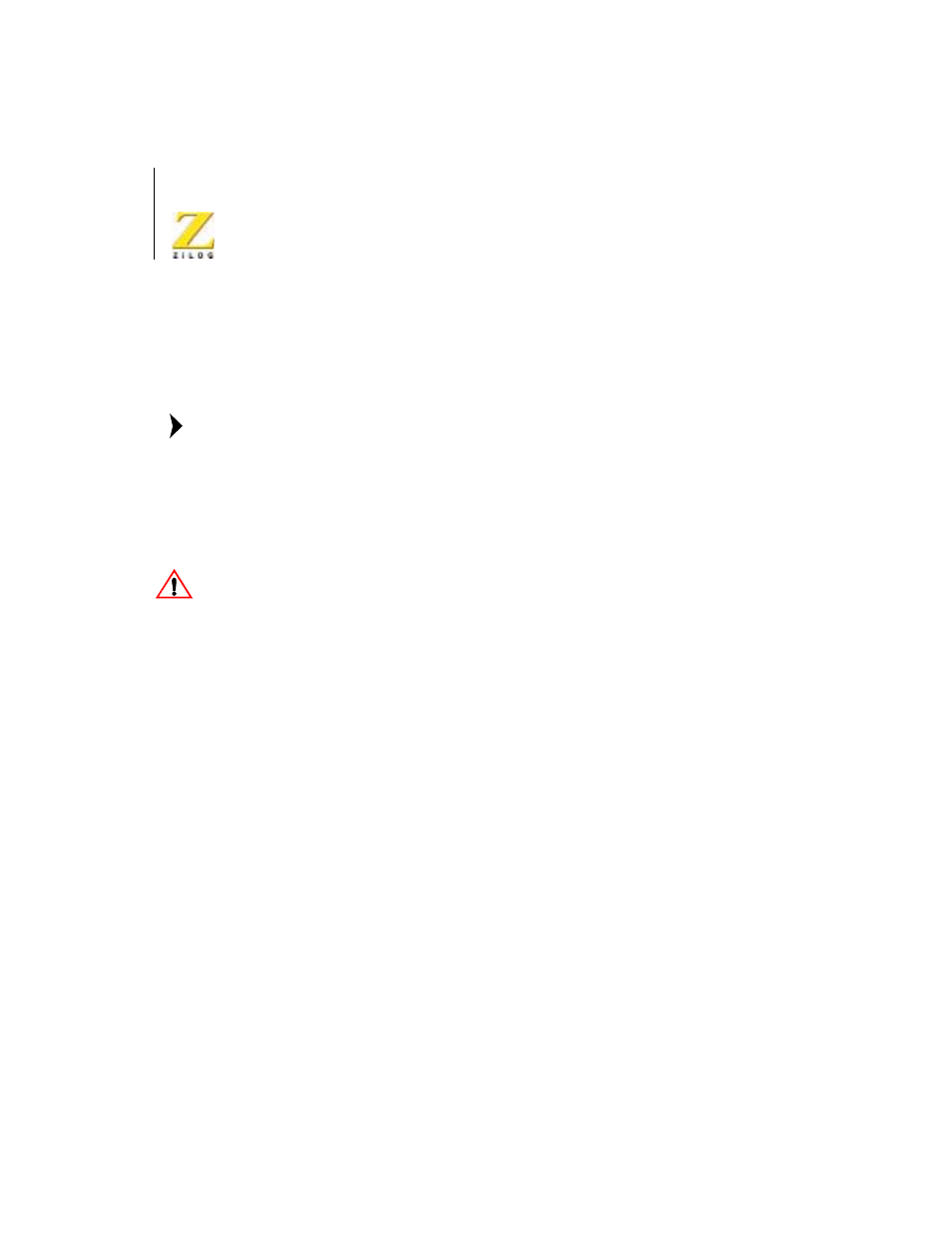
Z86C36
ICEBOX
UM002202-1001
Setup and Installation
14
Connect the Serial Cable to the PC
Locate the serial cable. Connect the male end to the female connector on
the back of the ICEBOX, and the female end to either the COM1, COM2,
COM3, or COM4 connector of the host PC, see Figure 1.
If connector availability is limited to a 9-pin COM1 through
COM4, then use either a different cable or a 25-pin to 9-pin
converter. This converter is available at any electronics store for a
nominal fee.
Connect to the Design
Perform the following steps to connect to the target design:
Wear a properly grounded wrist strap or similar ESD protection
before continuing.
1.
Locate the emulation cable for the device.
2.
Plug the cable into the target device. Ensure that the pin 1 marking (as
indicated by the red mark on the ribbon cable) matches pin 1 on the
target board.
3.
Plug the other end of the cables into target pod on top of the
ICEBOX. See Figure 2 for the location of the target pod.
4.
Select the power source for the ICE chip by configuring the J1
jumper. See Table 4 for more information on jumper settings and
Figure 2 for the location of the J1 jumper.
5.
If the target and ICEBOX are using separate power supplies, ensure
that the ICE chip voltage matches the target’s device voltage. Adjust
the voltage by performing the following steps:
a.
Measure the voltage of your target.
b.
Locate the voltage adjuster on top of the ICEBOX. See Figure 2
for the location of the voltage adjuster
Note:
Caution:
