Starting nuapps-switchperform-client – Xtramus NuApps-SwitchPerform V1.8 User Manual
Page 44
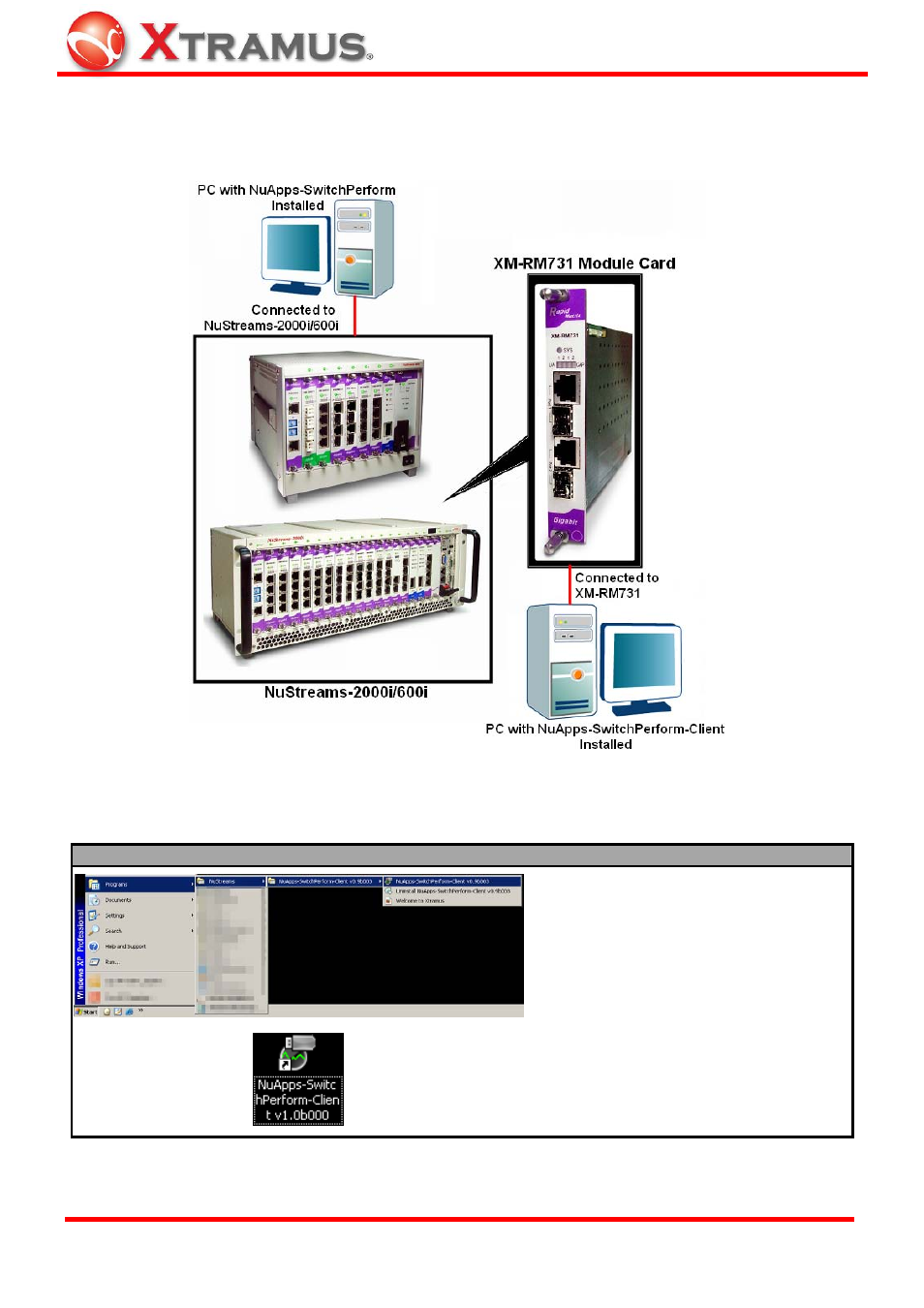
44
5.2. Starting NuApps-SwitchPerform-Client
Before starting NuApps-SwitchPerform-Client and performing PC/Notebook Test, PCs and
NuStreams-2000i/600i shall be connected as shown in the figure down below:
There are two ways to start NuApps-SwitchPerform-Client:
Starting NuApps-SwitchPerform-Client
•
Click Start
Æ Programs Æ Xtramus Æ
NuApps-SwitchPerform-Client.
•
Double-click NuApps-SwitchPerform
-Client icon located on your PC’s
desktop.
E-mail: [email protected]
Website: www.Xtramus.com
XTRAMUS TECHNOLOGIES
®
