Test configuration – Xtramus NuApps-SwitchPerform V1.8 User Manual
Page 25
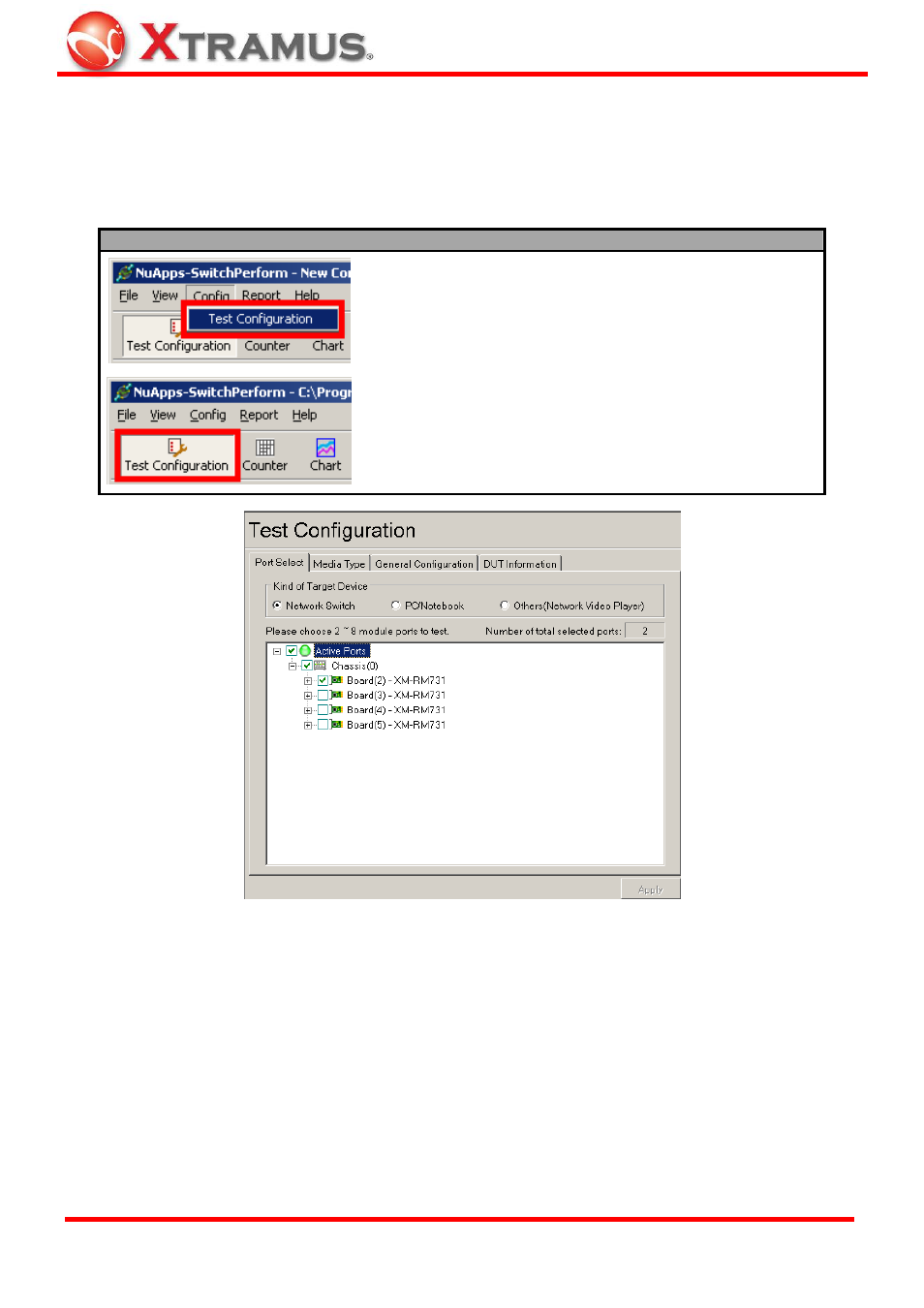
25
4.5. Test Configuration
The Test Configuration displayed on the Main Display Screen allows you to configure test
configurations.
There are two ways to access Test Configuration:
Accessing Port Config
•
Click Test Configuration located on the Menu Bar.
•
Click the Test Configuration button located on Quick
Launch Buttons.
The Test Configuration contains four sets of settings: Port Select, Media Type, General Configuration,
and DUT Information, which can be accessed by clicking the menu tabs located on the upper part.
¾ Port Select: The Port Select allows you to set the type of your DUT (Network Switch,
PC/Notebook, and Network Video Player) and choose the module cards/ports for performing
tests with NuApps-SwitchPerform.
¾ Media Type: The Media Type allows you to set all ports’ transmitting rate.
¾ General Configuration: The General Configuration contains detail configuration options.
¾ DUT Information: You can input DUT information with the DUT Information.
Please see the section down below for detail information regarding to the settings of Test Configuration.
E-mail: [email protected]
Website: www.Xtramus.com
XTRAMUS TECHNOLOGIES
®
