Media type – Xtramus NuApps-SwitchPerform V1.8 User Manual
Page 27
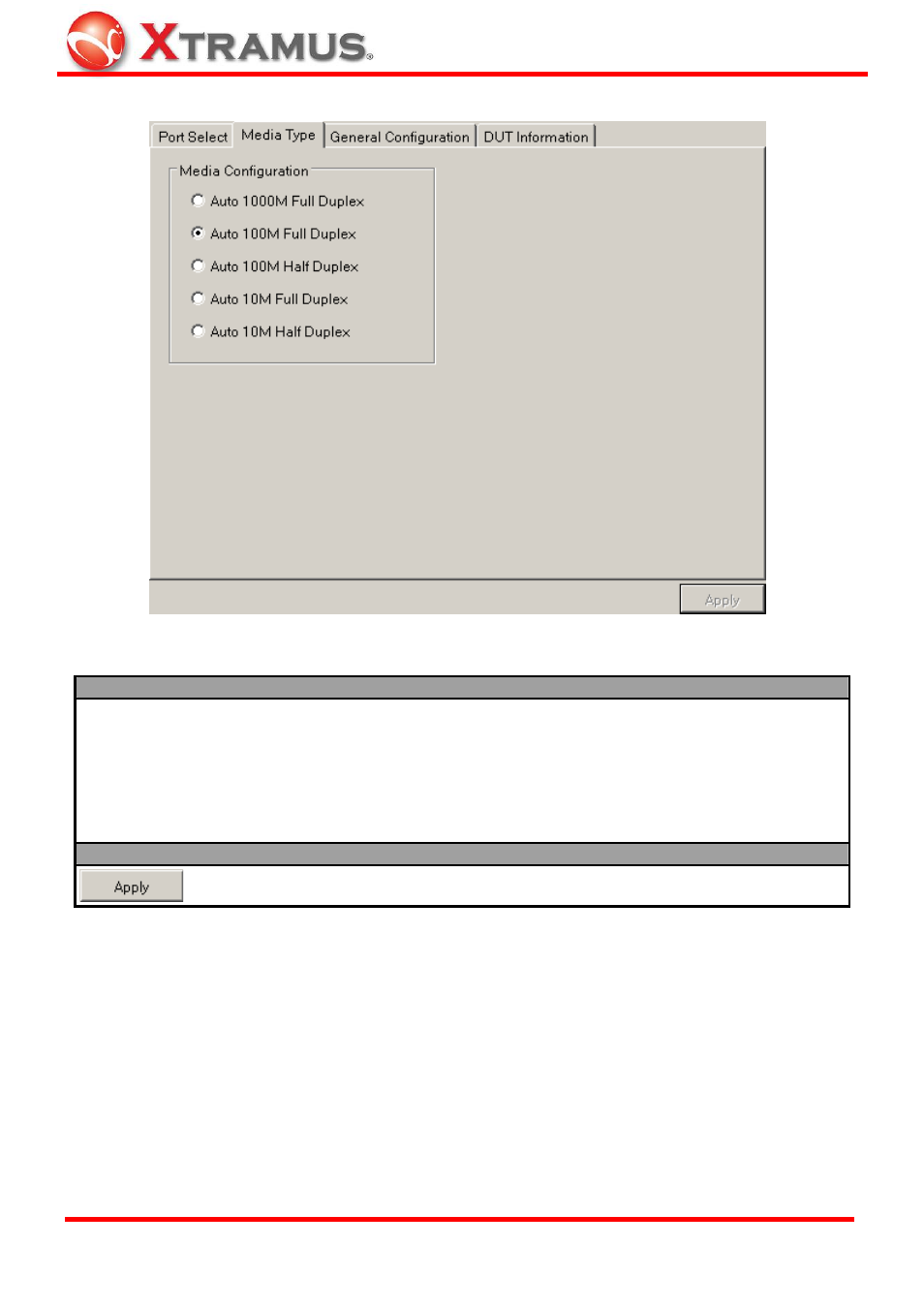
27
4.5.2. Media Type
The Media Type allows you to set all ports’ transmitting rate.
Media Configuration
You can set the connection rate for all selected ports with the Media Type menu tab.
¾ Auto 1000M Full Duplex: Set all ports to 1000M full-duplex with auto-negotiation.
¾ Auto 100M Full Duplex: Set all ports to 100M full-duplex with auto-negotiation.
¾ Auto 100M Half Duplex: Set all ports to 100M half-duplex with auto-negotiation.
¾ Auto 10M Full Duplex: Set all ports to 10M full-duplex with auto-negotiation
¾ Auto 10M Half Duplex: Set all ports to 10M half-duplex with auto-negotiation.
Apply
Apply and save the changes you’ve made on this page. After making any settings on
this page, you must click the Apply button or all changes will be lost.
E-mail: [email protected]
Website: www.Xtramus.com
XTRAMUS TECHNOLOGIES
®
