Counter report – Xtramus NuApps-SwitchPerform V1.8 User Manual
Page 31
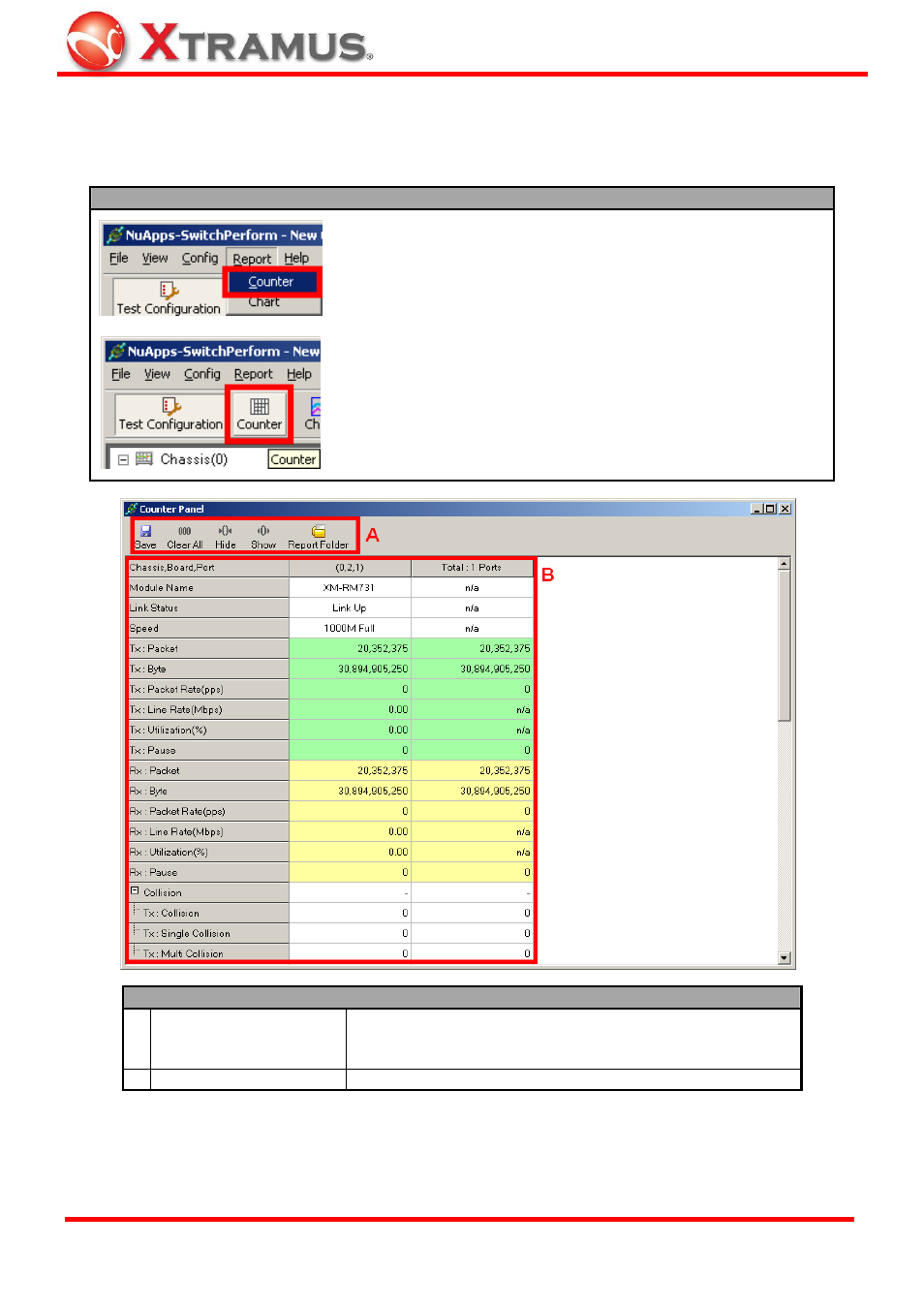
31
4.6. Counter Report
You can view NuApps-SwitchPerform’s counter report here. There are two ways to access Counter
Report:
Accessing Counter Report
•
Click Counter located on Report in the Menu Bar.
•
Click the Counter button located on Quick Launch Buttons.
Accessing Counter Report
A Control
Buttons
These buttons allow you to save the counter report, clear all
statistics, hide/show test statistics, and open the folder
where test statistics files are saved.
B
Main Display Screen You can view counter statistics here in this section.
E-mail: [email protected]
Website: www.Xtramus.com
XTRAMUS TECHNOLOGIES
®
