Test information, A. test information –burst mode, B. test information – fix loading – Xtramus NuApps-SwitchPerform V1.8 User Manual
Page 35
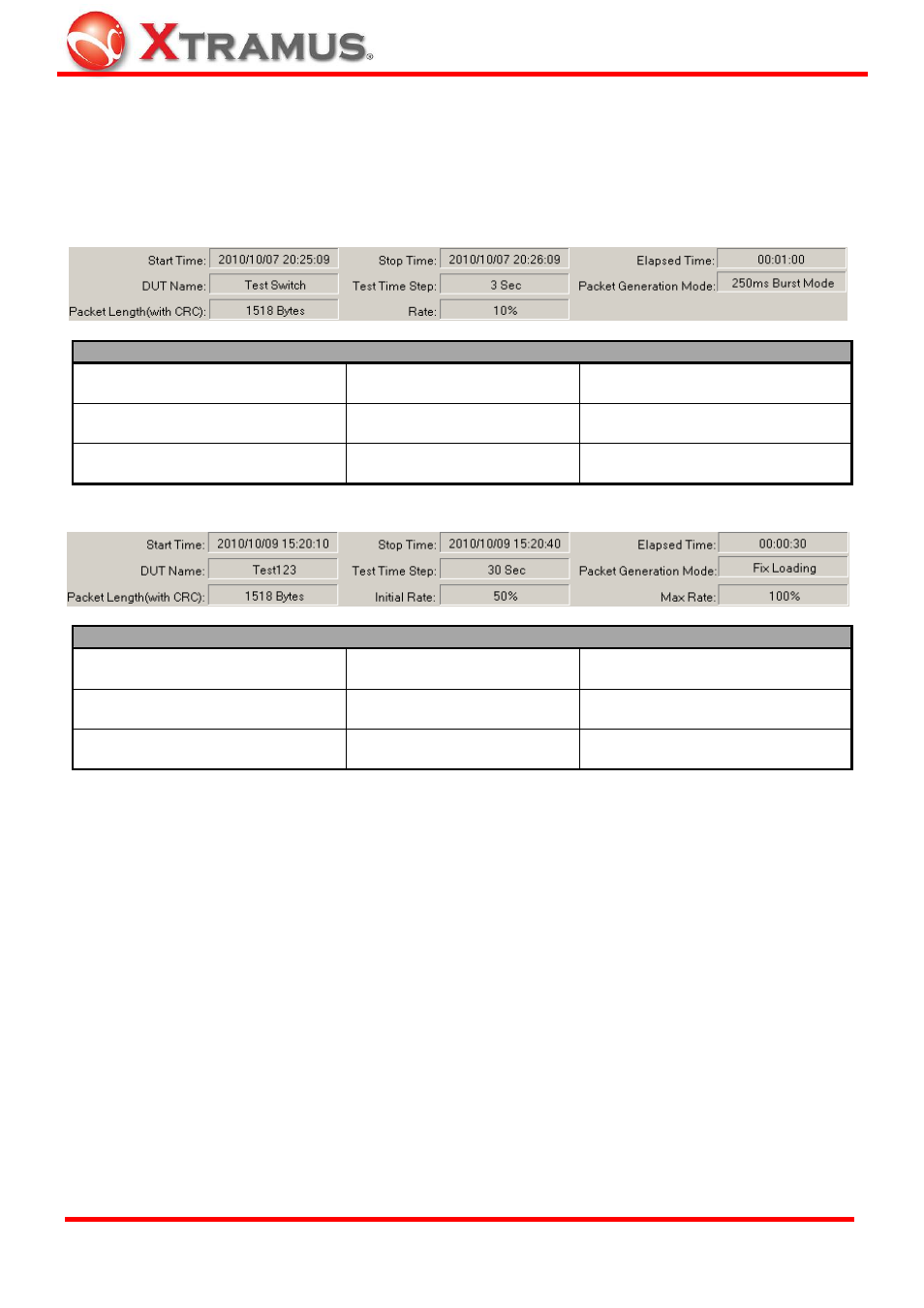
35
4.7.2. Test Information
The Test Information field displays information regarding to test settings and start/stop time of the test.
However, information displayed in the Test Information field is different when setting the Packet
Generation Mode to Burst Mode and Fix Loading.
A. Test Information –Burst Mode
Test Information Descriptions – Burst Mode
¾ Start Time: Test starting time. ¾ Stop Time: Test stopping
time
¾ Elapsed Time: The period of
time of the test.
¾ DUT Name: The model name of
the DUT.
¾ Test Time Step: The Time
Step of the test.
¾ Packet Generation Mode: The
mode for test packet generating.
¾ Packet Length (with CRC): The
length of packets with CRC.
¾ Rate: The network traffic
rate (%).
B. Test Information – Fix Loading
Test Information Descriptions – Fix Loading
¾ Start Time: Test starting time. ¾ Stop Time: Test stopping
time
¾ Elapsed Time: The period of
time of the test.
¾ DUT Name: The model name of
the DUT.
¾ Test Time Step: The Time
Step of the test.
¾ Packet Generation Mode: The
mode for test packet generating.
¾ Packet Length (with CRC): The
length of packets with CRC.
¾ Initial Rate: The starting
network traffic rate (%).
¾ Max Rate: The maximum
network traffic rate (%).
E-mail: [email protected]
Website: www.Xtramus.com
XTRAMUS TECHNOLOGIES
®
