Problem possible cause remedy – WaveWare API-8 Alarm Monitoring User Manual
Page 27
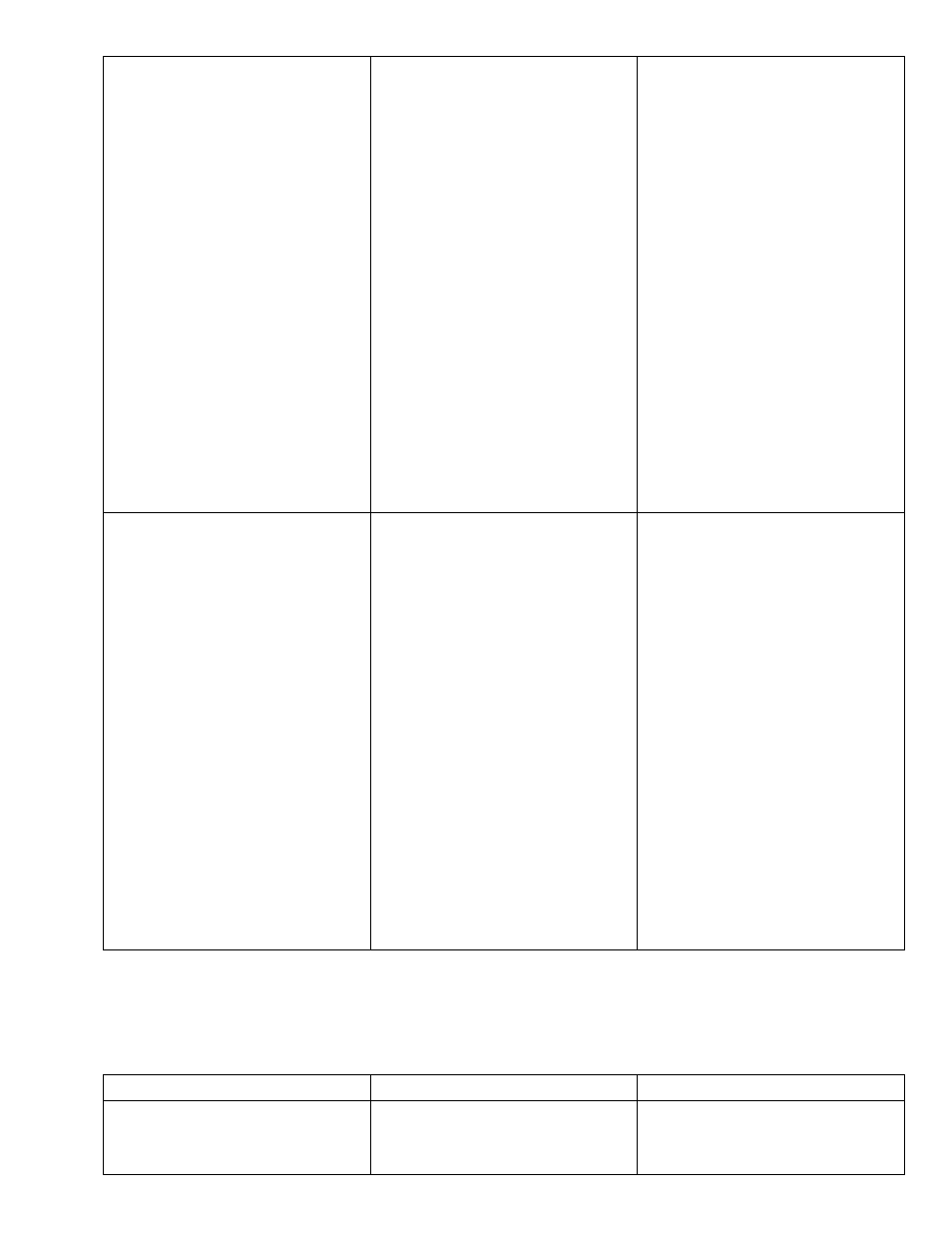
exhausted (CONTINUED FROM LAST
PAGE).
does not match Password required by
Paging terminal for successful
communication
Paging Communication Settings do not
match settings required by Paging
terminal for successful communication
Pager ID number(s) is not valid
Pager is not correct type or is not
programmed to receive type of data being
sent by API-8/232
system manager. Enable the Paging
System Password in the “Paging System
Setup” Menu and Enter. Enter the
correct password in the “PAGING
SYSTEM PASSWORD” Field.
Program the correct communication
settings as provided by the paging
supplier or system manager. Select the
correct “Terminal Settings” in the
“Paging System Setup” Menu. The
Default Terminal Settings are 1200 Baud,
Parity E,7,1.
Confirm that the Pager ID# provided by
the paging supplier or system manager is
active and valid. Send a test page from
another Message Entry Device (Touch
Tone Phone, Alphanumeric Messaging
Software or Dedicated Message Entry
Device).
When sending Alphanumeric Messages
using the API-8/232 ensure that the pager
is capable of receiving full text messages.
CAN’T UPLOAD/DOWNLOAD
“LOAD” LED does not illuminate and
Communication Error Dialogue Box
Appears while Uploading/Downloading
programming data
Incorrect Computer Port Setup Selection
Programming Cable connected to
incorrect port on PC used for
programming
Programming Cable connected to
incorrect port on API-8/232
Incorrect Cable used for
Uploading/Downloading
API-8/232 is processing /sending
Messages
From the “Computer Port Setup” Menu
select the COM Port on the PC that is to
be utilized for programming.
Connect the API-8/232 Programming
Cable to the Correct Port on the PC that
is to be used for programming.
Connect the API-8/232 Programming
Cable to the “Serial Out (Program)” Port
on the unit (see Connection Diagram on
Page 3-1).
Use the API-8/232 Programming Cable
that is supplied with the unit.
Wait for API-8/232 to send all messages
which are pending in memory.
Or
Momentarily short the “RESET”
terminals to clear all messages from
memory.
PAGE 5-3
Problem Possible
Cause
Remedy
RS232 DATA NOT BEING
RECEIVED BY API-8/232
“DATA” LED does not illuminate and
Paging sequence is not initiated when
RS232 Cable connected to incorrect port
or terminals
Incorrect Comm Port Setup or Selection
Connect RS232 at Correct Location on
host system.
Set Up the communications port on the
