WaveWare API-8 Alarm Monitoring User Manual
Page 20
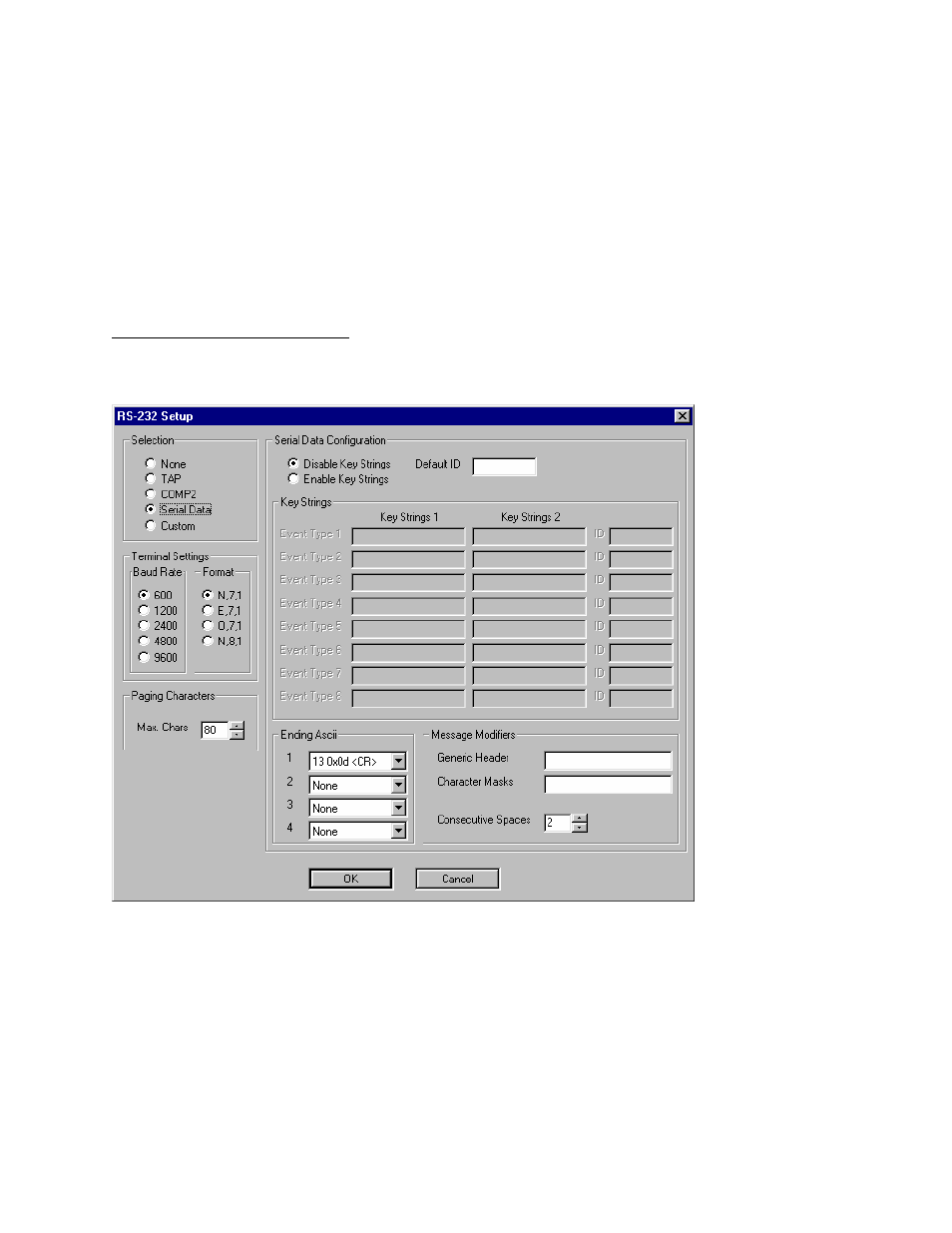
2. Click the cursor (or use Tab Key) into to the ON Message box. Type the ON Message (maximum of 80
characters) for this input. The ON message is sent when the input status changes from the normal
condition to the alarm condition.
3. Click the cursor (or use Tab key) into the OFF Message Box. Type the OFF Message (maximum of 80
characters) for this input. The OFF message is sent when the input status changes back to the normal
condition.
4. Repeat above process for each input that is to be used. When moving between inputs in the Paging
Messages Setup Window, changes are automatically saved. When finished programming all of the
required inputs Click OK.
RS232 Serial Data Input Setup
1. From the Setup menu select Board and from the sub-menu that appears select RS232 Data Type. The
following Window will appear.
2. In the Selection box select Serial Data.
3. In the Terminal Settings box select the Baud Rate and Parity Settings to match the host system serial
port settings.
4. In the Paging Characters box enter the maximum number of characters that the paging carrier or system
manager will allow in a single alphanumeric message.
PAGE 4-5
