Trouble shooting – WaveWare API-8 Alarm Monitoring User Manual
Page 25
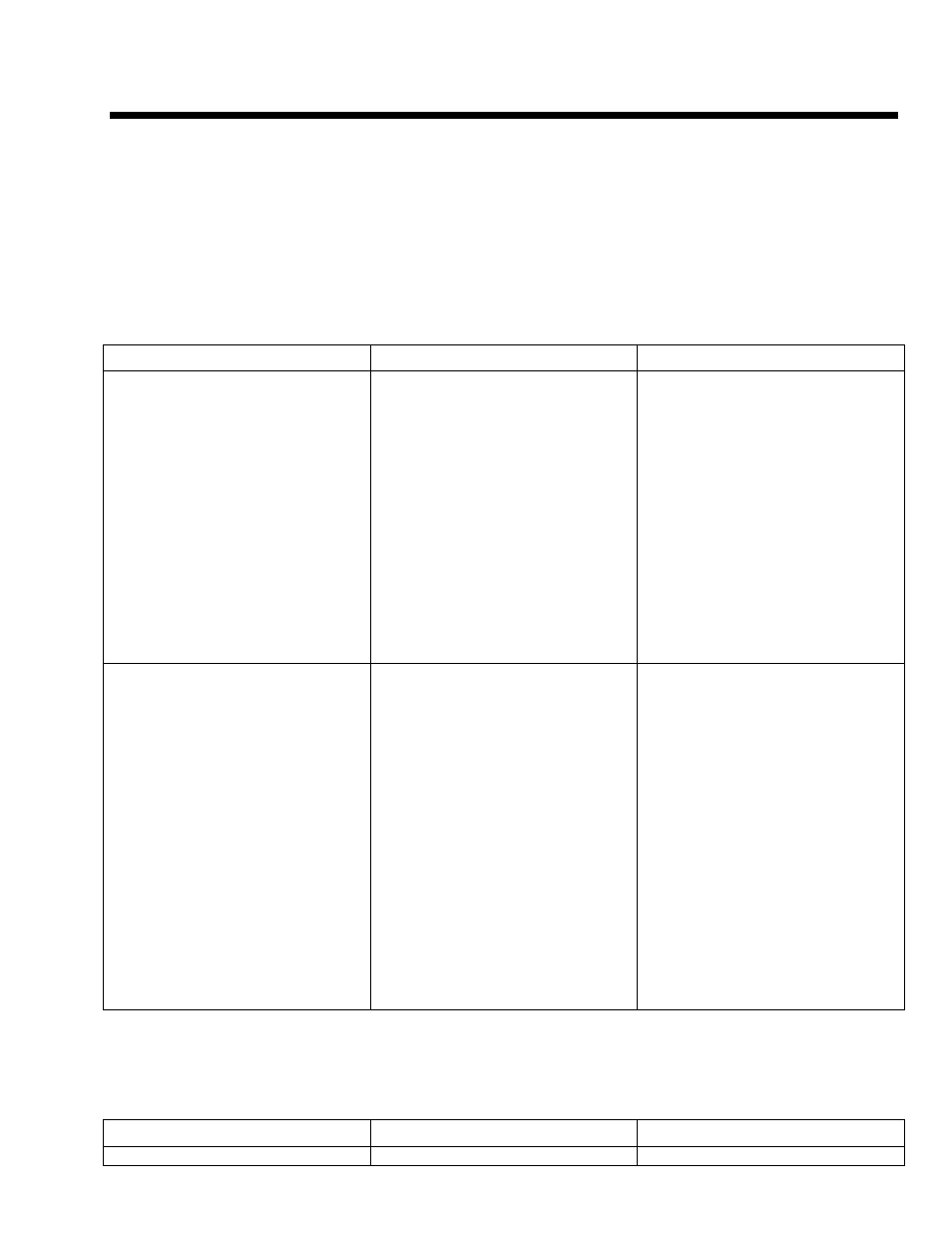
TROUBLE SHOOTING
TROUBLE SHOOTING
If API-8/232 is not performing properly , use the following troubleshooting chart for solutions to common
problems. If the problem persists, call the dealer where you purchased the product. If further support is
needed call the Monitor Technologies customer support line. Customer Service Support is available at 1-
800-452-4565 (for Canada or U.S. only).
Problem Possible
Cause
Remedy
NO POWER:
Power LED Does not Illuminate
No power source connected
Power Source Connected at Incorrect
Location
Power Source above/below specified
ratings
Connect Plug in Power Transformer (If
Supplied) or Connect alternate
appropriate power source (refer to Power
Supply Specifications on Page 2-2)
Connect Power Source to correct
terminals (refer to Connection Diagram
on Page 3-1) NOTE: Connecting a
power source to the input terminals when
the on-board jumpers are in the “DRY”
position will cause damage to the unit.
Connect appropriate power source (refer
to Power Supply Specifications on Page
2-2)
PHONE LINE TROUBLE:
Line and Trouble LEDs Flash
simultaneously and trouble piezo sounds
(Only when Remote Paging Terminal
Access has been programmed see page 4-
3 for Setup instructions)
No telephone line connected
Incorrect type of telephone line
connected
The telephone line does not provide on-
hook dial tone voltage
The telephone line is equipped with
automated voice answer service provided
by the telephone company. True dial
tone is replaced by a pulsing audible
signal when there is a voice message
waiting to be picked up
Other equipment is busy utilizing the
telephone line
Connect a telephone line to RJ11
connector marked “LINE”
Connect an analogue telephone line or
extension
Ensure that the telephone line is equipped
to provide on-hook dial tone voltage
Disable the audible signal feature of the
automated voice answer service or
remove this service from the line
Disconnect other devices from the line
PAGE 5-1
Problem Possible
Cause
Remedy
BUSY TROUBLE:
Paging Terminal modem(s) consistently
Increase “Paging Retries” in “Paging
