WaveWare API-8 Alarm Monitoring User Manual
Page 18
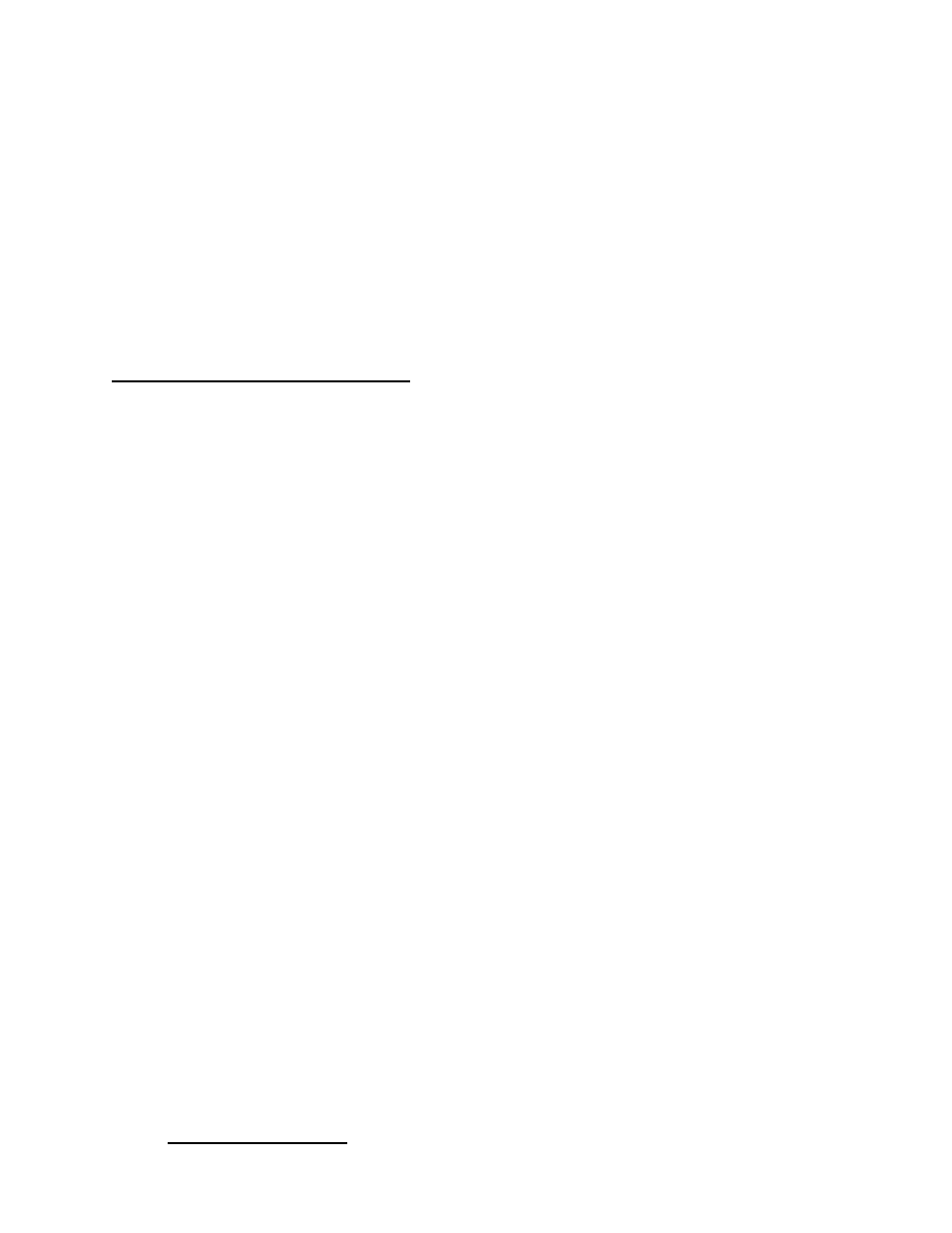
5. In the Trouble, Relay box select Off, On or Pulse for the auxiliary trouble output relay.
6. In the Paging Retries box set the number of times the API-8/232 will attempt to connect with the paging
terminal before a trouble condition is generated (Value 1-99).
7. In the Escalation box select disabled if escalation of unacknowledged alarm messages is not required.
Select Enabled and enter a value between 1 and 60 minutes if escalation of alarm messages is required.
8. In the Message Repetition box select Disabled if message repetition is not required. Select Enabled and
enter a value of 1 or 2 if message repetition is required.
9. Click OK.
Remote Paging Terminal Access Setup
1. In the Paging Access Box select Telephone Dial Up. Enter the telephone number required to access the
paging terminal (up to 20 characters). If a pause is required in the dial string use a comma (,). Each
comma that is entered in the dial string provides a one second pause.
2. In the Paging System Password box select Disabled if the paging system does not require a password.
If the paging system requires a password select Enabled. Enter the password in the Password field (up
to 20 characters).
3. In the Terminal Settings Box select the terminal Baud Rate and Parity of the paging terminal. Please
note that the default setting of Baud 1200, Parity E,7,1 is compatible with most paging terminal modem
access ports.
4. In the Trouble, Select box select the trouble conditions that are to be monitored by clicking the check
boxes.
5. In the Trouble, Relay box select Off, On or Pulse for the auxiliary trouble output relay.
6. In the Paging Retries box set the number of times the API-8/232 will attempt to connect with the paging
terminal before a trouble condition is generated (Value 1-99).
7. In the Escalation box select disabled if escalation of unacknowledged alarm messages is not required.
Select Enabled and enter a value between 1 and 60 minutes if escalation of alarm messages is required.
8. In the Message Repetition box select Disabled if message repetition is not required. Select Enabled and
enter a value of 1 or 2 if message repetition is required. Click OK.
Note: If repetition is enabled a value of 1 will indicate that the On messages will be paged out
twice (ie. repeated once). A value of 2 will indicate that the ‘ON’ messages will be
paged out three times (ie. repeated twice).
PAGE 4-3
Opto Input Type Setup
