Chapter 3: viewing live video via vlc media player, Vlc m – NEXCOM NCr-302-VHR User Manual
Page 66
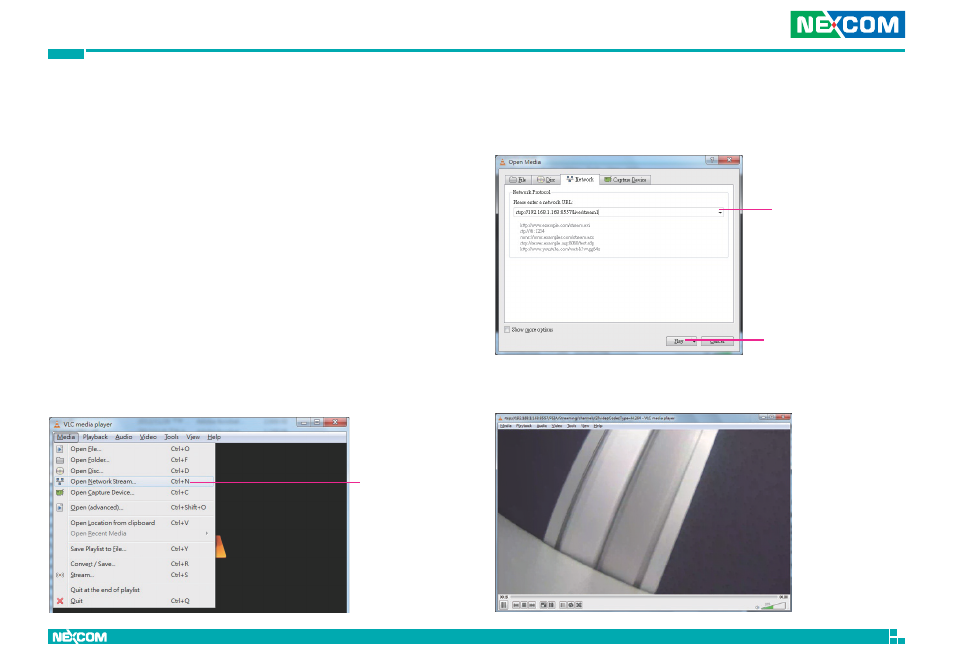
Copyright © 2013 NEXCOM International Co., Ltd. All Rights Reserved.
56
Chapter 3: Viewing Live Video via VLC Media Player
NCr-302-VHR User Manual
C
haPter
3: V
IewIng
L
IVe
V
Ideo
VIa
VLC m
edIa
P
Layer
The IP camera’s live video can be viewed by third party media players such
as VLC media player by VideoLAN project. To stream the live video from
the camera to VLC media player through the network, please follow the
instructions below.
1. Locate and open VLC media player.
2. Go to Media -> Open Network Stream.
3. Enter the following RTSP URL:
rtsp://192.168.1.168:554/live/stream1
Note: RTSP URL of stream 1, similarly you can view stream 2 and 3 of the camera by
entering their corresponding URLs. Please refer to Ports on page 28 for more information
on the URL link.
4. Press the Play button to start streaming.
Open Network
Stream
RTSP URL
Play
5. You will be prompted with a pop-up window asking for login
information, type in “admin” (default login name) and “9999” (default
password)
