Multicast, Settings – NEXCOM NCr-302-VHR User Manual
Page 60
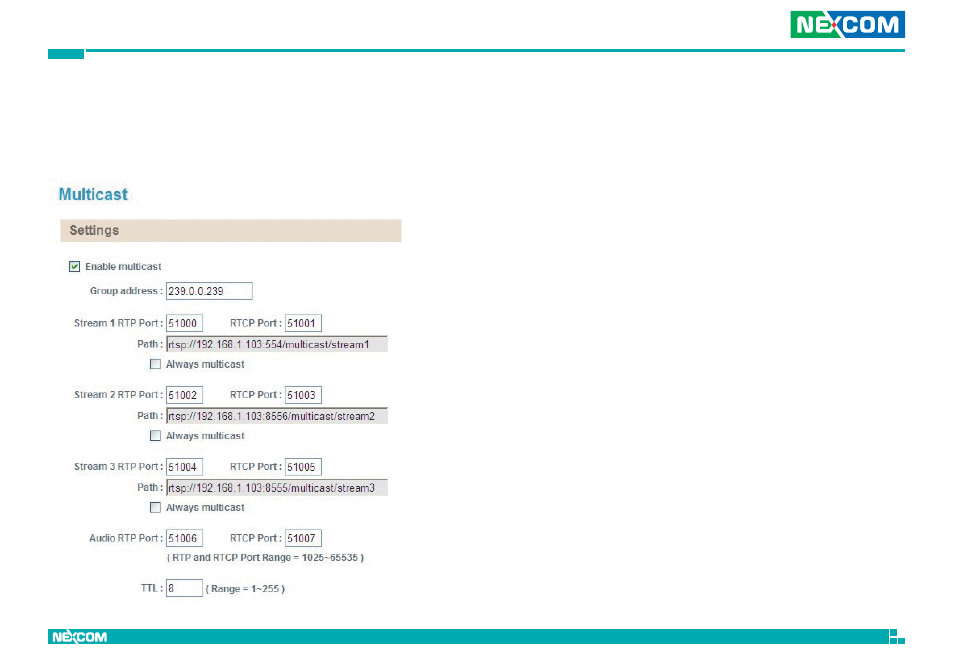
Copyright © 2013 NEXCOM International Co., Ltd. All Rights Reserved.
50
Chapter 2: Camera Configuration
NCr-302-VHR User Manual
Multicast
The IP camera's video streams can be sent to a multicast IP address group
for one-to-many streaming. The multicast settings for the IP camera can be
configured in this page.
Settings
Enable Multicast
Enables or disables multicast streaming.
Group Address
Configures the IP address of the multicast group.
RTP Port
Configures the RTP port of the multicast address, this port is used for
streaming video and audio data.
RTCP Port
Configures the RTCP port of the multicast address, this port is used for
controlling RTP streams.
Path
Configures the URL address of the video stream.
Always Multicast
Check this option to enable the video stream to start multicast streaming
without using RTCP.
Audio RTP Port and RTCP Port
Configures the port numbers for RTP audio and RTCP, the range is 1025 ~
65535.
TTL
Configures the time-to-live threshold of the multicast datagram before it is
discarded by the router.
