Events, Motion detection, Settings – NEXCOM NCr-302-VHR User Manual
Page 39
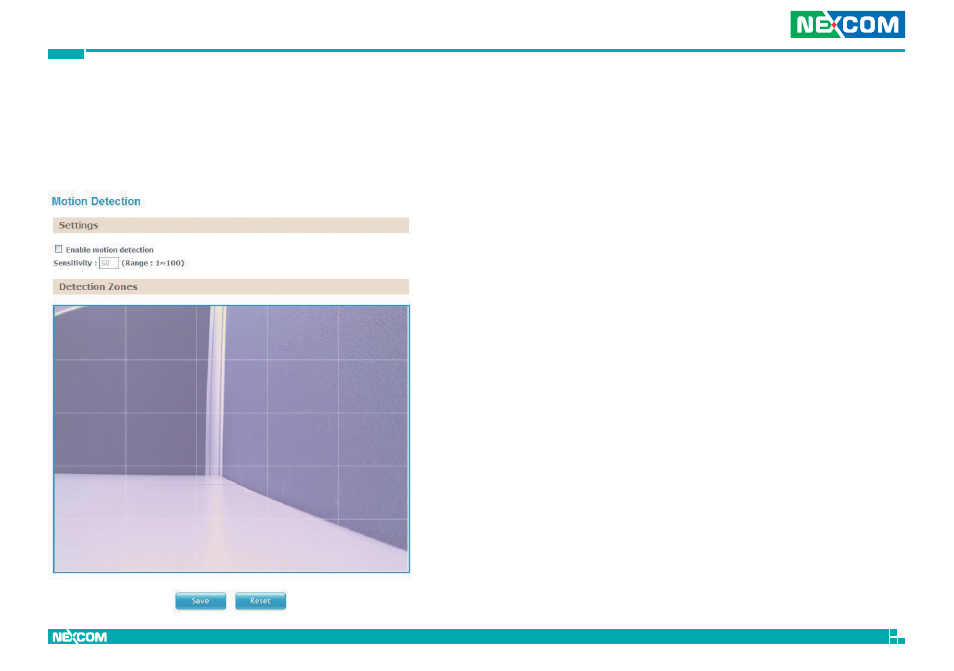
Copyright © 2013 NEXCOM International Co., Ltd. All Rights Reserved.
29
Chapter 2: Camera Configuration
NCr-302-VHR User Manual
Events
Motion Detection
This section configures which area of the live video in Viewer will be
monitored for detecting motion.
Settings
Enable Motion Detection
Enables or disables motion detection function.
Sensitivity
Configures the sensitivity of motion detection, the sensitivity determines the
amount of motion required to trigger an event, the range is 1 to 100, with
1 being the least sensitive. For more information on event, please refer to
Event Actions on page 32.
This manual is related to the following products:
