Installation, Requirements, Hardware installation – Dataman 520 Series User Manual
Page 8: 3 software installation
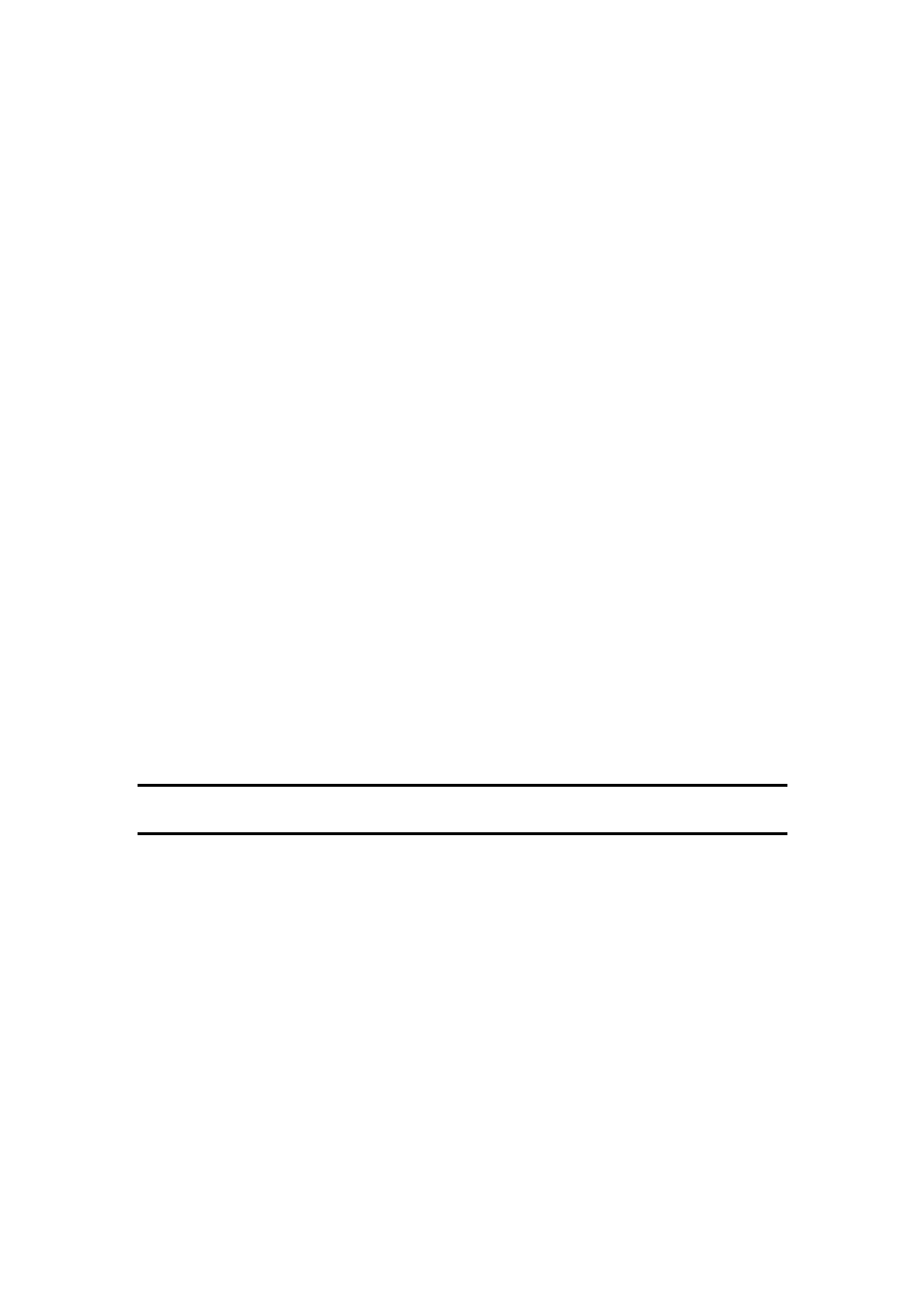
DATAMAN 520 series oscilloscope with rollmode
User’s Guide
1. Installation
1.1. Requirements
Minimum configuration:
- PC PENTIUM compatible computer with speed of at least 300MHz
- 64MB RAM
- CD-ROM
- VGA with resolution 800 x 600
- USB port
- mouse or other tracking device
- at least 20MB free space on the hard drive
- MS Windows 98 SE, ME, 2000, XP, Vista
Recommended configuration:
- PC PENTIUM compatible computer with speed of at least 1.5GHz
- 128MB RAM
- CD-ROM
- VGA with resolution at least 1024x768
- USB port 2.0
- mouse or other tracking device
- at least 20MB free space on the hard drive
- MS Windows 98 SE, 2000, XP, Vista
1.2. Hardware installation
Connect one end of the cable to the computer, and the other end to the device.
Proceed with the software installation.
WARNING: Always use the cable which is the part of the package. Usage of an
improper cable can cause problems with communication with the computer.
1.3 Software installation
The software and the device drivers are located on the enclosed CD. Insert the CD
into the CD-ROM drive. Then follow the instructions of the setup program that should
launch automatically. If the CD autorun is not enabled in your computer’s settings,
please run the file autorun.exe from the CD.
- 8 -
