Fig. 5.8.1.1.1. - specify layout name window – Dataman 520 Series User Manual
Page 36
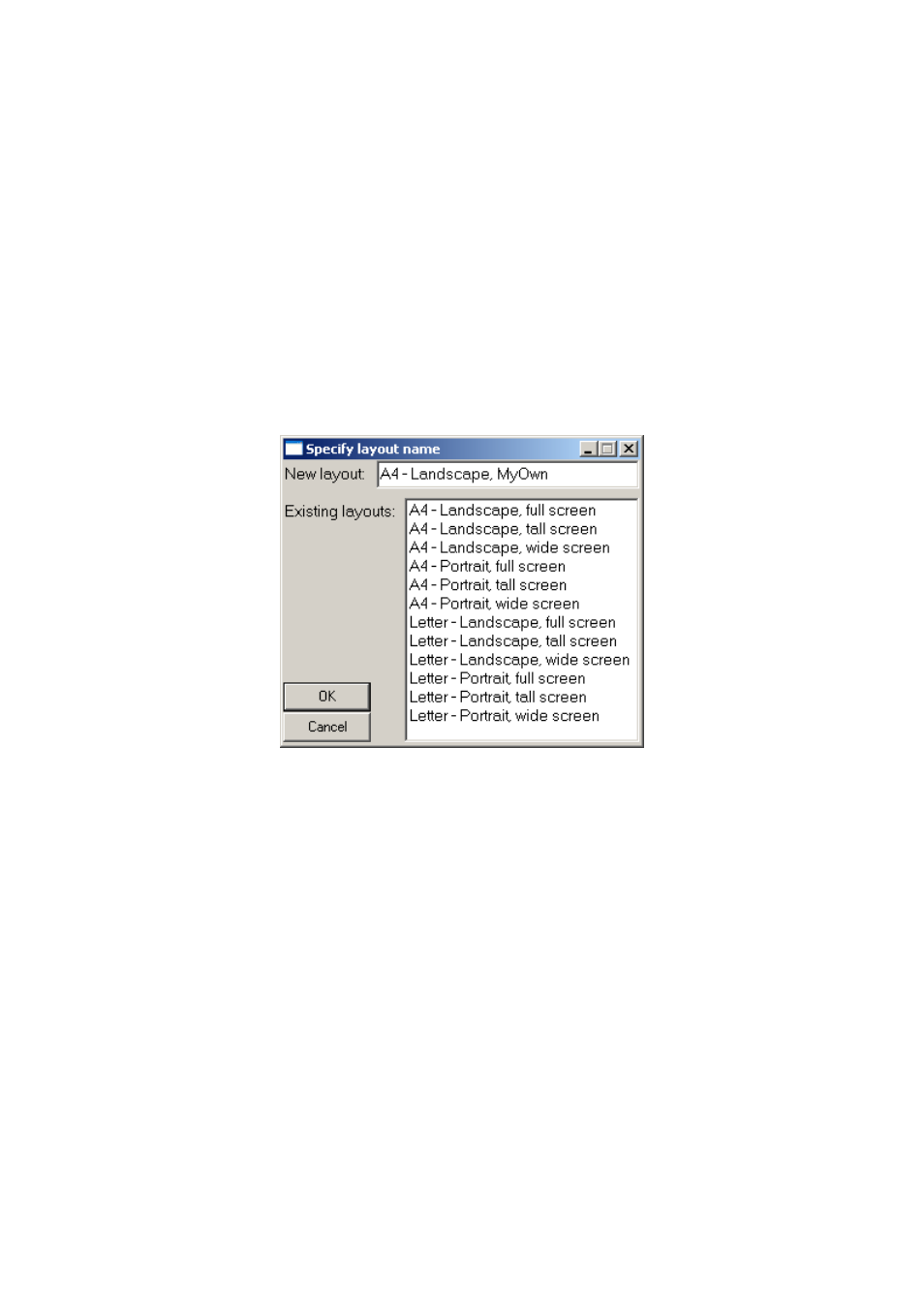
DATAMAN 520 series oscilloscope with rollmode
User’s Guide
name, choose “Layout | Save layout as”. A dialog box will appear to insert the name
for the new layout.
Following are the other items Layout menu consists of:
„Layout | Manage layouts” – Opens the Layout manager window.
„File | Printer setup“ – Opens the printer settings window
„File | Print“ – Prints the page
„File | Close“ – Terminates the print manager
5.8.1.1. Setting the name of a new layout
To open the Specify layout name dialog window, select the “Layout | Save layout as”
item. Now you can enter the name of the new scheme.
Fig. 5.8.1.1.1. - Specify Layout Name Window
It is necessary to insert a name of the new layout into the “New layout” box. This
name has to differ from the names of the existing layouts. If the name would be
identical with the name of another layout, this layout would be replaced by the new
layout. At the same time the existing layout would be highlighted in the layout list. If
you click a name of a layout in the list, this name will appear in the “New layout”
box.
To save the layout, click the OK button.
5.8.1.2. Layout Manager
To open the Layout Manager window, select the “Layout | Manage layouts” item in
the main menu of the print manager window.
- 36 -
