Using cursors, Fig. 5.3.1.1. – cursor manipulation menu – Dataman 520 Series User Manual
Page 26
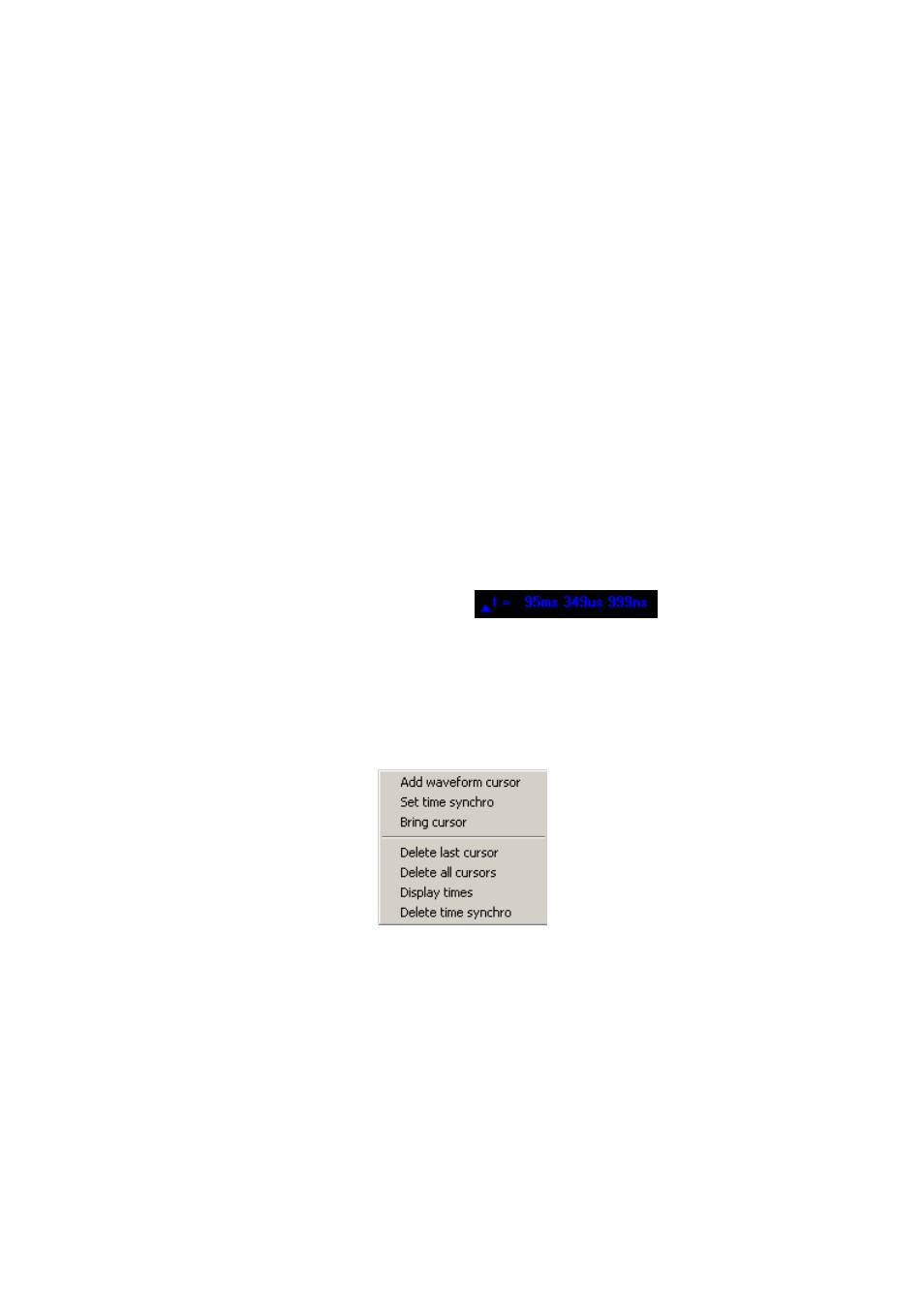
DATAMAN 520 series oscilloscope with rollmode
User’s Guide
- waveform cursors
- screen cursors
The first and the second one are usable for time relation measurements. The screen
cursors are usable for both time and voltage measurements.
The time synchronization mark can be set to any place of the whole waveform. The
time of this place can be set to any value. Any “real time” information will be
calculated using this time. If the time synchronization mark is not used or it is deleted,
the “real time” information are synchronized with the beginning of the measurement
with time 0.
It is possible to place 10 “waveform cursors” (including the time synchronization
mark) to whole waveform. The positions of these cursors are shown on all screens.
They have different colors and names (C0 – C9). They are usable to get “real time”
information of their positions, information of time periods between these cursors and
the time period between the position of any of these cursors and the red screen cursor.
It is also simple to change the position of the main screen for displaying the
waveforms around any of these cursors (see chapter 5.3.1.).
It is possible to activate two ”screen cursors” on the main screen. They are displayed
as the red and blue crosses. The information about the time period between these
cursors is displayed under the screen (i.e.
). The results of
voltage measurements using these cursors are displayed above the main screen.
5.3.1. Using cursors
Click right mouse button on the main screen to pop-up menu.
Fig. 5.3.1.1. – Cursor manipulation menu
Add waveform cursor – Adds waveform cursor. It is possible to drag it to any place of
the main screen. The image of this cursor is also added to the file and buffer screens.
The cursor is visible on main and buffer screen depending on their content.
Set time synchro – Creates time synchronization mark, if it is not already created. The
mark has real time value 0 and it is possible to drag it to any place of the main screen.
Bring cursor – Moves selected waveform cursor to the main screen. After activation
of this function the cursor selection menu will be displayed.
- 26 -
