CRU Forensic UltraDock v4 User Manual
Page 9
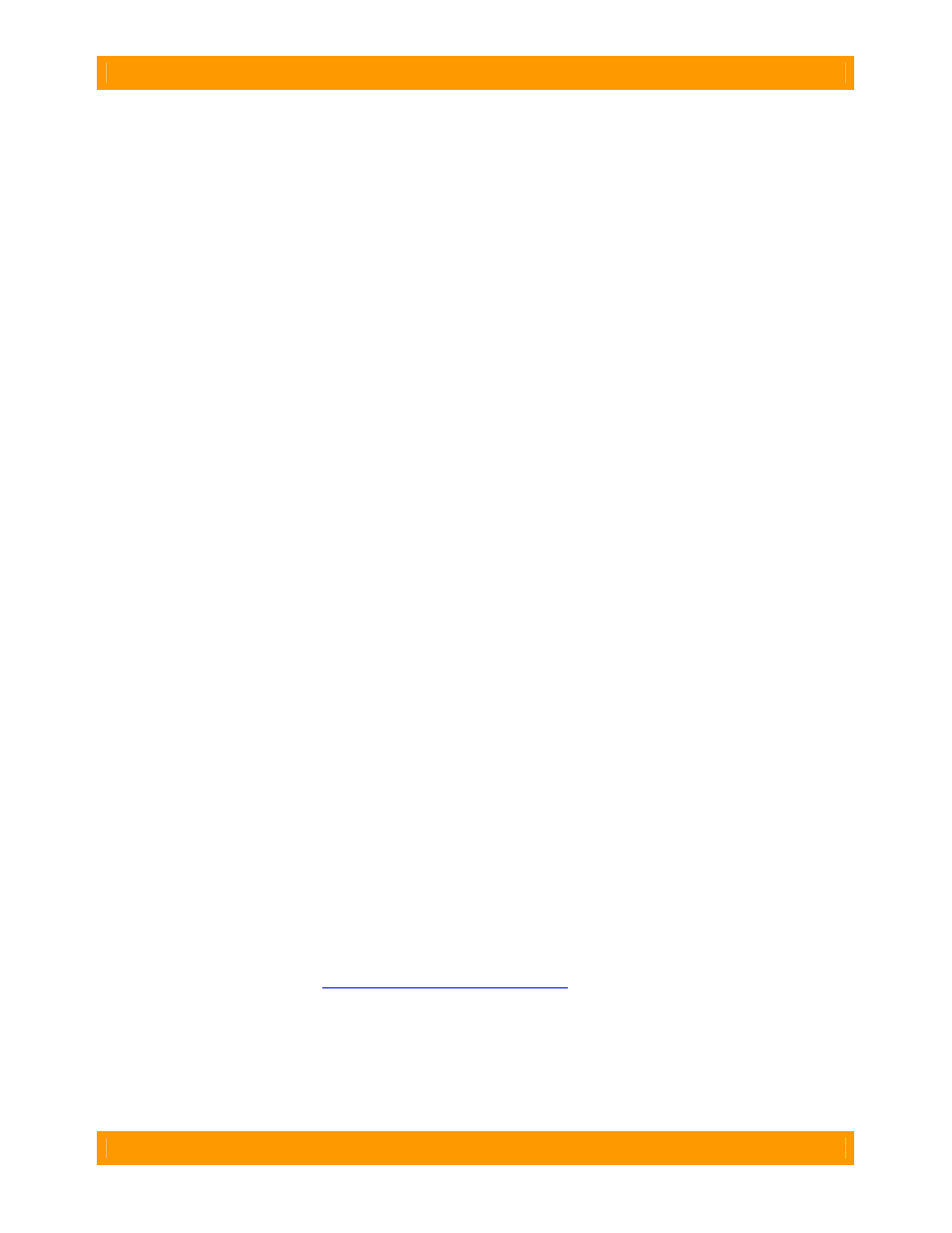
WiebeTech
F o r e n s i c U l t r a D o c k v 4 U s e r M a n u a l ( A 9 - 0 0 0 - 0 0 1 4 ) R E V 1 . 6
- 9 -
Q:
Why does my dock experience errors or unmount during long file transfers?
A:
The environment in which the dock is used can affect its performance. The surface that the dock and
drive are set upon may not allow heat to dissipate away from the units. The bottom plate supplied with the
product will help to dissipate heat away from the hard drive and dock. If placed on a non-conductive
surface, the drive or dock may suffer heat related failures. After cooling, the units usually return to a
useable state. Occasionally these heat-related failures can be permanent.
Q:
How should I set my hard drive jumper settings?
A:
Note: This is only necessary for IDE/PATA drives (the type of drive that has a 40-pin data interface).
Try the MASTER setting first. This is the recommended setting for most WiebeTech products. Some hard
drives have two different MASTER settings: one for when there is a SLAVE drive present and one for
when there is NO SLAVE drive present. Choose the setting for NO SLAVE present. There may be some
drives that will not work with either of these settings. The next choice is CABLE SELECT. If this does not
work, try using NO jumpers. This may be the same as MASTER with NO SLAVE present.
If you're unsure how to change the jumper configuration, check the manual that came with your hard
drive, or the manufacturer's website. Some drives also have the information printed on the label.
Q:
I lost my AC adapter. Where can I get a replacement?
A:
The AC adapters for all current WiebeTech products (and most discontinued products) are available
for purchase on our website.
Third party AC adapters can also be used with WiebeTech products as long as they have REGULATED
POWER. Be sure to check with the manufacturer of the adapter for this specification. Also check to make
sure the volts and amps are correct for the product, as well as the pin configuration (for DIN connectors).
Q:
Why won't the computer let me eject or unmount my drive?
A:
There may be a software application running in the background with an active link to the drive.
Sometimes, you may see a message such as "The disk is in use and could not be ejected. Try quitting
applications and try again."
It could be a background application like Sherlock or the Finder. This is not a defect or issue caused by
the WiebeTech device. Try invoking the Force Quit feature in OS X to see what software may be running.
For Windows XP, the equivalent command is CTRL-SHIFT-ESC.
Drives connected to the computer via eSATA cannot be ejected in Windows the way FireWire drives can.
However, freeware utilities are available on the internet that provide a similar function.
Q:
Can I attach an eSATA drive enclosure to the SATA drive connection on Forensic UltraDock? Will
this allow me to access it via FireWire or USB on my computer as if it were a bare hard drive?
A:
Yes. By using an eSATA to SATA convertor cable, you can connect an eSATA drive enclosure to the
output (device) side of the dock. You can then connect the input (host) side to a computer via any of the
connections. This should give you access to the drive without requiring its removal from its housing. If
you are using a Forensic UltraDock, writes to the drive will be write-blocked.
For more FAQs, please visit
www.wiebetech.com/techsupport
