Pre-installation steps – CRU Forensic UltraDock v4 User Manual
Page 3
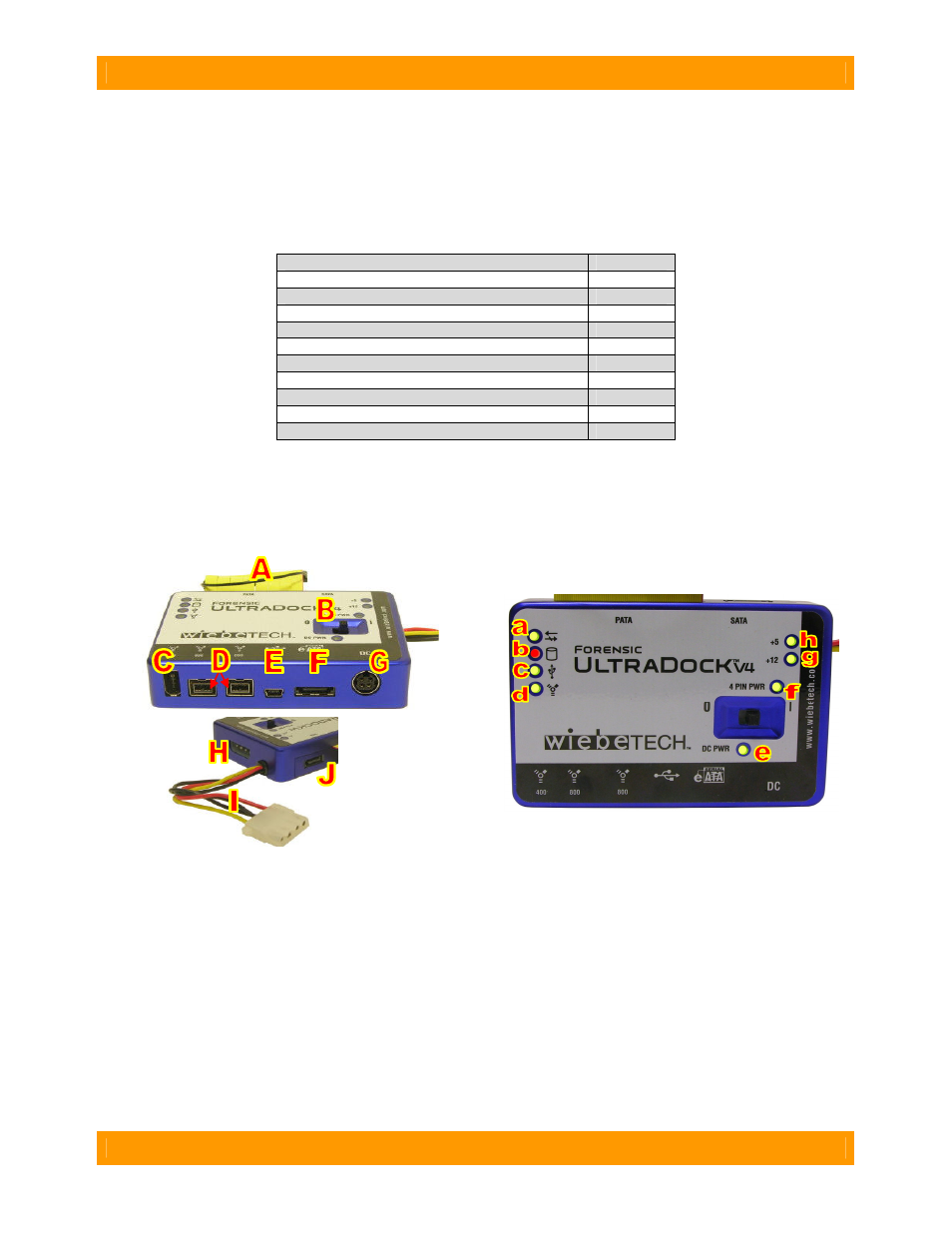
WiebeTech
F o r e n s i c U l t r a D o c k v 4 U s e r M a n u a l ( A 9 - 0 0 0 - 0 0 1 4 ) R E V 1 . 6
- 3 -
1. Pre-Installation Steps
1.1 Forensic UltraDock Accessories
Check the accessories packaged with your Forensic UltraDock. Please contact WiebeTech if any items
are missing or damaged. The box should contain:
Forensic UltraDock
1
AC adapter & power cord
1
FireWire 800 cable
1
FireWire 400 cable
1
USB cable
1
eSATA cable
1
SATA power/data cable
1
Metal bottom plate
1
Hard drive screws
4
Rubber bumpers
4
Quick Start Guide and Warranty information
1
1.2 Identifying Parts
Take a moment to familiarize yourself with the parts of your new Forensic UltraDock. This will aid you in
the remaining steps.
Connectors
A.
IDE ribbon cable, connects to drive.
B.
Power switch (“0” = OFF, “I” = ON)
C. 1394a
(FireWire 400) port
D.
Two 1394b (FireWire 800) ports
E.
Mini USB 2.0 port
F.
eSATA port
G.
DC +12V power input from AC adapter
H.
DC +12V/+5V optional power input from a
4-wire power connector
I.
4-wire power output, connects to drive
J.
SATA connection for drive
LEDs
a
. Write-block & HPA/DCO indication (LED will
blink if a drive with an HPA or DCO is
connected).
b
. Hard drive access
c
. Unit is connected to USB host
d
. Unit is connected to FireWire host
e
. +12V DC power input is present
f
. Optional 4-pin power input is connected
g.
+12V Power output to drive is on (yellow wire)
h
. +5V Power output to drive is on (red wire)
