Frequently asked questions – CRU Forensic UltraDock v4 User Manual
Page 8
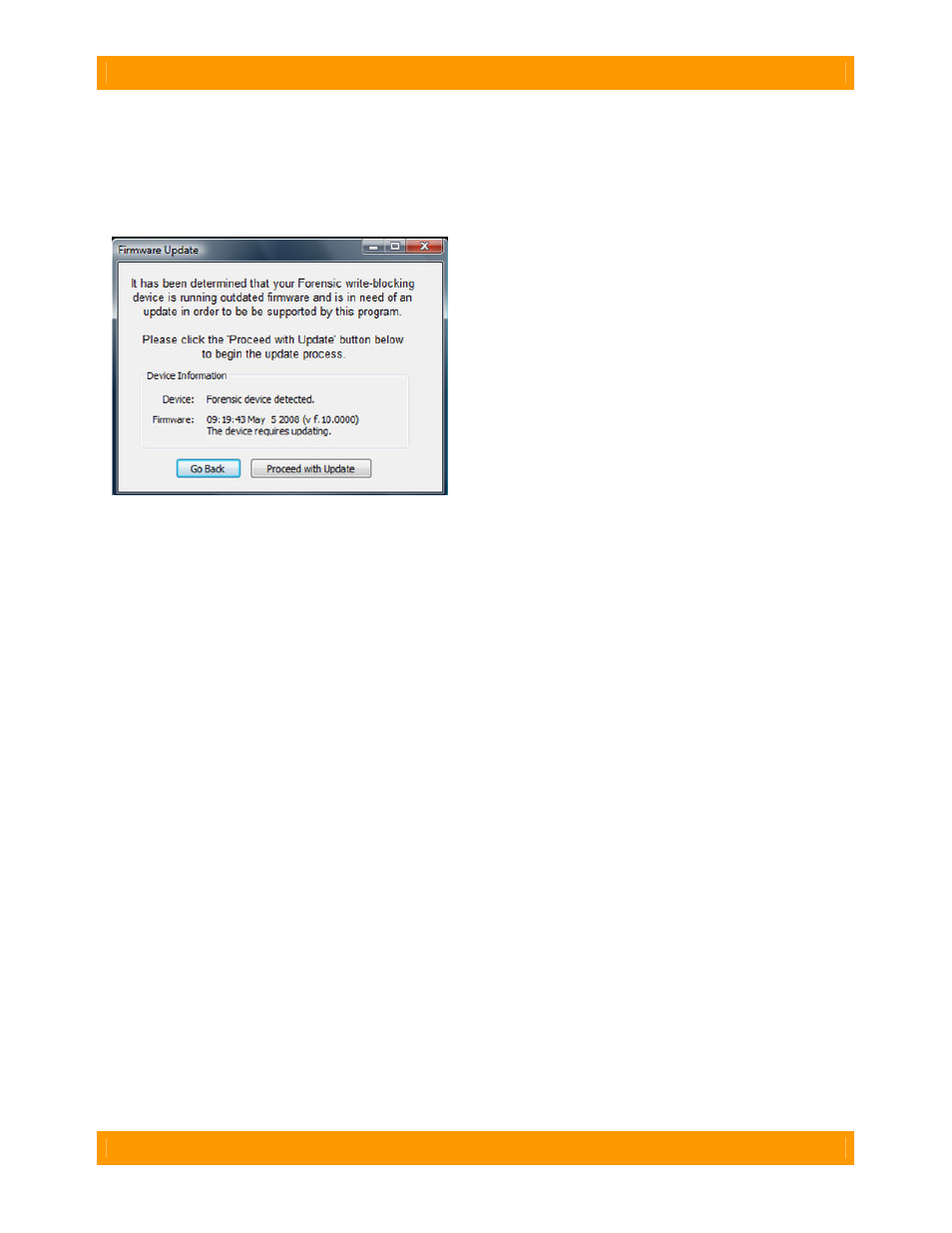
WiebeTech
F o r e n s i c U l t r a D o c k v 4 U s e r M a n u a l ( A 9 - 0 0 0 - 0 0 1 4 ) R E V 1 . 6
- 8 -
4.2 Firmware Updates (Requires FireWire connection)
A firmware update may be available for your forensic product. Forensic Software Utility, a free application
available on the WiebeTech website, can detect this and install updated firmware on your device. If your
product is using outdated firmware, you will see the message below upon launching the Forensic
Software Utility application.
To update the firmware, follow these steps:
1. Click “Proceed with Update” to begin the
update process.
2. You will see a status bar showing the progress
of the update.
3. When the update is complete, you will see a
message that says “Firmware is now up to
date.”
5. Frequently Asked Questions
Q:
What are HPA and DCO?
A:
A Host Protected Area (HPA) and Device Configuration Overlay (DCO) are reserved areas on a hard
drive that are not accessible by the BIOS or OS. Data can be hidden behind an HPA or DCO. Forensic
UltraDock will alert you if there is an HPA or DCO so that you are aware of it and can take the necessary
steps to retrieve the hidden data.
Forensic UltraDock’s write-block LED will blink if a drive with an HPA or DCO is connected. If the drive
does not have an HPA or DCO then the LED will light solid.
Q:
Why would it be necessary to update the firmware of my WiebeTech forensic device?
A:
Firmware relates to the programs and data that control electronic products. Firmware is sometimes
enhanced over time, usually to add new features or increase compatibility. Updating your firmware can
improve the functionality and dependability of your product. If your WiebeTech forensic device is using
outdated firmware, the WiebeTech Forensic Software Utility can recognize this and implement up to date
firmware on your device. See section 5 of this manual for more information.
Q:
If I daisy-chain another FireWire device to my forensic dock, will it also be write-blocked by the dock?
A:
No. The write-blocking only affects drives connected to the dock, not host connections. The second
FireWire device will be read/write (unless it employs write-blocking of its own). One possible use for this
port is the connection of a standard read/write dock for the target drive. That way, you can copy data from
the write-blocked source drive to the target drive while only using a single FireWire port on your computer.
Note: Data speeds in this configuration may be slightly slower than if you provide a separate FireWire
channel for each device.
Q:
My Forensic UltraDock works great with SATA drives but I am having compatibility issues with
IDE/PATA drives. What should I do?
A:
First check to make sure the SATA power/data cable is unplugged from the SATA drive connector on
the dock. IDE/PATA drives cannot be recognized if a SATA cable is plugged in. Next check to make
sure the 4-pin power cable is plugged into the IDE/PATA drive. If the power and host connection are
securely attached to the Forensic UltraDock, then the IDE cable may be faulty. Contact Technical
Support for further instructions.
