Mask effect – Compix GenCG 5.5 User Manual
Page 97
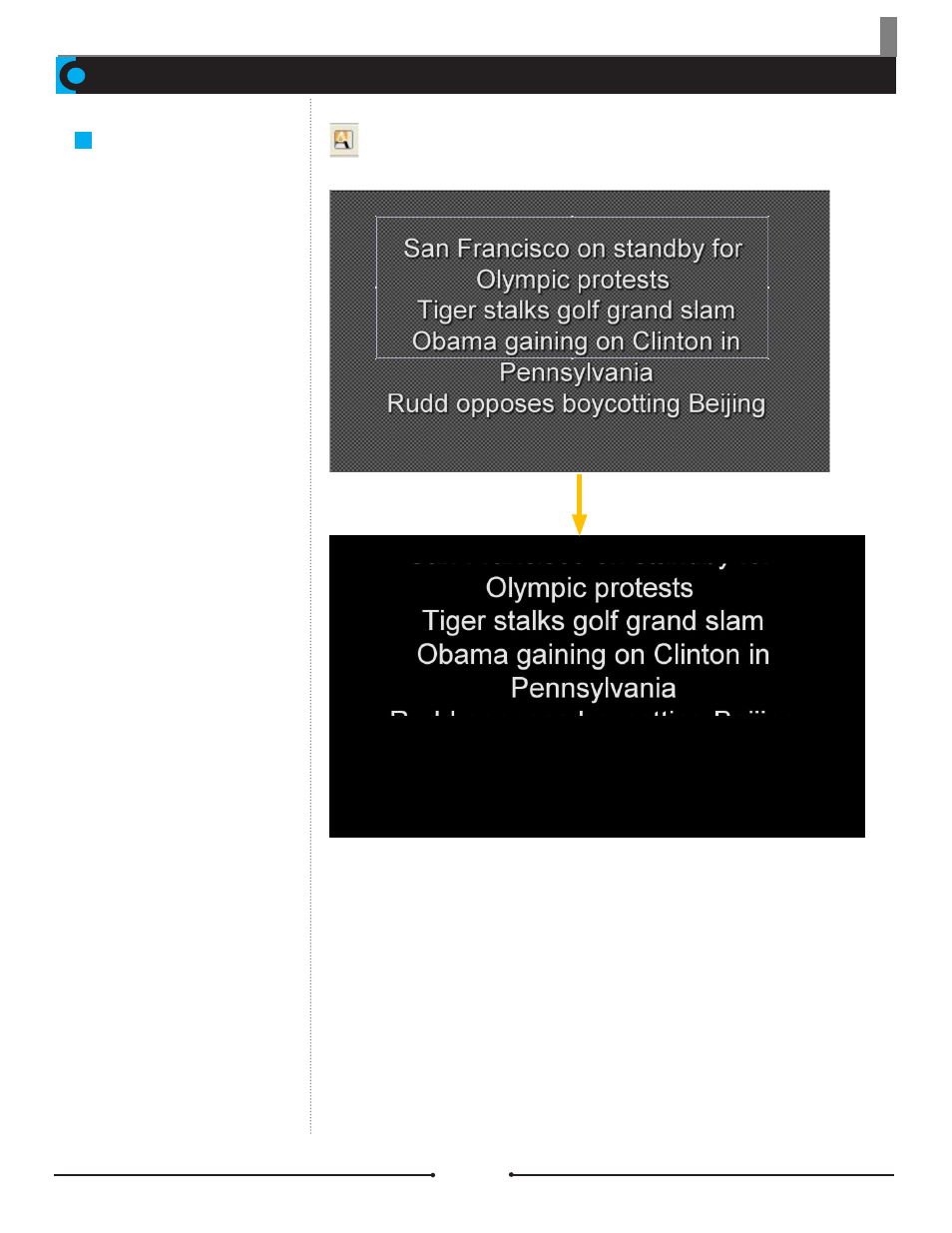
Chapter 7 On-Air
Mask Effect
Mask Effect
Creates a display area on the can-
vas. Click on the [Mask Effect] but-
ton and create a box. The box can
be moved and resized as necessary.
The area within the box will be dis-
played on air while the area outside
of the box will remain blank.
The image to the right is a page in
Roll Mode. The text rolls up from the
bottom of the screen and is only vis-
ible through the Mask Effect box.
Compix Media GenCG
97
Document No: 2.3.001 Revision: 1.1 Updated: 4/19/2012
