Insert menu – Compix GenCG 5.5 User Manual
Page 35
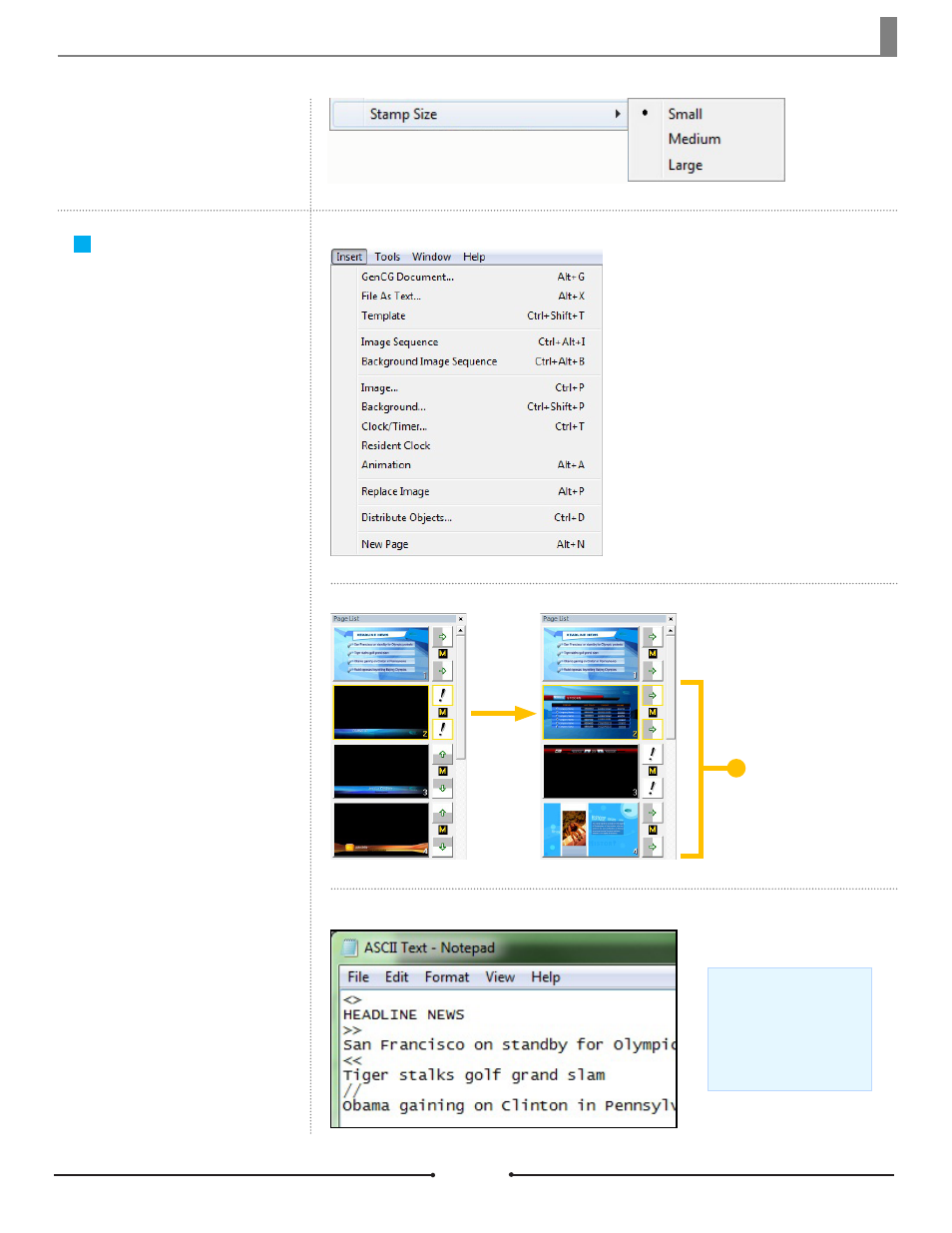
Chapter 2 Basic Operations
This adjusts the size of the thumb-
nails for both the Page List and
Playback Controls.
Stamp Size
Insert Menu
The Insert Menu contains all the
commands to insert various objects
into the Edit Window.
Insert an additional GenCG docu-
ment into the currently opened file.
The new pages will be inserted
above the selected page in the Page
List.
GenCG Document
Insert a text (*.txt) file into the cur-
rent page. Be sure to select the
desired attributes and color of the
text object in GenCG before import-
ing the text file. Certain commands
within the text file can help format
the text as it is inserted. If no com-
mands are given, GenCG will place
text by default settings.
File As Text
Added Pages
Text File Commands
<> Center align text
>> Right align text
<< Left align text
// Page break
Document No: 2.3.001 Revision: 1.1 Updated: 4/19/2012
Compix Media GenCG
35
