Compix GenCG 5.5 User Manual
Page 73
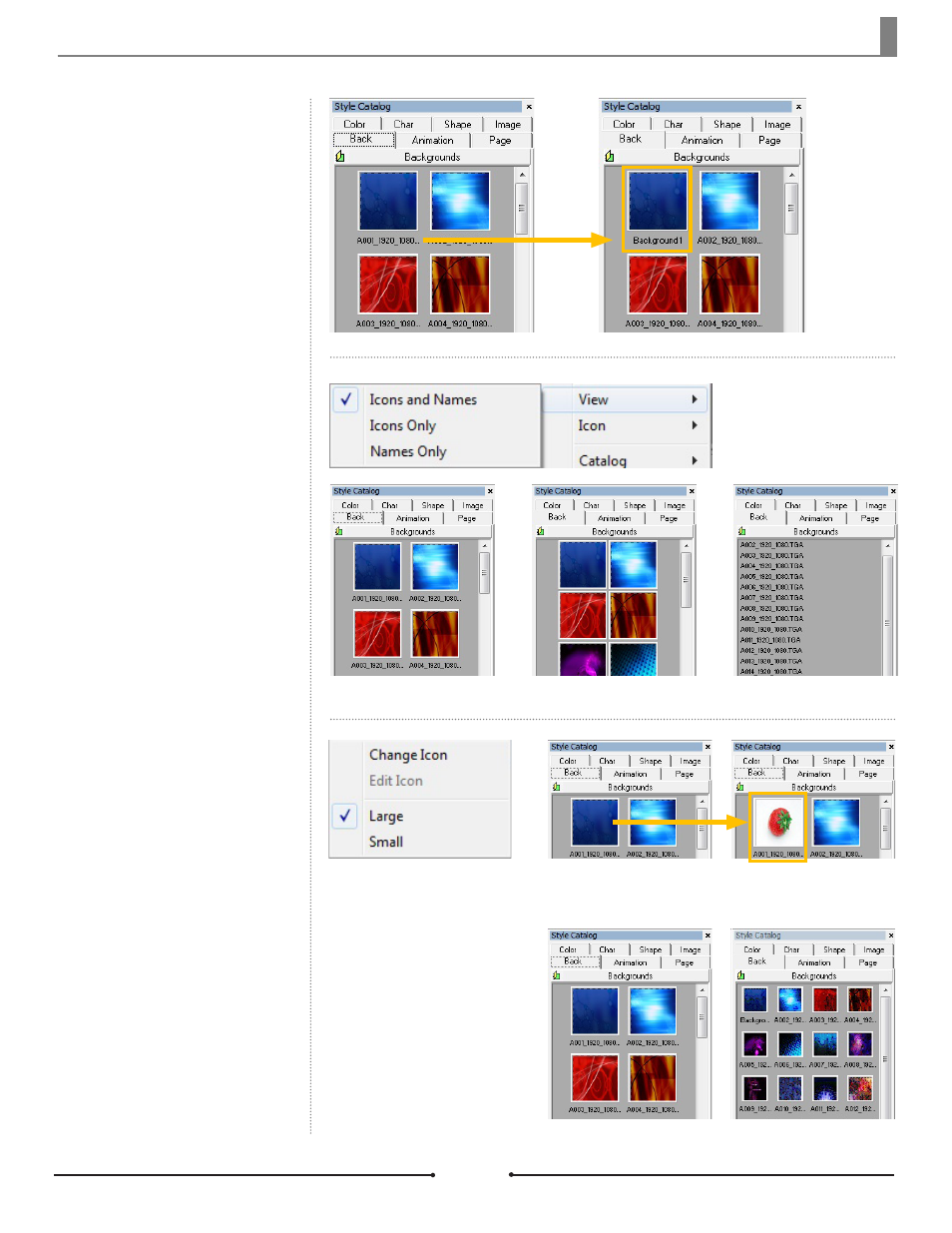
Chapter 4 Style Catalog
Document No: 2.3.001 Revision: 1.1 Updated: 4/19/2012
Give the thumbnail a different name.
This option is only available for the
Background, Animation, and Image
tabs.
Rename
View changes the way the Style
Catalog items are viewed. Default
shows both the thumbnails and
names of each template.
View
[Change Icon] allows the thumbnail
icon to be replaced with another
image. The object remains the same
regardless of the icon.
Set the icons to small or large.
Larger icons will display more detail
and are the default setting for Back-
ground, Animation, Page, Shape,
and Image tabs.
Icon
Icons and Names
Icons Only
Names Only
Change Icon
Large Icons
Small Icons
Compix Media GenCG
73
