Animation attributes, Face animation loop, Scale to full screen – Compix GenCG 5.5 User Manual
Page 62
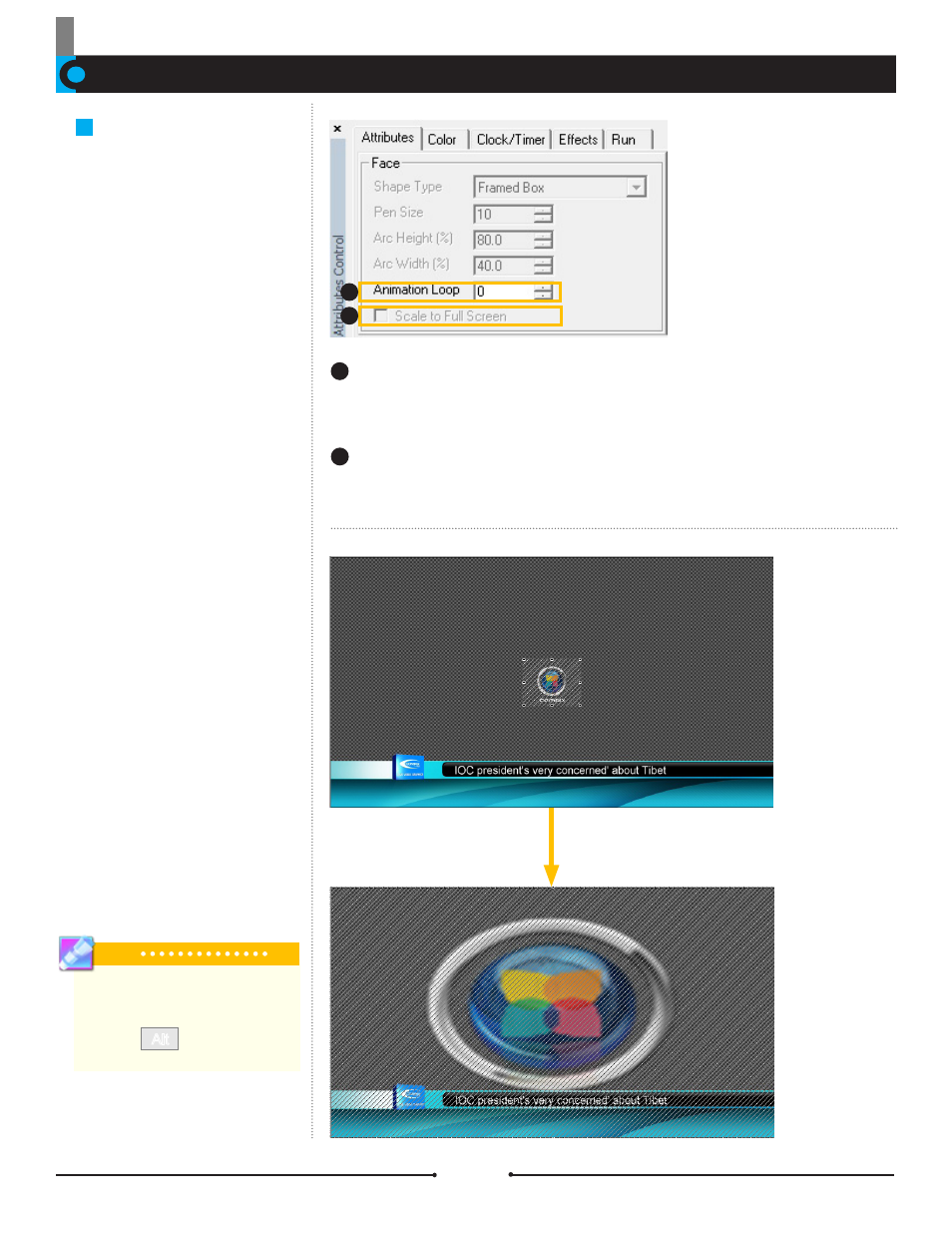
Chapter 3 Object Design
Animation Attributes
By clicking on a shape object, the
Attributes tab automatically changes
to display fields related to editing
shapes.
Face
Animation Loop:
Select the number of times the animation loops before continuing
on to the next page. 0 forces the animation to loop indefinitely until manually bringing in the
next page. 100 will loop the animation infinitely, even when the Run Mode is set to [Auto].
Scale to Full Screen:
When setting an animation as a background image, check
this box to scale the animation to the entire screen. Full screen animations have an Anima-
tion Loop automatically set to 0.
1
1
2
2
Document No: 2.3.001 Revision: 1.1 Updated: 4/19/2012
This option is only available when
setting an animation (such as a
*.tad) as a background. Since some
animations are small, this option will
automatically scale the object to the
dimensions of the screen.
To insert an animation as a back-
ground, go to [Insert] > [Back-
ground...] and change the Files
of Type field to [Animation Files]
before opening.
Scale to Full Screen
[Scale to Full
Screen] un-
checked
[Scale to
Full Screen]
checked
Tip
In order for the [Scale to Full Screen]
option to register, the background
image must be selected by holding
down the button then clicking
on the background.
Alt
Compix Media GenCG
62
