Text attributes, Inserting text, Editing text selecting text – Compix GenCG 5.5 User Manual
Page 52
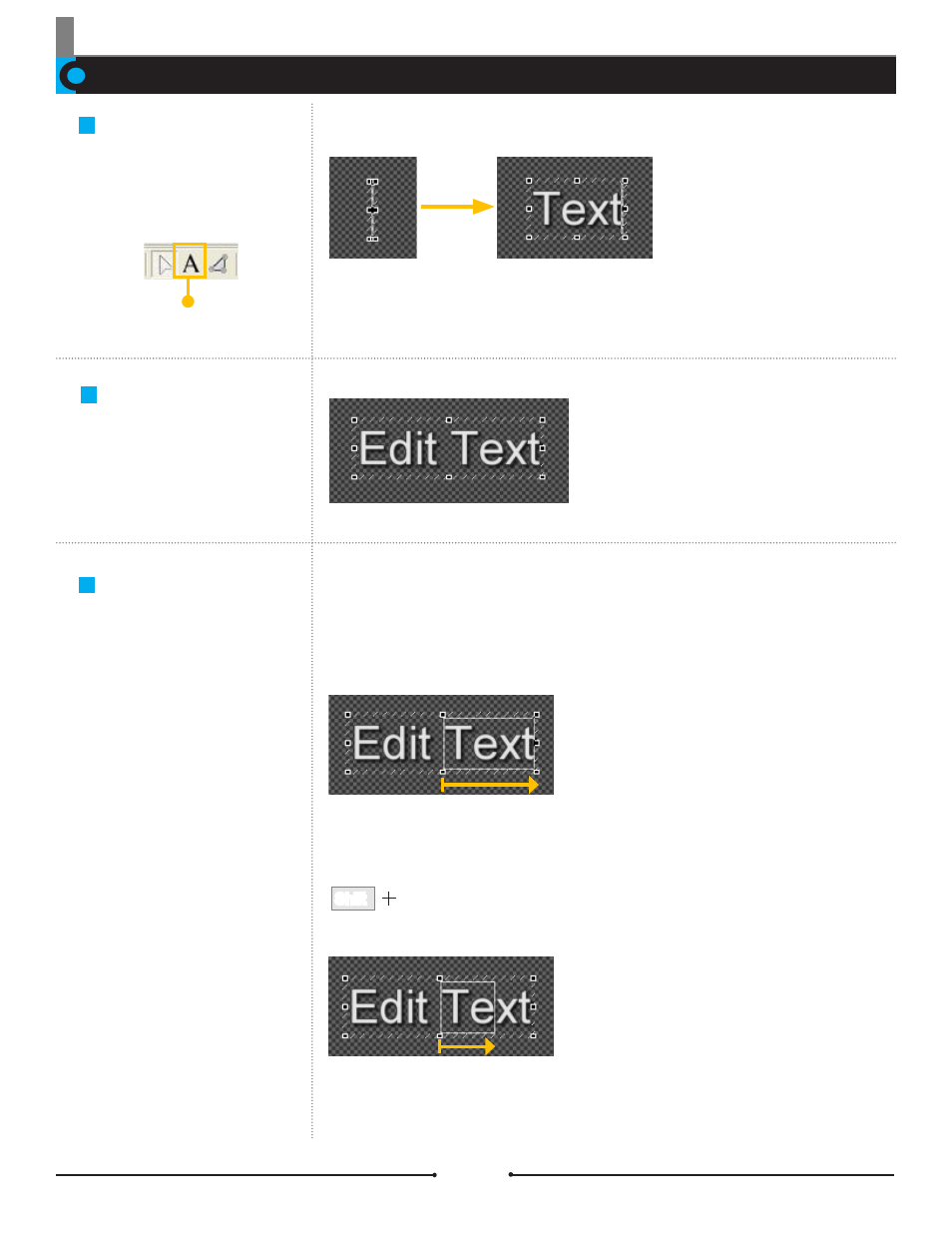
Chapter 3 Object Design
Text Attributes
Inserting Text
Insert text on the canvas using the
Text tool by simply clicking within
the Edit Window.
Text Tool
By clicking on a text object, the cur-
sor switches to the Text Tool, ready
for editing.
Editing Text
Selecting Text
Place the cursor in front of the letter and drag.
Select-by-letter (Using Mouse)
Place the cursor in front of the letter and press the left or right arrow key while holding Shift.
Select-by-letter (Using Keyboard)
Shift
Arrow key
Drag
Arrow Key
Create higher quality pages by
applying attributes on only part of
the text. Select partial text prior to
applying attributes.
Selecting Partial Text
Document No: 2.3.001 Revision: 1.1 Updated: 4/19/2012
Compix Media GenCG
52
