Effects tab, Transition effects – Compix GenCG 5.5 User Manual
Page 90
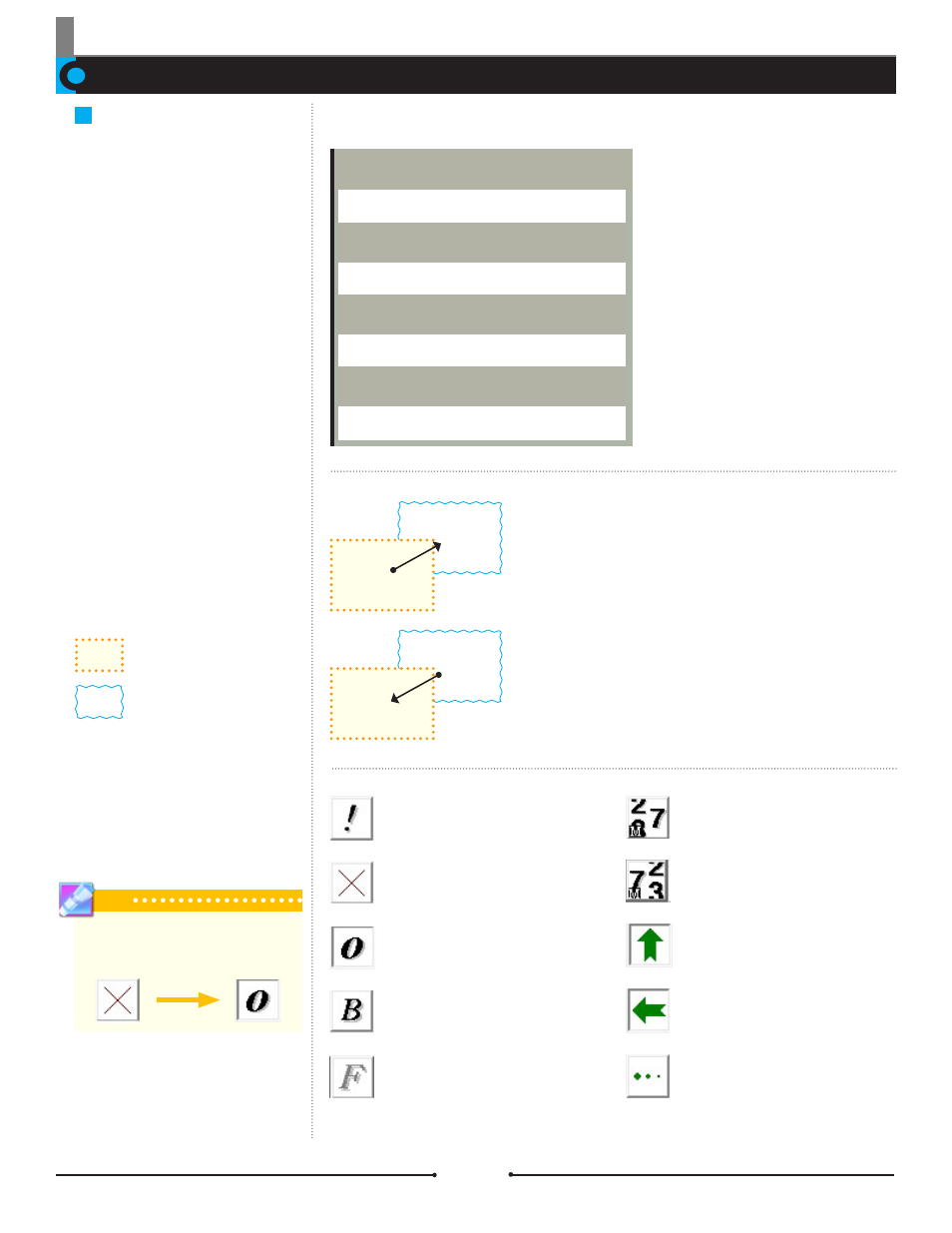
Chapter 6 Effects Tab & Page Modes
Effects Tab
In effects occur as the page or
object appears. Out effects occur as
the page or object disappears from
view.
The Difference Between
In and Out Effects
Here is a list of effect patterns that
may be useful to know.
Effect Patterns
Transition Effects
Transition effects can be applied in
all page modes. Effects are used for
In and Out transitions between pag-
es. In MultiLayer Mode, effects can
also be used on individual objects as
In and Out transitions as well.
In Effect
When the In effect is set, a page or object appears with the desired
effect from Page B to Page A.
Out Effect
When the Out effect is set, a page or object disappears gradually
with the desired effect from Page A to Page B.
Cut Effect
Cuts in and out to black space.
No Effect
Cuts in and out directly, without black
space.
Overlay Effect
Use as an out effect to overlay the cur-
rent page on the next page.
Blink Effect
Creates a blinking effect. Set the blink-
ing speed in the Effects tab.
Fade Effect
Fades the page or object.
Typing Effect
Rolls the page up. Can only be used in
Roll Mode.
Typing Effect
Crawls the page from right to left. Can
only be used in Crawl Mode.
Roll Effect
Rolls the page up. Can only be used in
Roll Mode.
Crawl Effect
Crawls the page from right to left. Can
only be used in Crawl Mode.
Scroll Pass Effect
Can only be used with Roll or Crawl
Mode. This forces the page to continue
scrolling off screen without interruption.
Tip
To activate the Overlay Effect, click on the
[No Effect] button twice. Overlay Effect
cannot be used with Roll or Crawl Mode.
Click Twice
Document No: 2.3.001 Revision: 1.1 Updated: 4/19/2012
What Effects Do on Page Modes
Still Mode
Effects apply on Page In/Out (on whole Page)
Roll & Crawl Mode
Out effect only (scroll stops at end then transitions out)
Typing Mode
Page In (on Background), Page Out (on whole Page)
MultiLayer Mode
Page In/Out (on Background), Object In
B
A
IN
B
A
OUT
CG Page
On-air Screen
Compix Media GenCG
90
